Having issues accessing and logging into Yellowfin University?
Don't worry, we have all the answers you need.
Yellowfin recently moved to our new learning platform, of which existing accounts are no longer active. Prior to our move we gained access by signing into our Yellowfin Portal using the Yellowfin University App or via our Yellowfin Website; Support Page.
Access:
Yellowfin Website ; Support Page
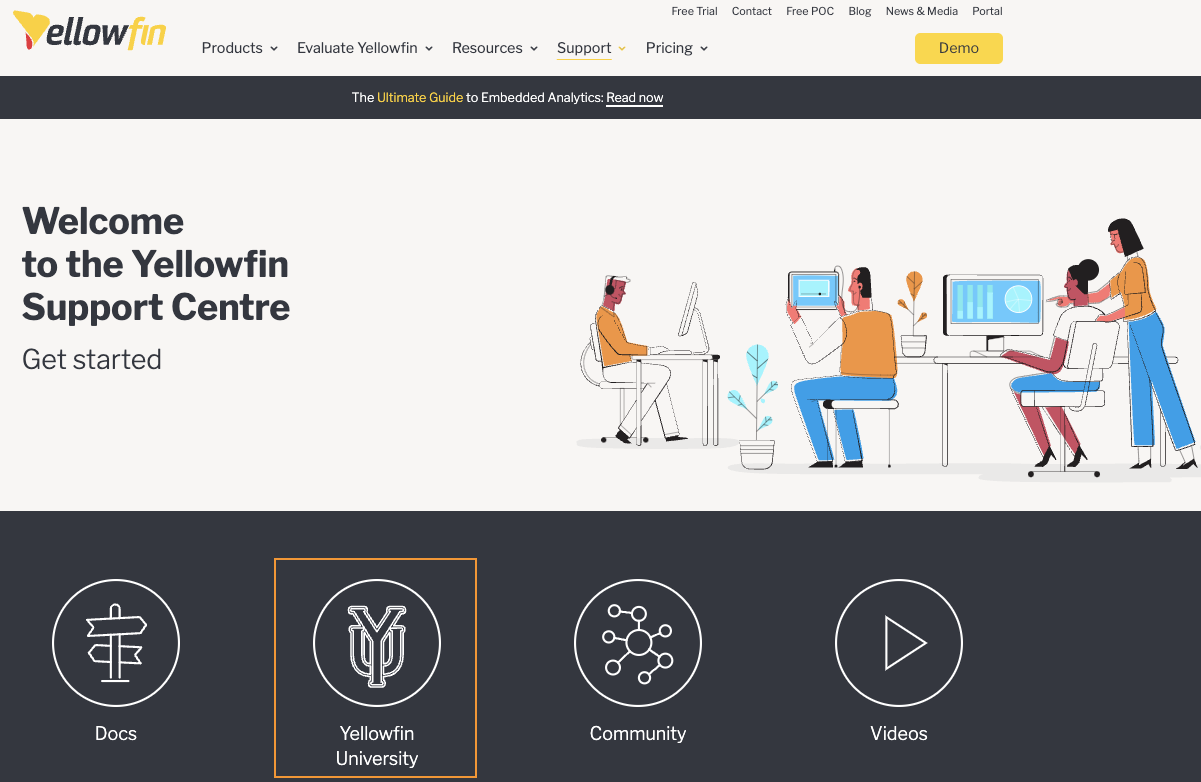
This no longer works, which produces the following error;
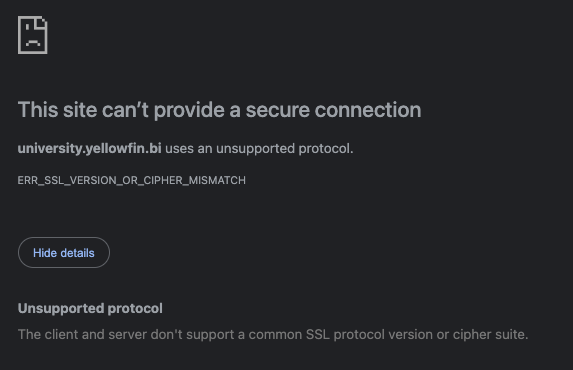
In order to gain access, to Yellowfin University, we can simply navigate to this area within our website;
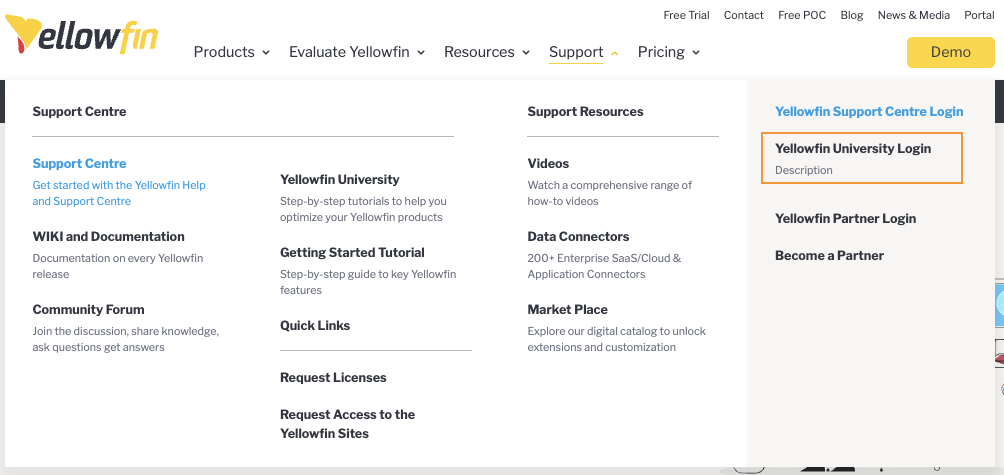
Thus resulting in access.
Yellowfin Portal

This no longer works, which produces the following error;
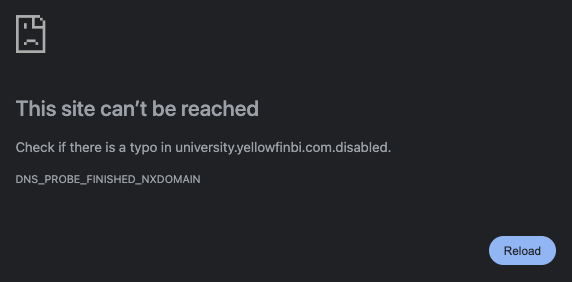
In order to gain access to Yellowfin University, simply navigate to this link.
Log in (Account):
Click 'Sign In'
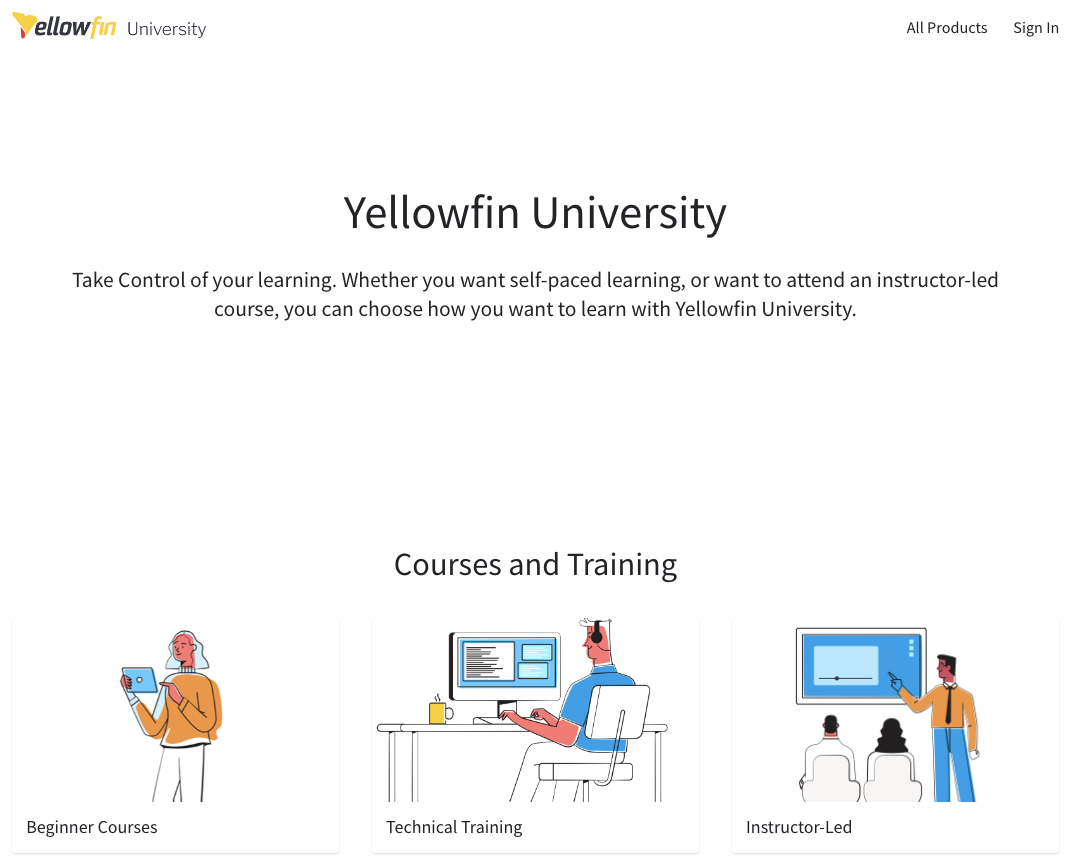
Click 'Create a new account'
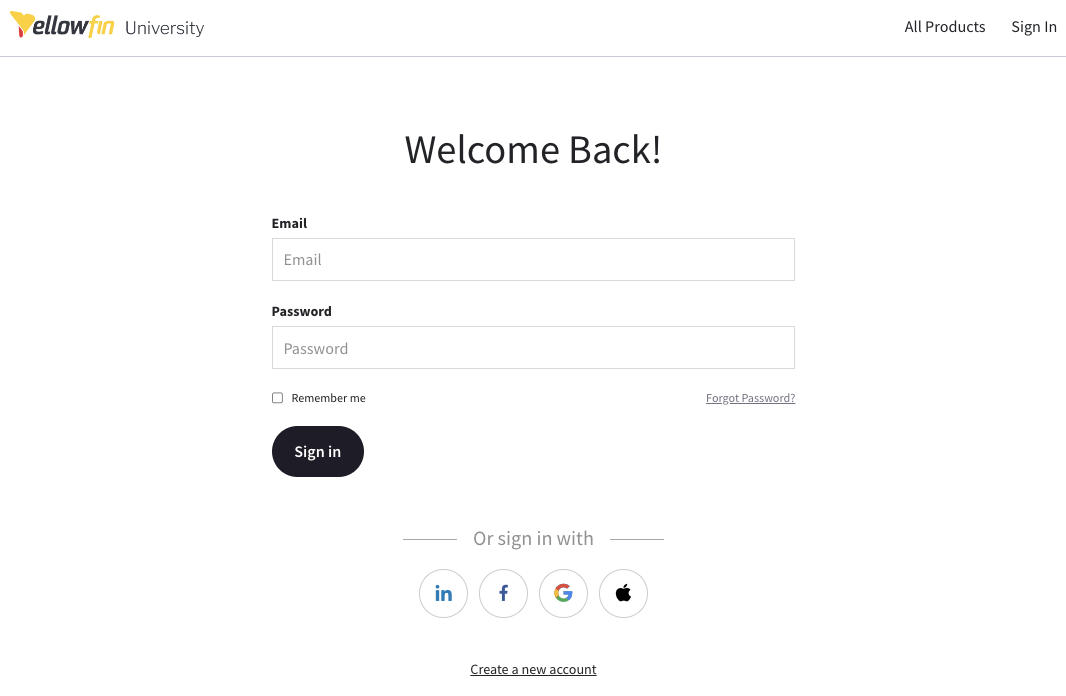
As mentioned above, existing accounts are no longer active, hence having to create a new account.
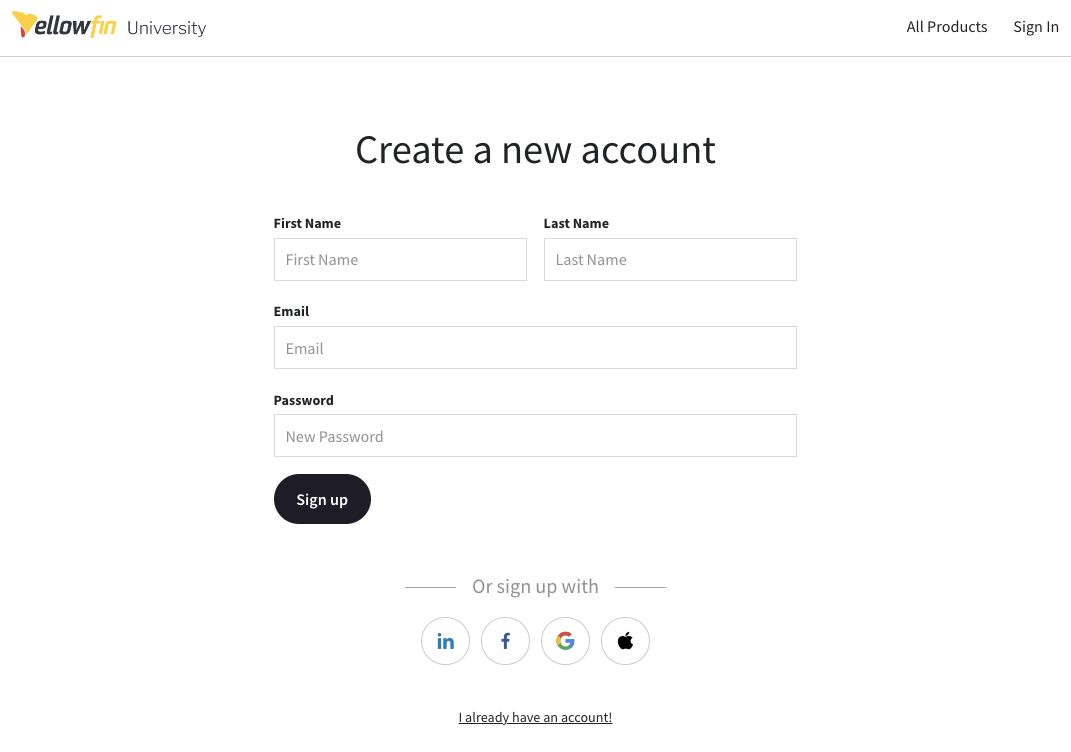
Having signed up, you will then gain access to Yellowfin University.
I have created a new account, yet can't see my existing certifications or course/s history?
We are currently in the process of restoring certifications and course history.
Having created a new account it will not show any certificates/courses that have been started/completed. Please bear with us whilst we work on resorting this for existing users, new sign-ups are not affected.
Please feel free to reach out to the YF Support Team for further questions if any; Community Ticket | Email
Regards,
The Yellowfin Team
