You can add new JDBC Drivers via Plugin Management, First download the required drivers relevant to the database you are trying to connect and you may need to unzip/unarchive them, then on Yellowfin
1. Open Admin Console
2. Click on Plugin Management
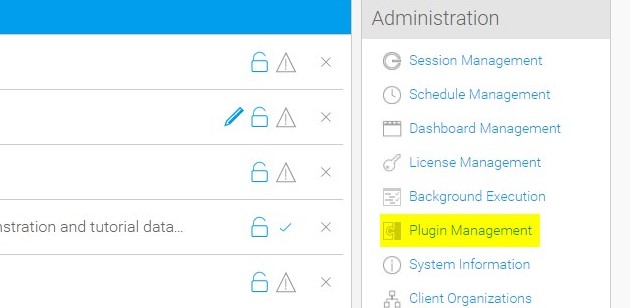
3. Click on "Add" button to add a plugin/driver
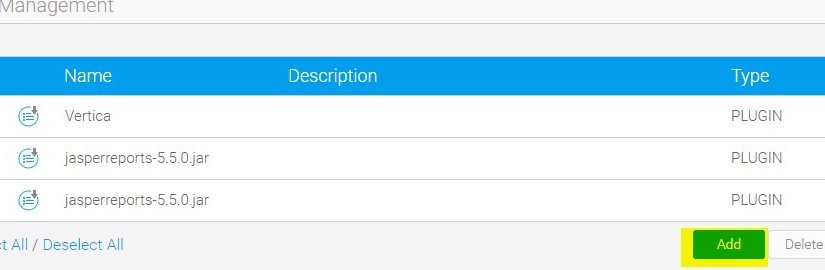
4. In the new dialog, Give a name and description and either click on the jar to invoke a browse window or else drag the file from the folder and drop it on the jar.
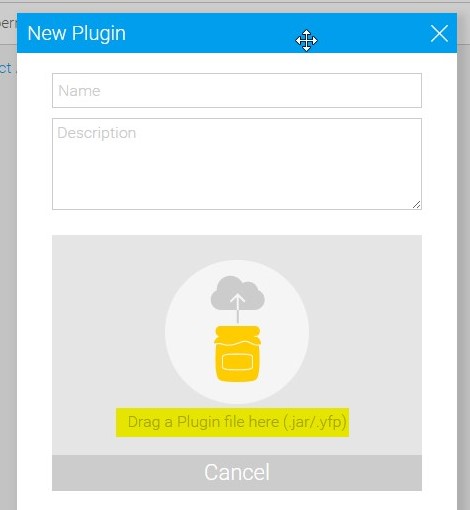
5. After adding the .jar/.yfp file, click on Submit.
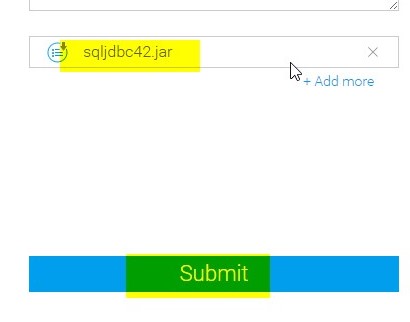
Note: To choose the correct driver, please follow this knowledge base article
