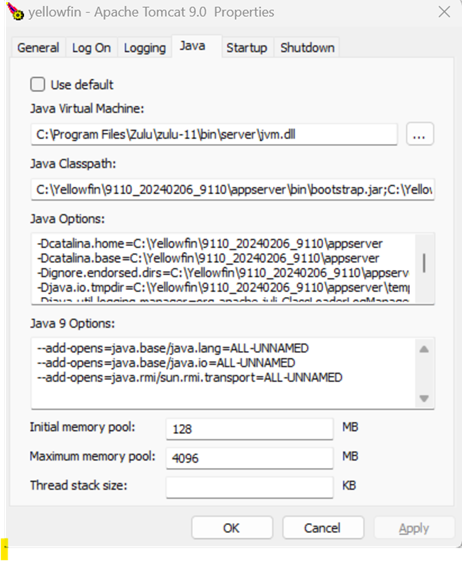You will get prompted during your initial install if you would like to install Yellowfin as a Windows Service, however if you did not select this, you can manually install it by following the steps below.
The steps will also cover how to configure and remove the service.
In the Yellowfin\appserver\bin directory, there is a
service.bat program.
This allows you to install/uninstall Tomcat as a Windows Service.
(In all examples below, "Yellowfin" is the name of the service, which can be changed)
To install Tomcat as a Windows Service.
- Log in to the command prompt with a Windows Admin account
- Change directory to your Yellowfin\appserver\bin folder
- Run the following Command
service install Yellowfin
To remove the Tomcat Windows Service.
- Log in to the command prompt with a Windows Admin account
- Change directory to your Yellowfin\appserver\bin folder
- Run the following Command
service remove Yellowfin
To manage settings of an existing Tomcat Windows Service
- Log in to the command prompt with a Windows Admin account
- Change directory to your Yellowfin\appserver\bin folder
- Run the following Command
tomcatXw.exe //ES//Yellowfin
Note: Where X is the version of Tomcat. ie. Tomcat9w.exe, Tomcat8w.exe