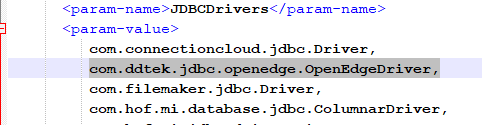Yellowfin ships with a list of commonly used JDBC drivers (see screenshot below).
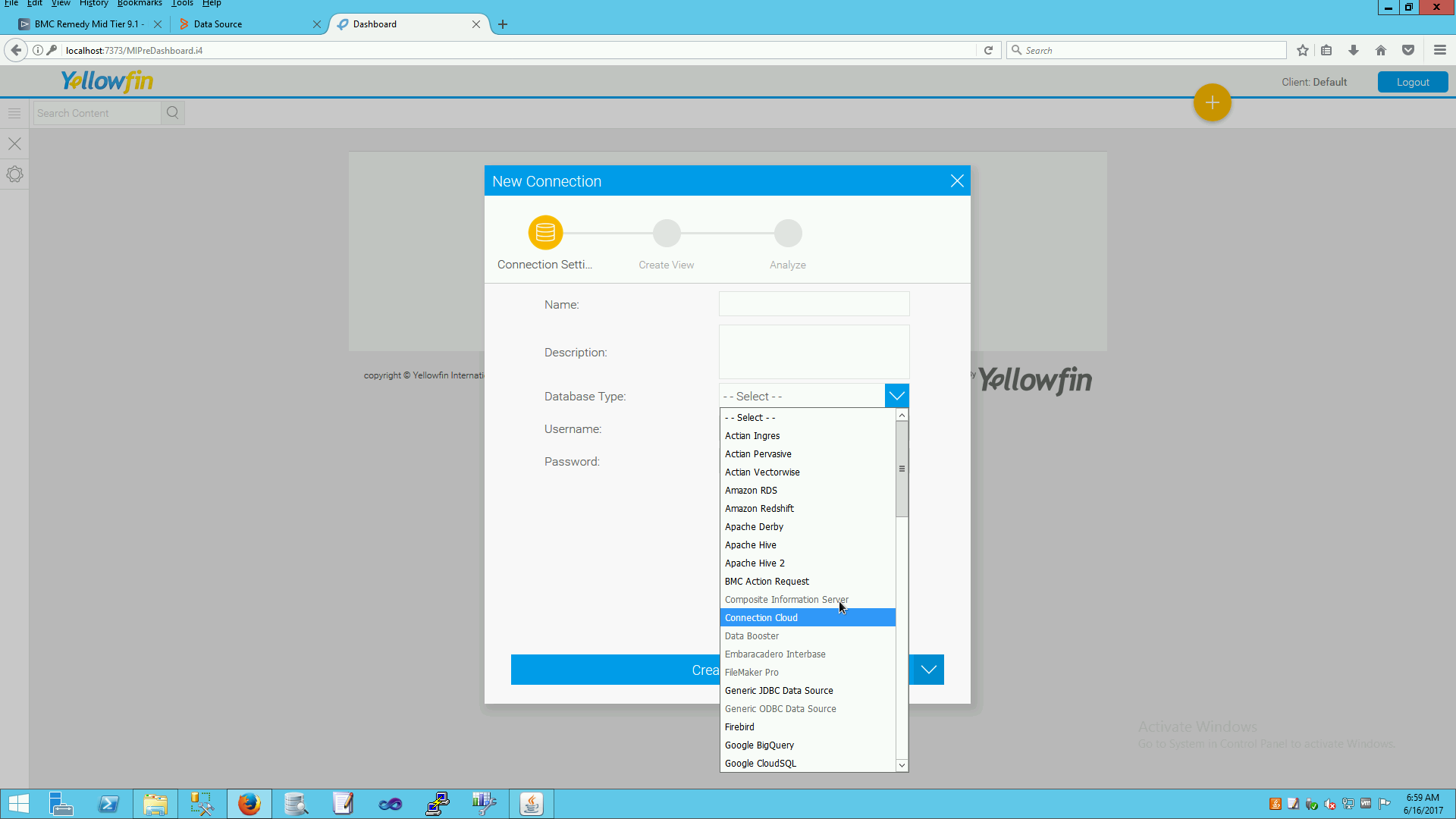
Databases in the list that are 'greyed' out are databases that Yellowfin knows about, but missing the actual JDBC driver. To make the database selectable or you wish to use a driver that is not available in Yellowfin you can simply add this driver to the JDBC Driver list.
How to add a JDBC driver to Yellowfin:
1. Copy your JDBC driver JAR file(s) into the Yellowfin/appserver/webapps/ROOT/WEB-INF/lib/directory.
2. Restart the Yellowfin service.If the database is not currently listed in Yellowfin, you will need to manually choose the driver in the list, rather than use the database name.
So, you still following step 1 & 2 above, but when choosing the driver you need to choose ''Generic JDBC Data Source' and then pick the driver name.
E.g.
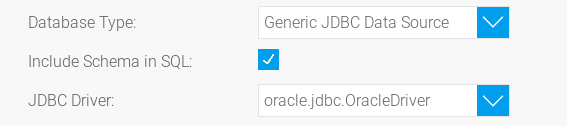
Copy in the driver as normal, but you will then need to edit the web.xml (located under Yellowfin/appserver/webapps/ROOT/WEB-INF/) and manually add it to the driver list.
Add your driver name under the 'JDBCDrivers" parameter.
Example: