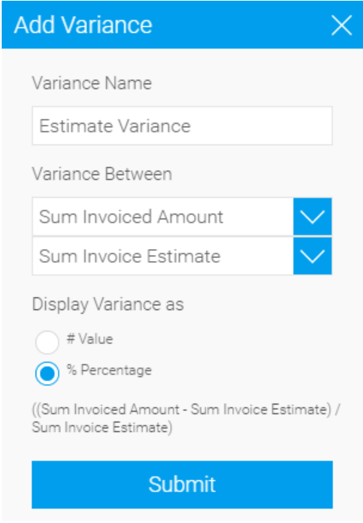The Variance function is a new easy-to-create Calculated Field within the Chart Builder, which complements Yellowfin’s new Set Analysis capabilities. Instantly calculate the difference between selected metrics, without having to use a Calculated Field. Visualize the results as either values or percentages on the chart.
Add Variance Pop-up: Selecting the Variance function from the Report Fields Panel activates the new Add Variance Pop-up window. Drop-down filters allow you to select the metrics you wish to compare, name the new Variance created, and select whether to display the Variance output as values or percentages on the chart. Clicking ‘submit’ automatically performs the calculation, instantly visualizing the difference between your selected metrics on the chart.