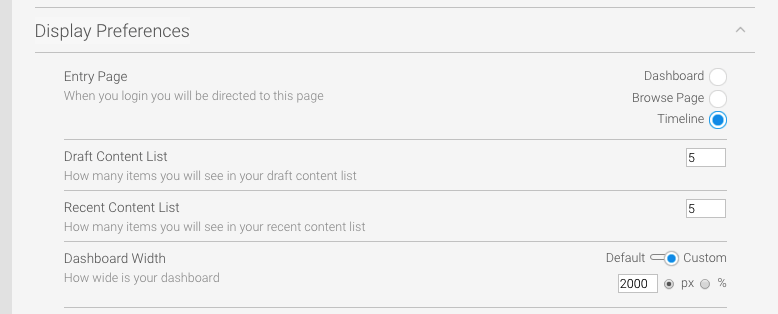Dashboard width can be customized in the personal preferences for each Yellowfin user.
Go to User (your name) > Profile Settings (the cog icon) > Display Preferences and toggle the switch to "custom," which will allow you to set your own sizing. The default width is 900.
For users on v7.2 using the left side navigation feature: Click on your user profile picture > under the expanding option list select Profile Settings > Display Preferences > Dashboard width. If you are using a widescreen monitor try a width of 2000 PX.