What happened?
With the release of 9.5 we have added some new options to provide you with some more flexibility in what data you can display in your Cached Filters. They are:
- Ignore Report Filters when Loading Cached Values
- Restrict SQL Context to Filter Columns Only
The following examples should help explain how they work. These are based off the Performance by Region report from the Ski Team/Tutorial Data that ships with Yellowfin, with two filters added - Camp Region and Camp Country.
How does this work?
Let's start with the default option, which is to have both of these disabled (this is the way previous Yellowfin version worked). My report has another filter Camp Region which is set to Asia.
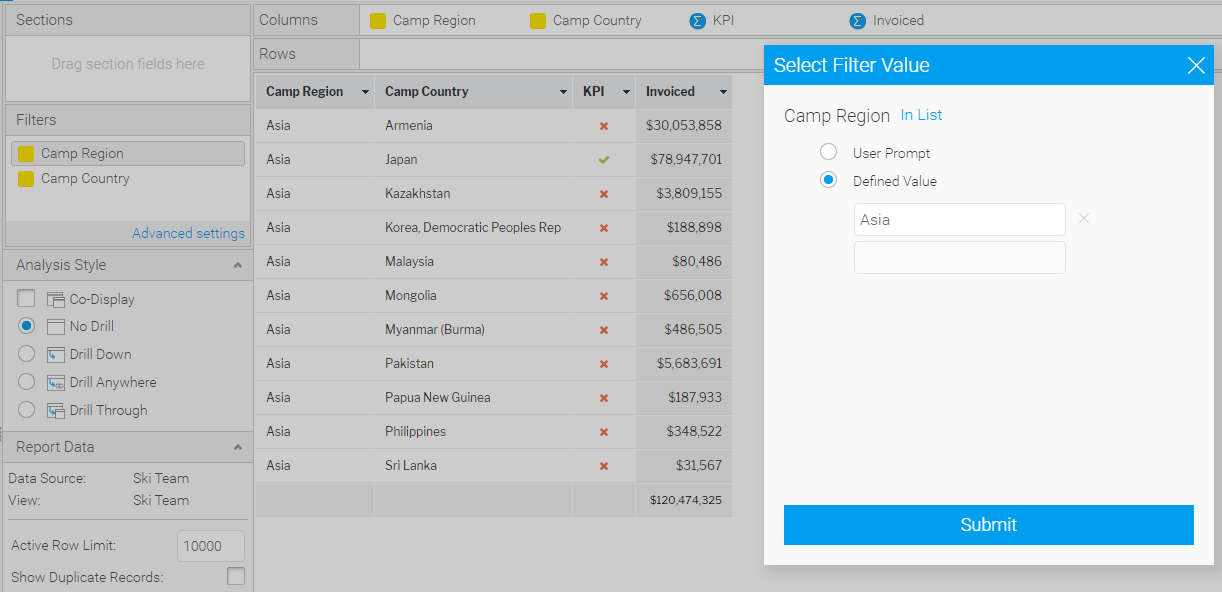
The filter we will look at is the Camp Country. When you open Format->Entry Style on the filter you will see the following new options
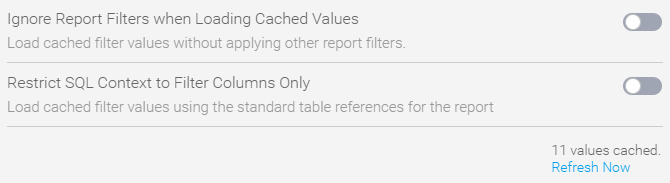
As you can see, the default values in my example shows 11 values. This number is influenced by both the defined Camp Region filter and the SQL generated by Yellowfin based on the context of the report itself. The outcome of this is that you see only the values in the filter that are shown in the report.
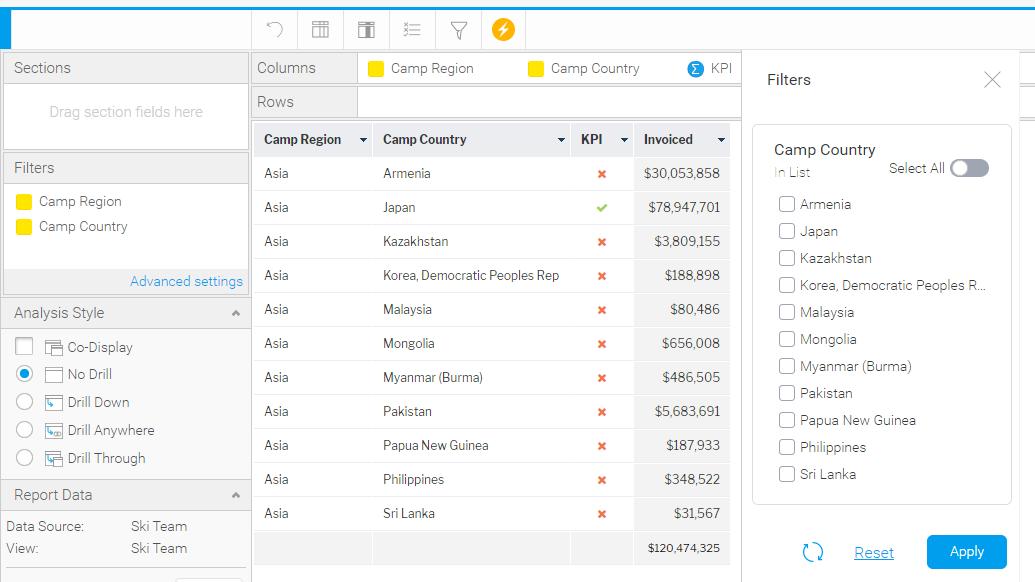
Using Restrict SQL Context to Filter Columns Only
Now, let's say you wanted to cache all of the Camp Country values in the Asia region in your filter (respecting the defined filter Camp Region). Based on the current report, we are missing a couple of Countries in our filter that don't have any invoices. To achieve this in Yellowfin 9.5 you can enable the Restrict SQL Context to Filter Columns Only option.
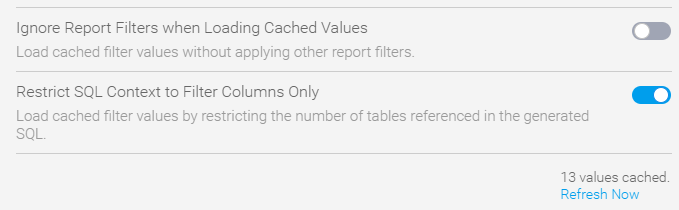
And as you will see below, Cambodia and Republic of Korea have been included in the filter, even though they are not shown in the report itself.
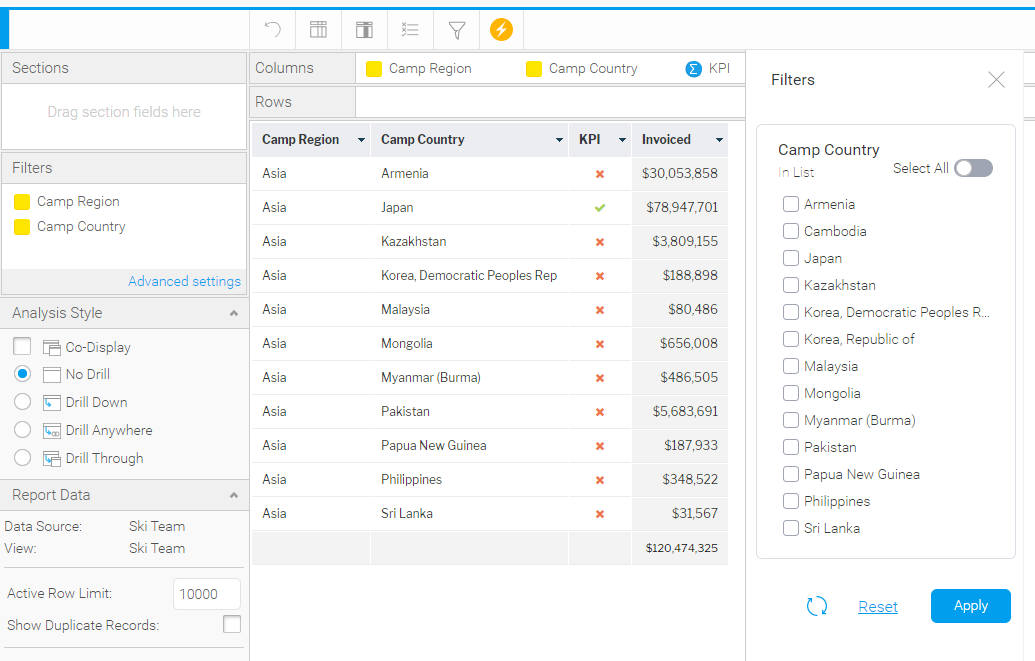
Using Ignore Report Filters when Loading Cached Values
To cache all values that would be available if the Camp Region filter had not been applied, but still respecting the context of the report (ie include only values that would be in the report if the Camp Region filter was removed) we need to enable Ignore Report Filters when Loading Cached Values.
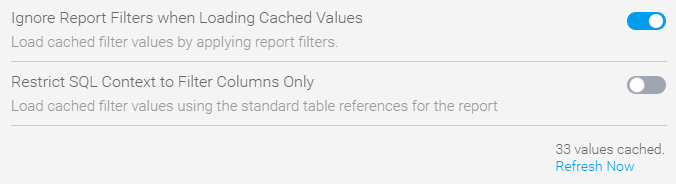
As you can see below the report context aware list of 33 Countries are now cached.
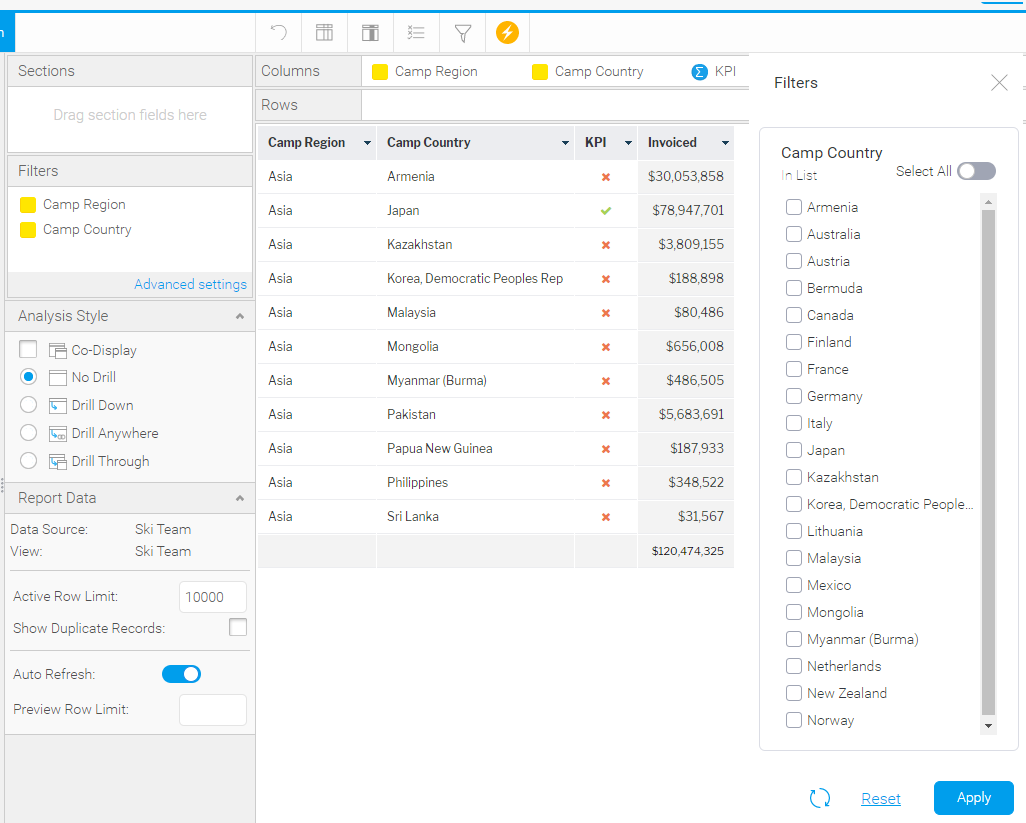
Using Both Options Together
Finally, let's set up the Camp Country filter to cache all possible values by enabling both options.
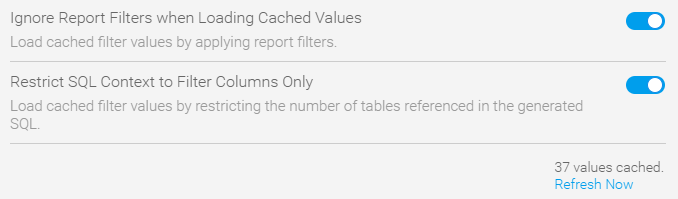
This gives us the entire list of Camp Country values from our database with absolutely no filtering being applied.
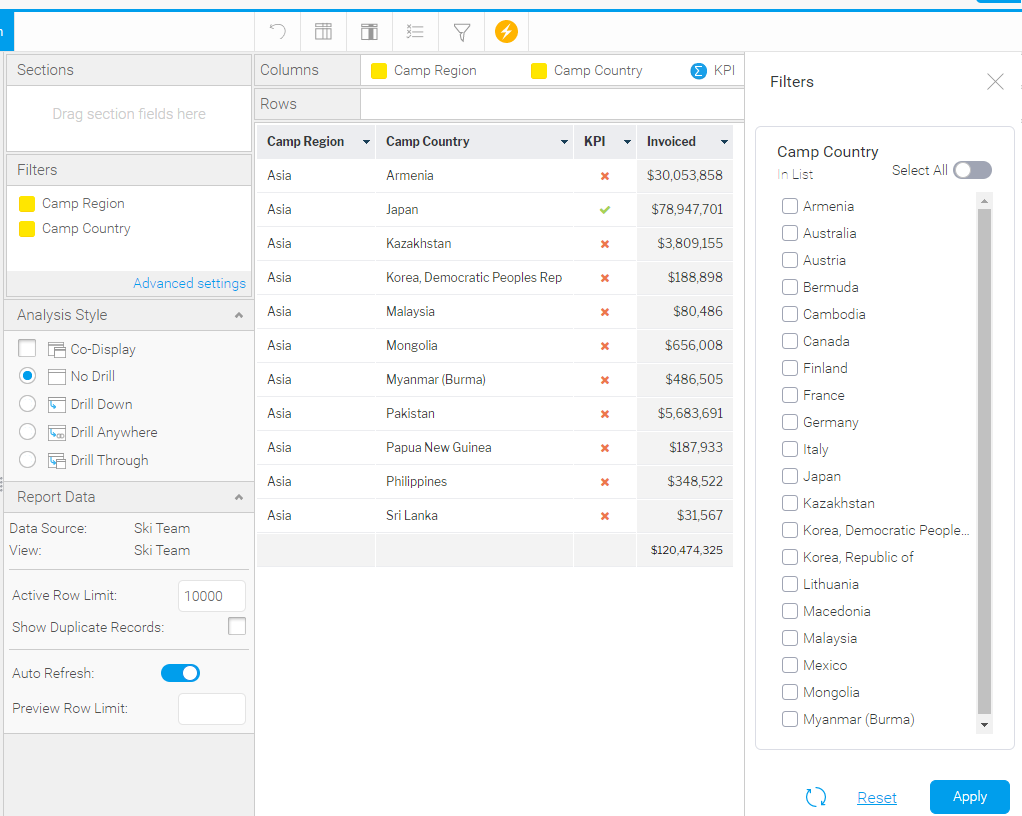
Where can I find out more?
Additional information can be found here on our wiki
