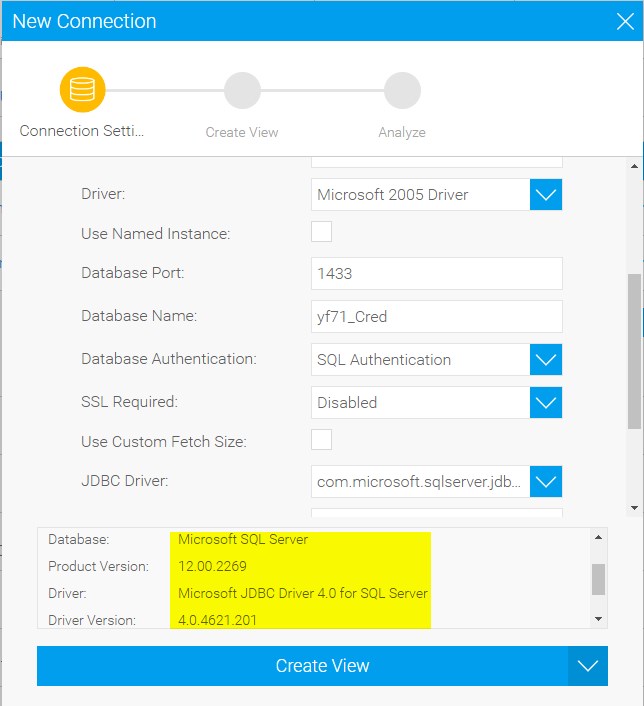The steps below will show you on how to select the appropriate driver.
I have already added sqljdbc42.jar driver and I am going to select this new driver.
1. In the Admin console window, expand Data Source and click on "Add"
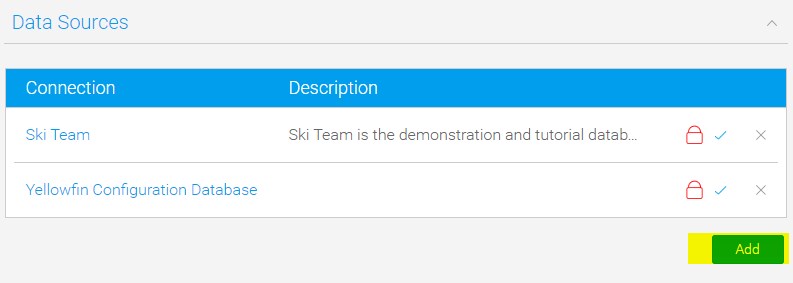
2. Click on Database
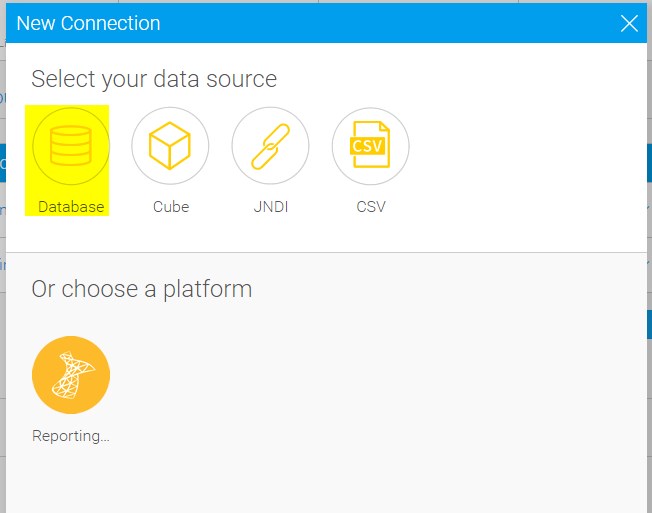
3. Choose the Database Type
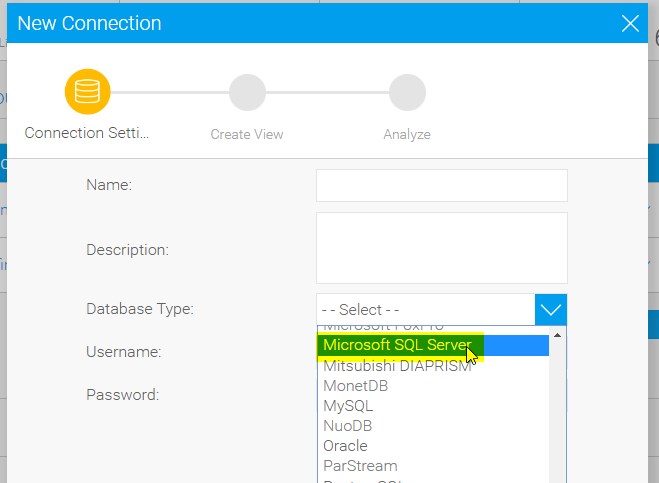
4. In this scenario, MS SQL Server has two different drivers, as I want to use sqljdbc42, I am going to choose Microsoft 2005 Driver
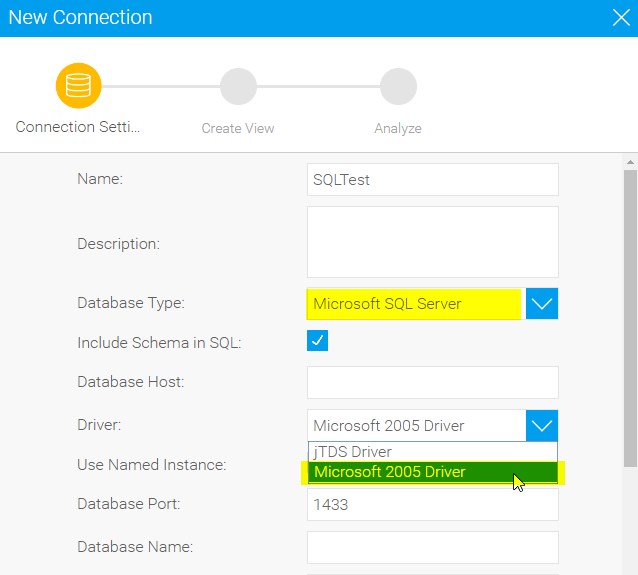
5. When I expand JDBC Driver, I am able to see the new driver, which I want to choose instead of the old JDBC driver
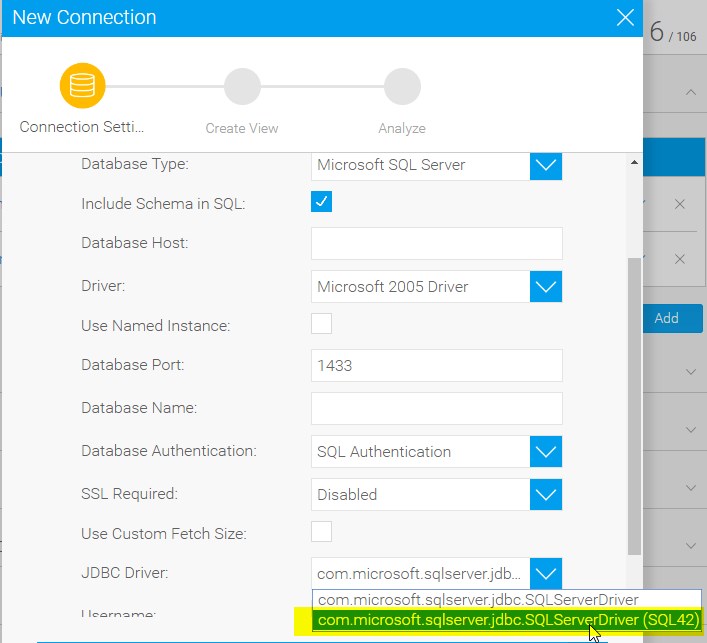
6. When I test the connection, I can verify that I am using the correct Driver version in the below screenshot
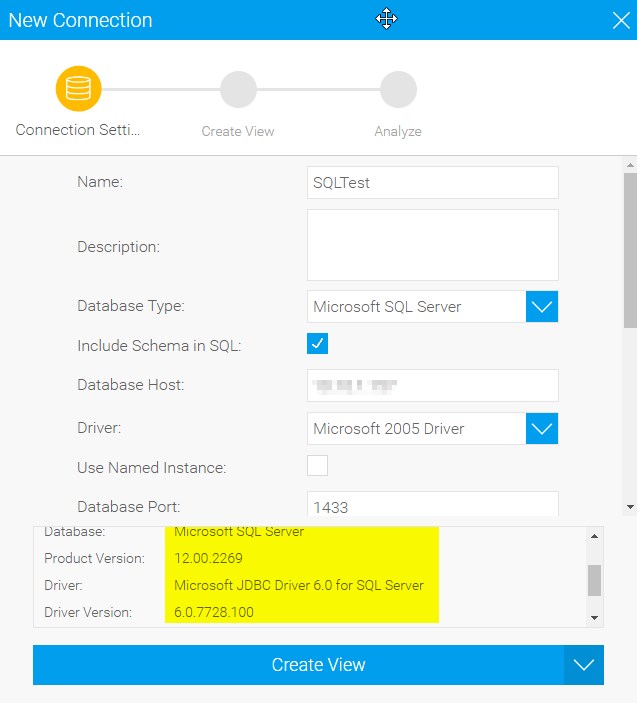
comparing to older version driver.