Data profiling
The new data profiling function analyzes the data in your Yellowfin View – providing a dynamic list of suggested actions based on selected records – to enable best practice metadata modeling.
This new functionality empowers data analysts to complete better, faster data preparation for their analytics initiatives, and thereby deliver more trustworthy and insightful reports to business users in less time.
Efficiently clean, shape, format and enrich your data with Yellowfin’s data profiling functionality.
Data Preview Panel: A new Data Preview Panel has been introduced to the View Builder, with the new data profiling icon sitting within the top menu.
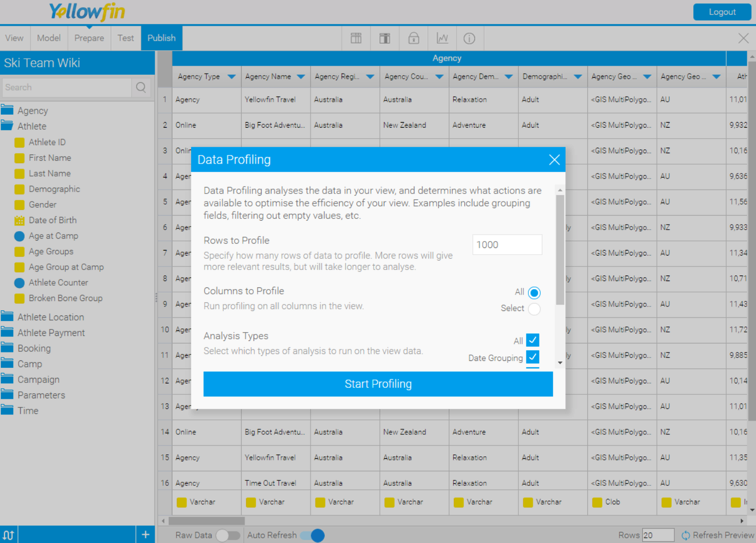
Data Profiling Pop-up: Clicking the data profiling icon opens a pop-up window, allowing you to easily profile the entire data set at once, or selected rows and columns, for the types of analysis you want to run on the data set.
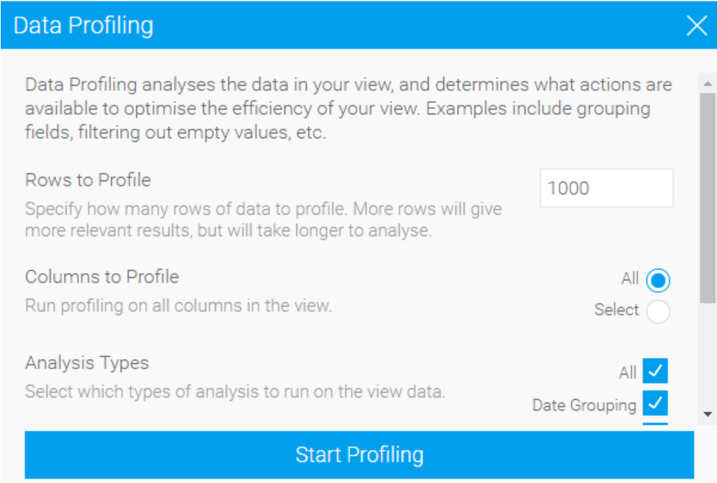
Automatic binning: After profiling selected data within your data set, Yellowfin automatically bins the data for each column to support fast information absorption. Immediately visualize the shape of your data, depicted as a thumbnail style chart above each column, to quickly understand the number and distribution of data profiled within each column. Effortlessly confirm whether data being presented to users for analysis is complete, consistent and accurate.
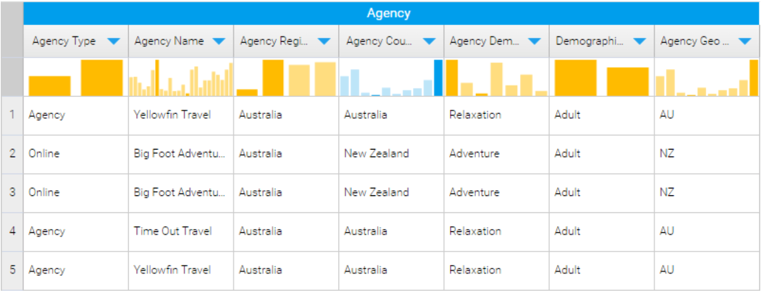
More can be discovered at our wiki, click here!
