It is possible to convert your existing users in Yellowfin to LDAP Authenticated accounts. In order for this process to work, the accounts you're converting must have the same password as the existing LDAP account within the LDAP Directory.
In order to "convert" an internal Yellowfin user to an LDAP user, you need to run a query against the Yellowfin Configuration Database. Please note: you should have a full, up-to-date backup of both your Yellowfin Configuration Database and your Yellowfin Installation folder before running any queries directly against the Yellowfin Configuration Database.
The first step is to acquire the 'IpId' values for the accounts you want to convert. This is found in the IpClass table:
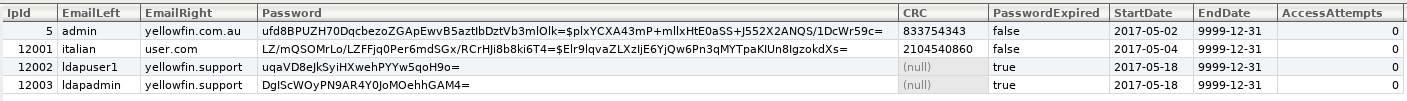
The easiest way to do so if you have one domain would be the following example:
SELECT IpId FROM IpClass WHERE EmailRight='yellowfin.support';Since my domain is yellowfin.support, this will return existing users that will conflict when I integrate LDAP Authentication.
I would now need to use these unique IpId values to run the following UPDATE query:
UPDATE Person SET PrivateKeyId='LDAP' WHERE IpPerson in (12002, 12003);Where the in values contain my unique IpId's of the accounts needing converted. Note that IpId.IpClass joins on IpPerson.Person.
Now you should be able to log in with the noted accounts.
