This article provides a quick and easy method for adding database JDBC drivers to the Yellowfin installer.
This method is only supported on 8.0.2 and later releases.
It's also worth noting this the method shown is based on Windows 10 and the compression tool 7zip.
Options may differ based on your OS and compression tool used.
- Get the latest Yellowfin installer.
- Right-click and open the installation file (.exe or .jar it doesn't matter) compress
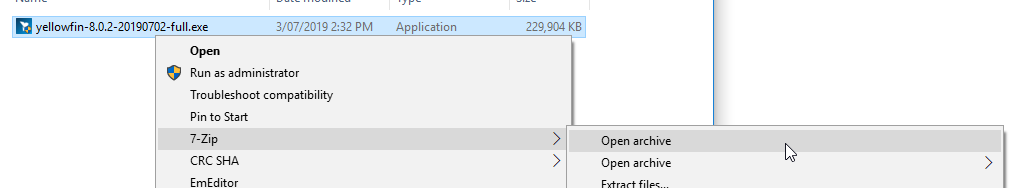
- Browser to the yfres\jdbc-drivers\ folder
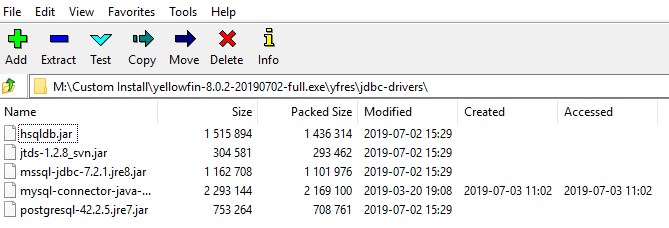
- Drag in the jdbc drivers and hit 'Yes' to confirm the file copy.
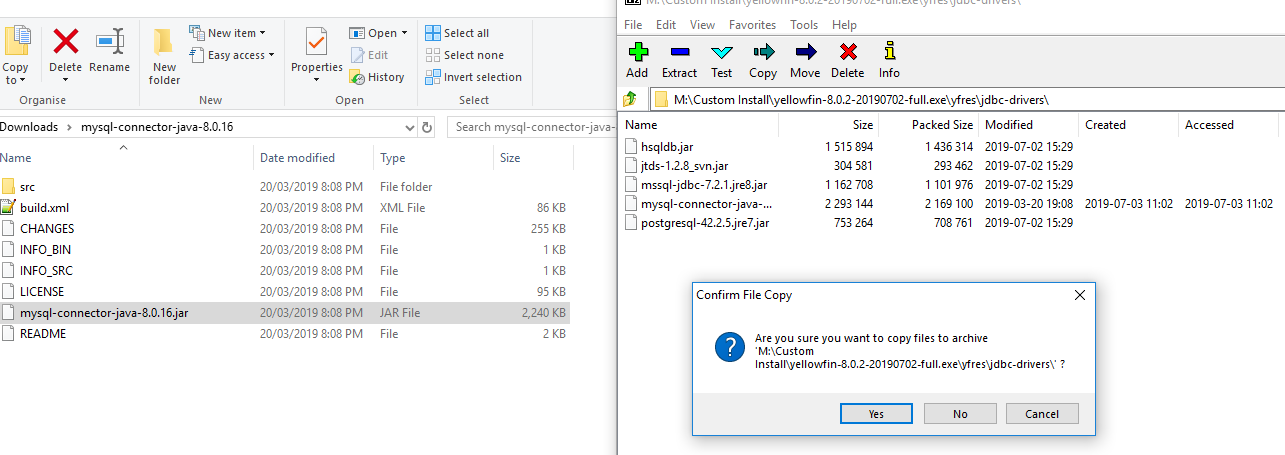
- Close 7-zip.
It's that simple!
For any questions on this or anything else Yellowfin, please contact the support team.
