Histogram Chart colour options
Completed
Looking to have colour options within the Histogram Charts as they currently appear with the default blue with varying opacity. This can be an issue of which often leads to unusable charts with invisible or nearly invisible data. See image below:
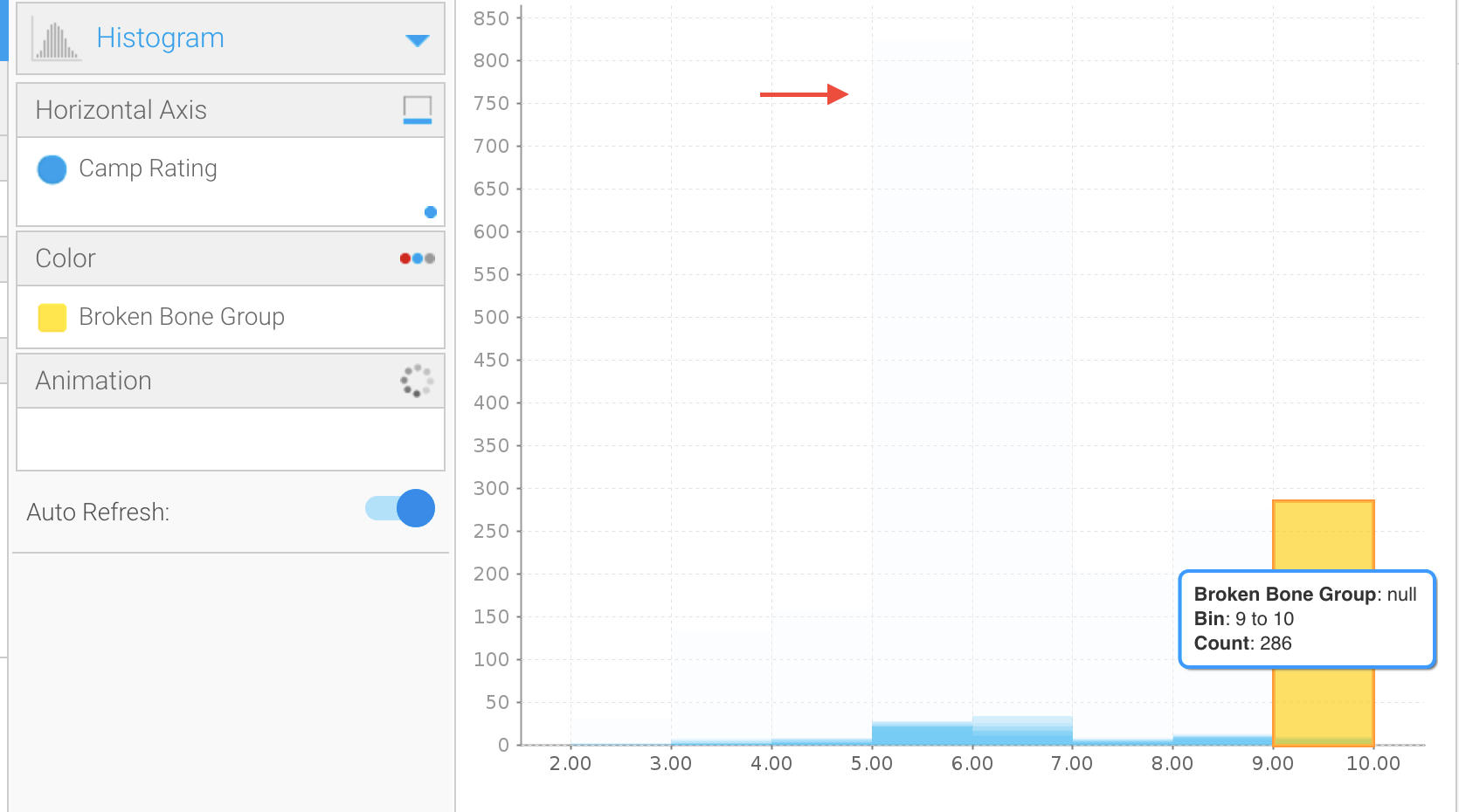

 I like this idea
I like this idea 
Hi Mark,
I'm having trouble running into this problem using the same Ski Team data set. Is there something I'm missing here?
Could you please export your report and attach to this idea so I can import.
Also, what release were your testing this on?
Thanks,
David.
Hi Mark,
I'm having trouble running into this problem using the same Ski Team data set. Is there something I'm missing here?
Could you please export your report and attach to this idea so I can import.
Also, what release were your testing this on?
Thanks,
David.
Further discussions within this ticket show that we have come to the conclusion that we are looking to have these colours more defined, as looking at the Metacarpus - Scapula shows how very similar they are to being the same colour.
Further discussions within this ticket show that we have come to the conclusion that we are looking to have these colours more defined, as looking at the Metacarpus - Scapula shows how very similar they are to being the same colour.
Just saw that this item as changed to Completed. Has this color issue with histograms been addressed?
Just saw that this item as changed to Completed. Has this color issue with histograms been addressed?
Hi Jonathan,
It's not an issue I was able to replicate, and as Mark is from Yellowfin I assumed it was all ok as it never raised again.
Am I missing the underlying problem here?
Thanks,
David
Hi Jonathan,
It's not an issue I was able to replicate, and as Mark is from Yellowfin I assumed it was all ok as it never raised again.
Am I missing the underlying problem here?
Thanks,
David
Hi David - it looks to me like you did replicate it. Looking at your screenshot, the legend shows that a few of the categories are completely transparent (see attached). There is no way to see the values for "Carpus", "Clavicle", or "Humerus" because they are invisible (or nearly invisible). This is similar to my original screenshot that Mark posted above where one of the histogram bars has such low opacity that it is nearly impossible to see.
Hi David - it looks to me like you did replicate it. Looking at your screenshot, the legend shows that a few of the categories are completely transparent (see attached). There is no way to see the values for "Carpus", "Clavicle", or "Humerus" because they are invisible (or nearly invisible). This is similar to my original screenshot that Mark posted above where one of the histogram bars has such low opacity that it is nearly impossible to see.
You're right Jonathan, I completely missed that!Ok switching back to idea, and will offer some suggestions in the interim.
Regards,
David
You're right Jonathan, I completely missed that!Ok switching back to idea, and will offer some suggestions in the interim.
Regards,
David
Hey Jonathan,
Idea has been logged for future review.
The only way I can see to get around this is to use conditional formats, which should help in most cases, though depending on your dimensions, may or may not be feasible.
See attached example.
Sorry for the vague info, just not something that is currently planned.
Regards,
David
Hey Jonathan,
Idea has been logged for future review.
The only way I can see to get around this is to use conditional formats, which should help in most cases, though depending on your dimensions, may or may not be feasible.
See attached example.
Sorry for the vague info, just not something that is currently planned.
Regards,
David
Hi Jonathan,
Just wanted to let you know this items has been addressed in Yellowfin 9 with a massive re-write on how charts/colors/legends are handled.
If you still have issues with this in 9.2, please let me know and I'll jump right on it.
Thanks,David
Hi Jonathan,
Just wanted to let you know this items has been addressed in Yellowfin 9 with a massive re-write on how charts/colors/legends are handled.
If you still have issues with this in 9.2, please let me know and I'll jump right on it.
Thanks,David
Hi David,
Jonathan is no longer with the company, but I will be happy to pass this note along to our teams here at Saama.
Thanks for the update.
Cheers!
-Dan
Hi David,
Jonathan is no longer with the company, but I will be happy to pass this note along to our teams here at Saama.
Thanks for the update.
Cheers!
-Dan
Replies have been locked on this page!