Cached filters no longer showing images post upgrade
Resolved
I upgraded from 7.1 to 7.3 and now my images next to my filter values are not showing.
Here is how it looked in 7.1:
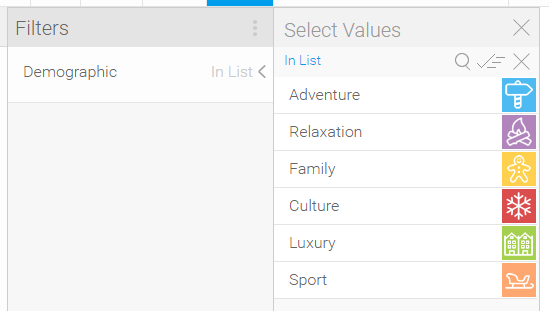
Here is how it now looks in 7.3:
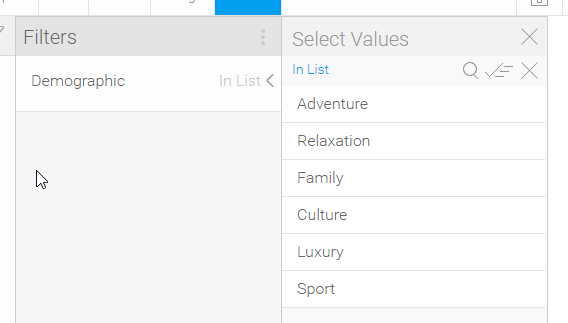
How do I get it back?

 The same problem
The same problem 
The reason for this is a change in the 7.3 (and later) format options.
'Cached values' will no longer display the images, you will need to actually choose 'Reference Code' to display these. Reason being, the custom images are only every applied to reference codes, so it just makes sense to ensure the images are only shown when the filter itself is formatted as Reference code.
So fixing this is a matter of modifying your filter and changing from 'Cached Values' to 'Value List Selection'
You 'may' also need to change the Display option to 'Image & Text'
But how do I find reports/views in 7.1 that need to be updated?
The attached SQL queries can be run directly against the Yellowfin DB. Each query will return an affected filter name, and where it lives, whether it lives in a view, report or sub-query.
As always, if you still have issues with the above, or anything else, please contact us!
Regards,
David
The reason for this is a change in the 7.3 (and later) format options.
'Cached values' will no longer display the images, you will need to actually choose 'Reference Code' to display these. Reason being, the custom images are only every applied to reference codes, so it just makes sense to ensure the images are only shown when the filter itself is formatted as Reference code.
So fixing this is a matter of modifying your filter and changing from 'Cached Values' to 'Value List Selection'
You 'may' also need to change the Display option to 'Image & Text'
But how do I find reports/views in 7.1 that need to be updated?
The attached SQL queries can be run directly against the Yellowfin DB. Each query will return an affected filter name, and where it lives, whether it lives in a view, report or sub-query.
As always, if you still have issues with the above, or anything else, please contact us!
Regards,
David
Replies have been locked on this page!