Better formatting options when using crosstab Reports
Idea Logged
Hi,
When we create a cross tab the default is for the Row Dimensions to be vertically middle aligned in their cell (when Suppressed Duplicates is selected). It would be nice if we could choose to Top (or Bottom) align, as well as other formatting options that are present in standard Report building.

 I like this idea
I like this idea 
In Addition to that mentioned in the initial request (the most important requirement)
It might be hard to see - but the formatting of the Cross Tab Dimension Values and Measure Headers does not match that of the Column and Row Dimension Headers - It would be nice to have better
They appear to have Blank or White Borders on them - even though this has been removed (as best as can be) - as per the settings chosen below
Note - Export to Excel also does not Include the Formatting on Measure Headers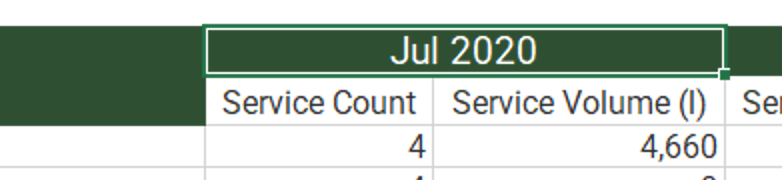
In Addition to that mentioned in the initial request (the most important requirement)
It might be hard to see - but the formatting of the Cross Tab Dimension Values and Measure Headers does not match that of the Column and Row Dimension Headers - It would be nice to have better
They appear to have Blank or White Borders on them - even though this has been removed (as best as can be) - as per the settings chosen below
Note - Export to Excel also does not Include the Formatting on Measure Headers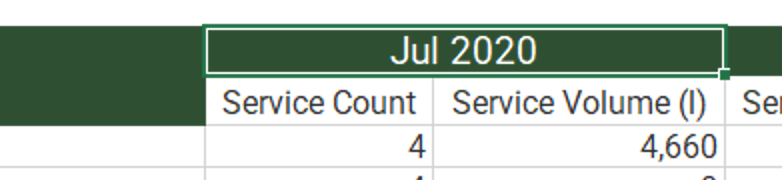
Simon,
I am sure you are aware of the other ideas surrounding formatting Cross Tab Reports and Column Headers... But, I thought it would be nice to make mention, if not.
https://community.yellowfinbi.com/topic/cross-tab-reports-to-be-able-to-conditionally-format-column-headers
https://community.yellowfinbi.com/topic/crosstab-vertical-align-setting
https://community.yellowfinbi.com/topic/crosstab-column-hightlighting
https://community.yellowfinbi.com/topic/sorting-in-crosstab-report
just to name a few...
Thanks,
Zack
Simon,
I am sure you are aware of the other ideas surrounding formatting Cross Tab Reports and Column Headers... But, I thought it would be nice to make mention, if not.
https://community.yellowfinbi.com/topic/cross-tab-reports-to-be-able-to-conditionally-format-column-headers
https://community.yellowfinbi.com/topic/crosstab-vertical-align-setting
https://community.yellowfinbi.com/topic/crosstab-column-hightlighting
https://community.yellowfinbi.com/topic/sorting-in-crosstab-report
just to name a few...
Thanks,
Zack
Replies have been locked on this page!