Adding Subtotal and Total in the cross tab
Resolved
Dear Gurus,
i have a problem with the layout of the Report. Here the report that i already made:
so we have cross tab --> BI category-sub-value(mtd) - target and achievment(vs tgt)
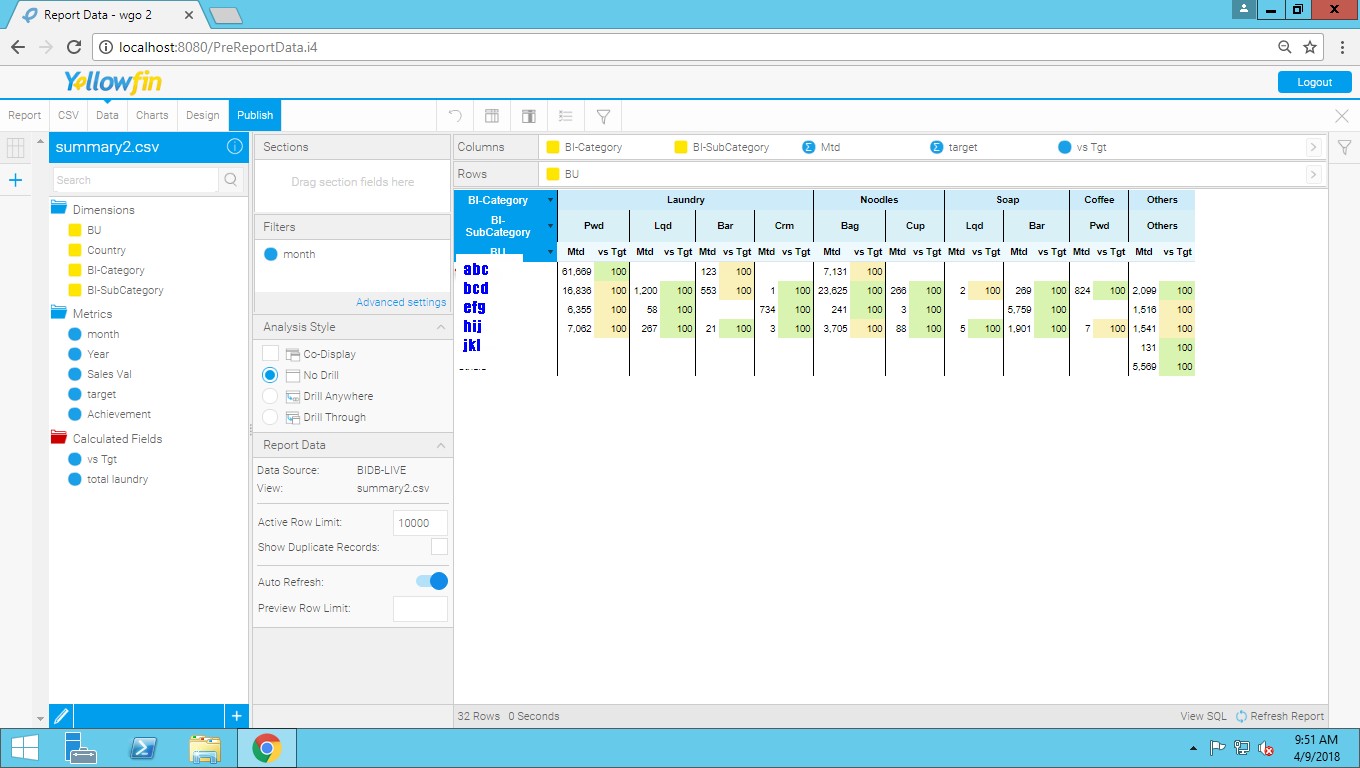
and here the layout of user requested :
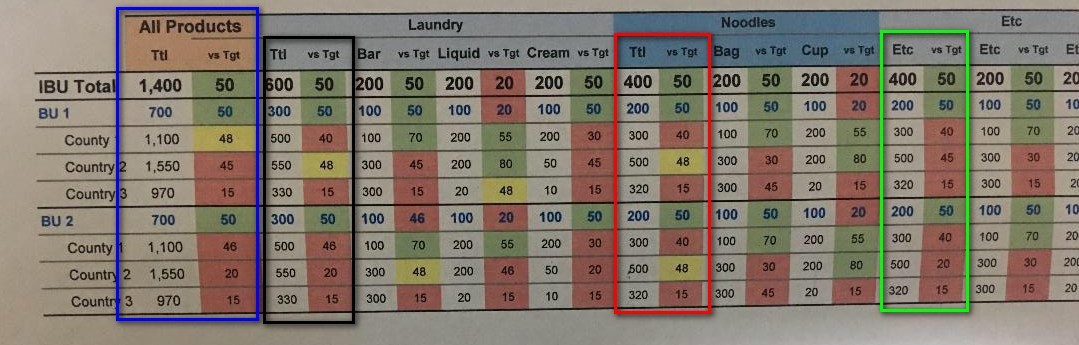
so based on the requested. you can see the mark for subtotal in each of category. Total for Laundry , Noodles and Etc in the left of the layout. Which the standard function of total and subtotal yellowfin will add in the right place.
so i tried to create calculated field for this case:
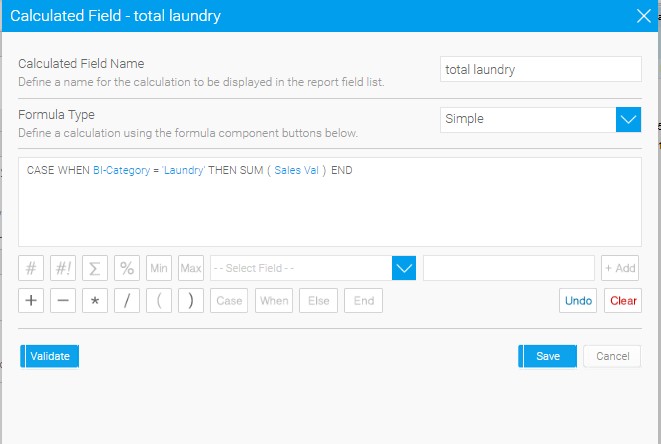
the value is correct but when i try to put to the layout it adds to all the category and sub category: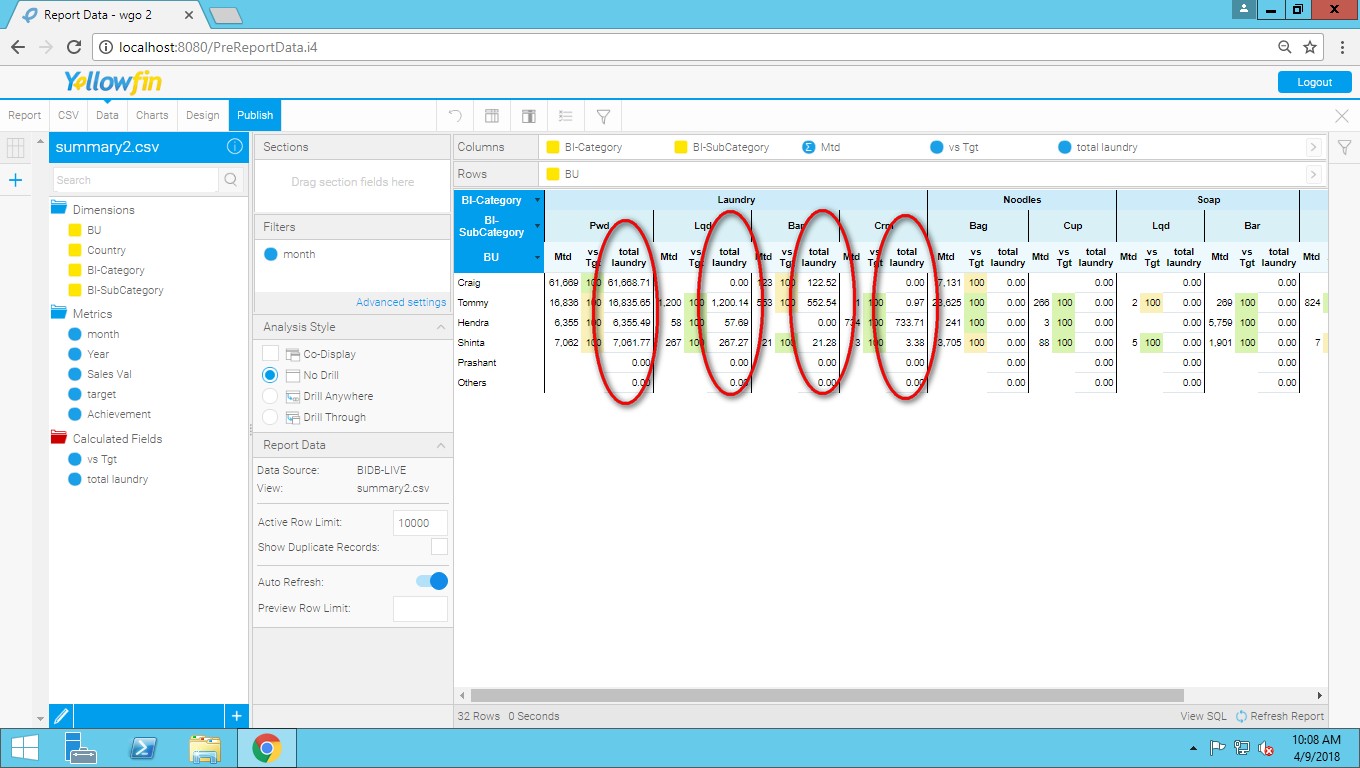
Can anyone give me a solution ?
Thanks
Regards
Rendy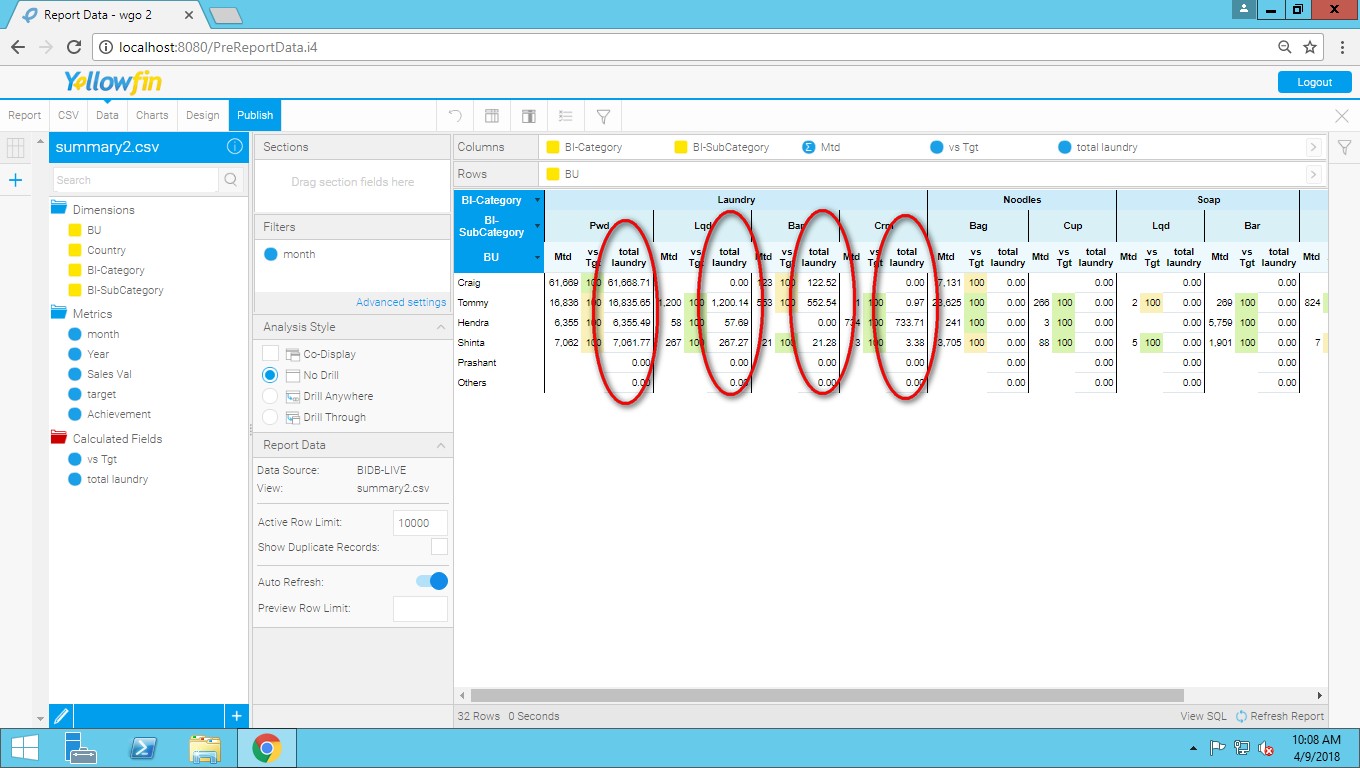

 The same problem
The same problem 
Hi Rendy,
looks like an interesting problem!
I am wondering, did you consider using Sections? If you moved the BI-Category to the Sections area, then you would have the Section Total and Grand Total available to you. I know this wouldn't look exactly like the customer's requirement but I think it actually makes it easier to read at a glance.
Please let me know what you think.
regards,
David
Hi Rendy,
looks like an interesting problem!
I am wondering, did you consider using Sections? If you moved the BI-Category to the Sections area, then you would have the Section Total and Grand Total available to you. I know this wouldn't look exactly like the customer's requirement but I think it actually makes it easier to read at a glance.
Please let me know what you think.
regards,
David
Hi Rendy,
I notice you have raised this issue again with ticket 8309, so as per our usual process I will close this ticket as it is a duplicate.
regards,
David
Hi Rendy,
I notice you have raised this issue again with ticket 8309, so as per our usual process I will close this ticket as it is a duplicate.
regards,
David
Replies have been locked on this page!