YF to Excel formatting requirement
Completed
Hi YF,
We are looking to have the exporting formatting looked at for Excel...
As it stands when exporting to Excel we have an issue with the alignment of our text. Within YF we have a table built with Suppress Duplicates turned on. In YF this is aligned to be top. Exporting Aligns this to the bottom.
See the example below using the SKI Team.
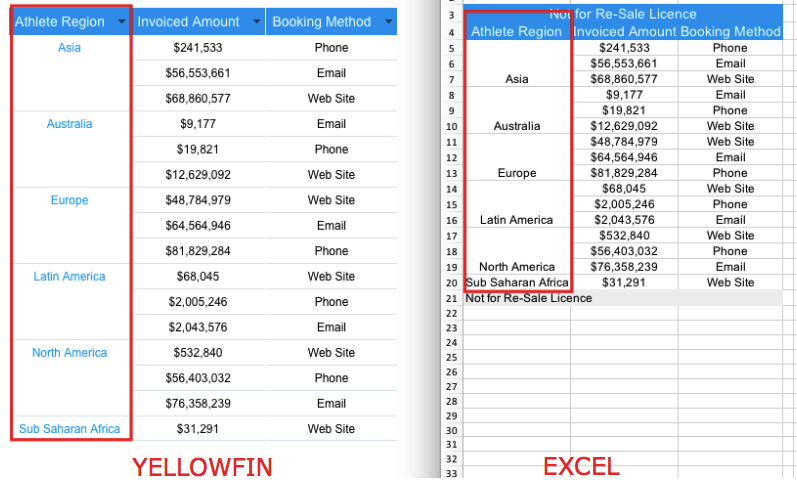
To our understanding this appears to be a limitation with the exporting tool. We have a workaround by formatting the cells in Excel. This is good although we would like this implemented for YF as exporting hundreds of reports to Excel would take a long time to format each cell.
Regards,
Marc

 I like this idea
I like this idea 
Interesting, in my implementation of YF it's center aligned. I prefer top aligned for at least one of my reports.
https://community.yellowfinbi.com/topic/vertical-alignment-in-columns
Unfortunately, that's not the case:
Interesting, in my implementation of YF it's center aligned. I prefer top aligned for at least one of my reports.
https://community.yellowfinbi.com/topic/vertical-alignment-in-columns
Unfortunately, that's not the case:
Hi Larry,
From your image attached, I can see you originally had this as centre aligned in YF and when you exported to Excel it kept the alignment? Is this correct?
Regards,
Mark
Hi Larry,
From your image attached, I can see you originally had this as centre aligned in YF and when you exported to Excel it kept the alignment? Is this correct?
Regards,
Mark
UPDATE
We have gone ahead and logged this Idea as an Enhancement. We will have this reviewed in the near future, all updates will be posted here.
Regards,
Mark
UPDATE
We have gone ahead and logged this Idea as an Enhancement. We will have this reviewed in the near future, all updates will be posted here.
Regards,
Mark
UPDATE
Unfortunately as of yet we have no plans to implement this in YF. Our only work around would be to manually change the alignment within Excel.
Regards,
Mark
UPDATE
Unfortunately as of yet we have no plans to implement this in YF. Our only work around would be to manually change the alignment within Excel.
Regards,
Mark
This is now possible. This can be seen working as expected in 9.8.1.1;
Regards,
Mark
This is now possible. This can be seen working as expected in 9.8.1.1;
Regards,
Mark
Replies have been locked on this page!