Time Series Axis and Tool-tip Configuration
Completed
When viewing Time Series charts in weeks the behavior of the Axis date and the Tool-Tip date differ. The Axis date of a week displays the date of the middle of the week (Tuesday), while the Tool-Tip of the week point will always display the starting week date (Sunday).
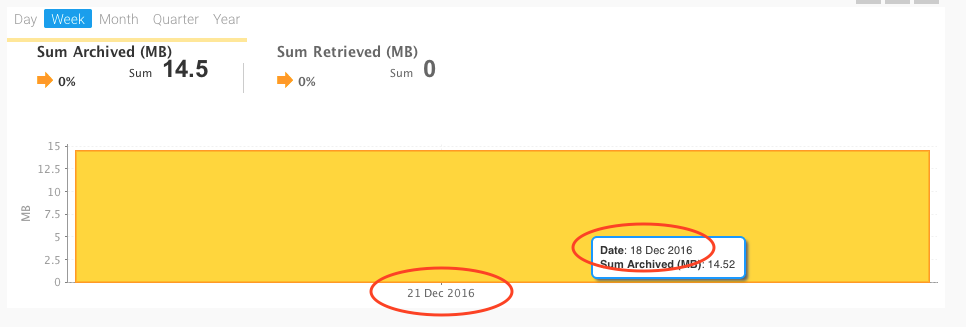
Can we implement a way to alter this behavior and make these dates align?

 I like this idea
I like this idea 
I would also ask why showing the middle of the week at all.
This is inconsistent with the other time units (months, quarters and years) that always show the period beginnings (1st of month/quarter/year).
I would also ask why showing the middle of the week at all.
This is inconsistent with the other time units (months, quarters and years) that always show the period beginnings (1st of month/quarter/year).
I noticed that the marked day in the X axis is not fixed and is different per chart.
We have charts that have Fridays marks and charts with Saturdays and some with Wednesday.
What is the logic behind the week markings?
I noticed that the marked day in the X axis is not fixed and is different per chart.
We have charts that have Fridays marks and charts with Saturdays and some with Wednesday.
What is the logic behind the week markings?
Relevant to 7.2 as well.
Relevant to 7.2 as well.
Hi Yoav,
I wanted to let you know this is still under review and that I'll keep this post updated with any future developments in information.
Thanks,
Ryan
Hi Yoav,
I wanted to let you know this is still under review and that I'll keep this post updated with any future developments in information.
Thanks,
Ryan
Hi!
How has the review gone in 4 years? I can say that this issue is still present in YF 9. The only way to overcome this is to turn off Time Series. But it is abnormal to go over all reports to turn it off when the default settings are broken.
Best wishes,
Jürgen
Hi!
How has the review gone in 4 years? I can say that this issue is still present in YF 9. The only way to overcome this is to turn off Time Series. But it is abnormal to go over all reports to turn it off when the default settings are broken.
Best wishes,
Jürgen
Hi Jürgen,
Unfortunately as you have noted this is still ongoing. I have added you to the task so that if this does appear in a future version you will be notified.
Cheers,
Neal
Hi Jürgen,
Unfortunately as you have noted this is still ongoing. I have added you to the task so that if this does appear in a future version you will be notified.
Cheers,
Neal
Hello Yoav Chen
Greetings of the day!
I wanted to provide an update I got from our product team regarding the behavior of time series charts and their axis ticks.
For time series charts, the range of the x-axis represents the range of the dates present in the dataset, and the ticks on the axis are not directly linked to specific data columns. This means that the number of ticks may differ from the number of columns in the chart. Unlike categorical charts, where the ticks are bound to specific columns, in time series charts, the ticks represent positions along the timeline rather than specific values of the data columns.
Due to this inherent behavior of time series charts, our development team has confirmed that it would not be possible to center the tick labels relative to the columns as this relationship does not exist. This is a technical limitation of the product implementation.
Please let me know if you have any additional questions. I am here to assist and provide further guidance on this matter.
Regards
Siddhartha
Hello Yoav Chen
Greetings of the day!
I wanted to provide an update I got from our product team regarding the behavior of time series charts and their axis ticks.
For time series charts, the range of the x-axis represents the range of the dates present in the dataset, and the ticks on the axis are not directly linked to specific data columns. This means that the number of ticks may differ from the number of columns in the chart. Unlike categorical charts, where the ticks are bound to specific columns, in time series charts, the ticks represent positions along the timeline rather than specific values of the data columns.
Due to this inherent behavior of time series charts, our development team has confirmed that it would not be possible to center the tick labels relative to the columns as this relationship does not exist. This is a technical limitation of the product implementation.
Please let me know if you have any additional questions. I am here to assist and provide further guidance on this matter.
Regards
Siddhartha
Hello Yoav Chen
I just want to touch base to see if you have had a chance to read through the response below. If you can let us know that would be great.
Thank you,
Siddartha Pathi
Yellowfin Technical Support
Hello Yoav Chen
I just want to touch base to see if you have had a chance to read through the response below. If you can let us know that would be great.
Thank you,
Siddartha Pathi
Yellowfin Technical Support
Hello Yoav Chen
Hope everything is good
Just wanted to let you know I'll be closing this request due to inactivity. However, if you ever want to revisit this or have anything else I can help you with, please let me know.
Thank you,
Siddartha Pathi
Yellowfin Technical Support
Hello Yoav Chen
Hope everything is good
Just wanted to let you know I'll be closing this request due to inactivity. However, if you ever want to revisit this or have anything else I can help you with, please let me know.
Thank you,
Siddartha Pathi
Yellowfin Technical Support
Replies have been locked on this page!