Ability to hide 'Minimum' and 'Maximum' value from metric filters
Completed
The minimum and maxium filter options are now added by default in the latest versions of YellowFin.
Currently there is no option to remove these, within the filter setup can you add an option to hide/remove the default selectors witin the filter.
Version 8
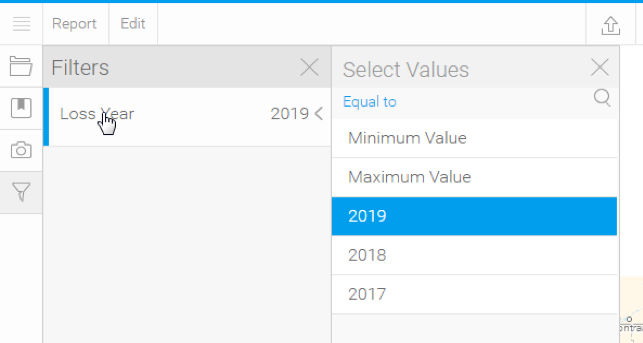
Version 7.4.7
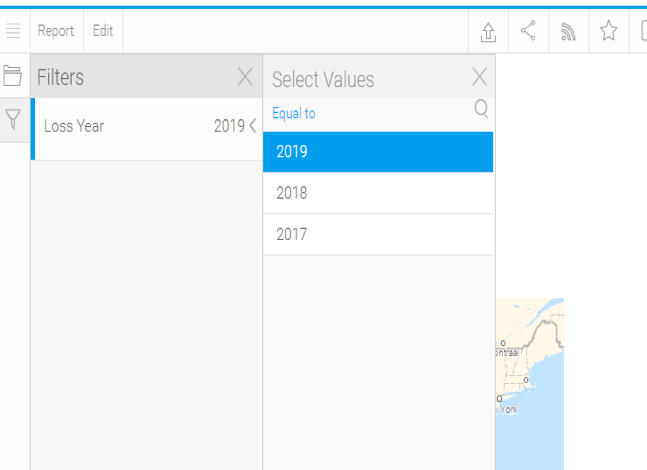

 I like this idea
I like this idea 
This idea has been logged, and any future updates will be located here.
This idea has been logged, and any future updates will be located here.
Replies have been locked on this page!