I Can't Activate JS Option in Yellowfin 7.3
Resolved
Good dayToday I found the inconvenience of not being able to activate the option of JS for the use of Google Charts and I have the latest version of Yellowfin on March 31, 2017, attached a screen of my version, could you indicate if the Version is the correct one or where you could download the installer of the version with which I can use this addition.Regards
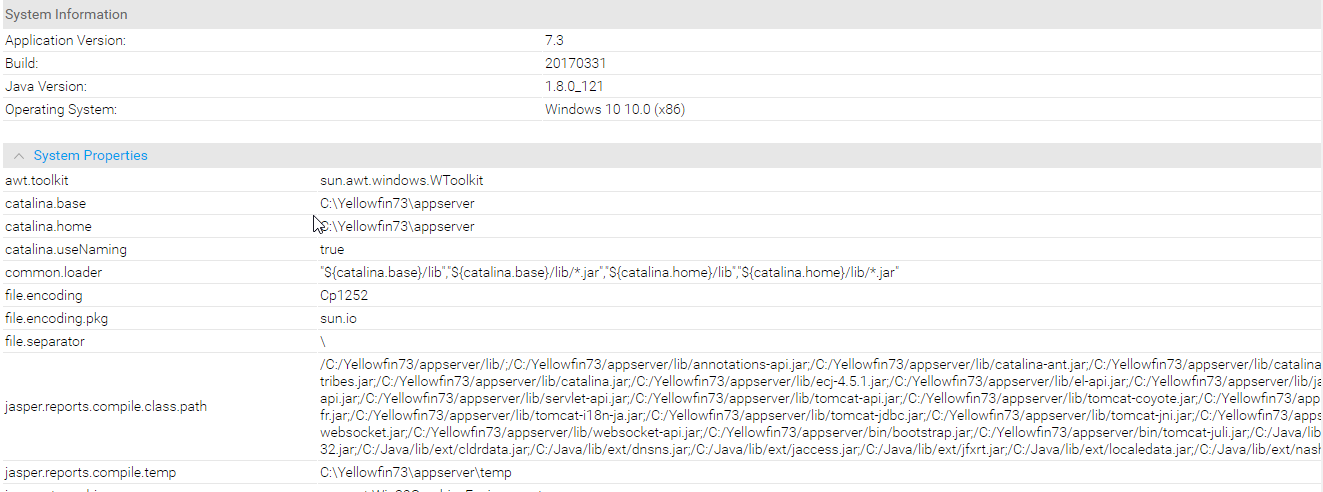

 The same problem
The same problem 
Hi Yhair,
from the wording of your ticket I'm not 100% of the issue, however, I think you are trying to embed a Google chart using the JS API. If that is the case and I haven't misunderstood you then the version you are using is correct. Just to make sure, I tested this out for myself, below you can see that I have embedded a Google chart using the JS API:
It's hard to diagnose an issue without a description of it, or the logs or a screenshot of the error message. Could you please send us a screenshot of the error message you are getting, and also your yellowfin.log file (<yellowfin home>\appserver\logs), when we have that information we should be able to work out what is going wrong.....apart from that, I will take a guess that you haven't generated your Google API Key, if that's so then just go to this Google page to generate your own key. Once you have the key, it can be entered into your Yellowfin Instance under "Administration" > "Content Settings" > "Map Settings" > "Google Maps API Key."
Please let me know whether this helps you or not.
regards,
Big Dave
Hi Yhair,
from the wording of your ticket I'm not 100% of the issue, however, I think you are trying to embed a Google chart using the JS API. If that is the case and I haven't misunderstood you then the version you are using is correct. Just to make sure, I tested this out for myself, below you can see that I have embedded a Google chart using the JS API:
It's hard to diagnose an issue without a description of it, or the logs or a screenshot of the error message. Could you please send us a screenshot of the error message you are getting, and also your yellowfin.log file (<yellowfin home>\appserver\logs), when we have that information we should be able to work out what is going wrong.....apart from that, I will take a guess that you haven't generated your Google API Key, if that's so then just go to this Google page to generate your own key. Once you have the key, it can be entered into your Yellowfin Instance under "Administration" > "Content Settings" > "Map Settings" > "Google Maps API Key."
Please let me know whether this helps you or not.
regards,
Big Dave
Sorry daveDo not explain me wellMy problem is that I can not activate the section of code to be able to use google charts in version 7.3 and I just downloaded the latest version
Sorry daveDo not explain me wellMy problem is that I can not activate the section of code to be able to use google charts in version 7.3 and I just downloaded the latest version
Hi Yhair,
ah, OK, now I've got it...you want Yellowfin 7.3+
all you've got to do is to go to the bottom of the following page and fill in the form:
https://www.yellowfinbi.com/platform/whatsnew
and then you'll be eligible for 7.3+
regards,
Big Dave
Hi Yhair,
ah, OK, now I've got it...you want Yellowfin 7.3+
all you've got to do is to go to the bottom of the following page and fill in the form:
https://www.yellowfinbi.com/platform/whatsnew
and then you'll be eligible for 7.3+
regards,
Big Dave
Thanks Big Dave
Always help me, the version sent me, as I have account with you, but on your page .exe download I have not seen this version so the reason for this problem.
Thanks for your Help
Regards
Thanks Big Dave
Always help me, the version sent me, as I have account with you, but on your page .exe download I have not seen this version so the reason for this problem.
Thanks for your Help
Regards
Hi Yhair,
apologies...I've just found out that all clients who applied for 7.3+ got sent a link to the wrong build (7.3 instead of 7.3+ as you know!). I have let your account manager Simone know and she will fix you up with the new release.
regards,
Big Dave
Hi Yhair,
apologies...I've just found out that all clients who applied for 7.3+ got sent a link to the wrong build (7.3 instead of 7.3+ as you know!). I have let your account manager Simone know and she will fix you up with the new release.
regards,
Big Dave
Replies have been locked on this page!