how to Connection google sheets Yellowfin 9?
Completed
Hi everyone,
We are running in the following situation when we would like to connect to Google Sheets
Step one
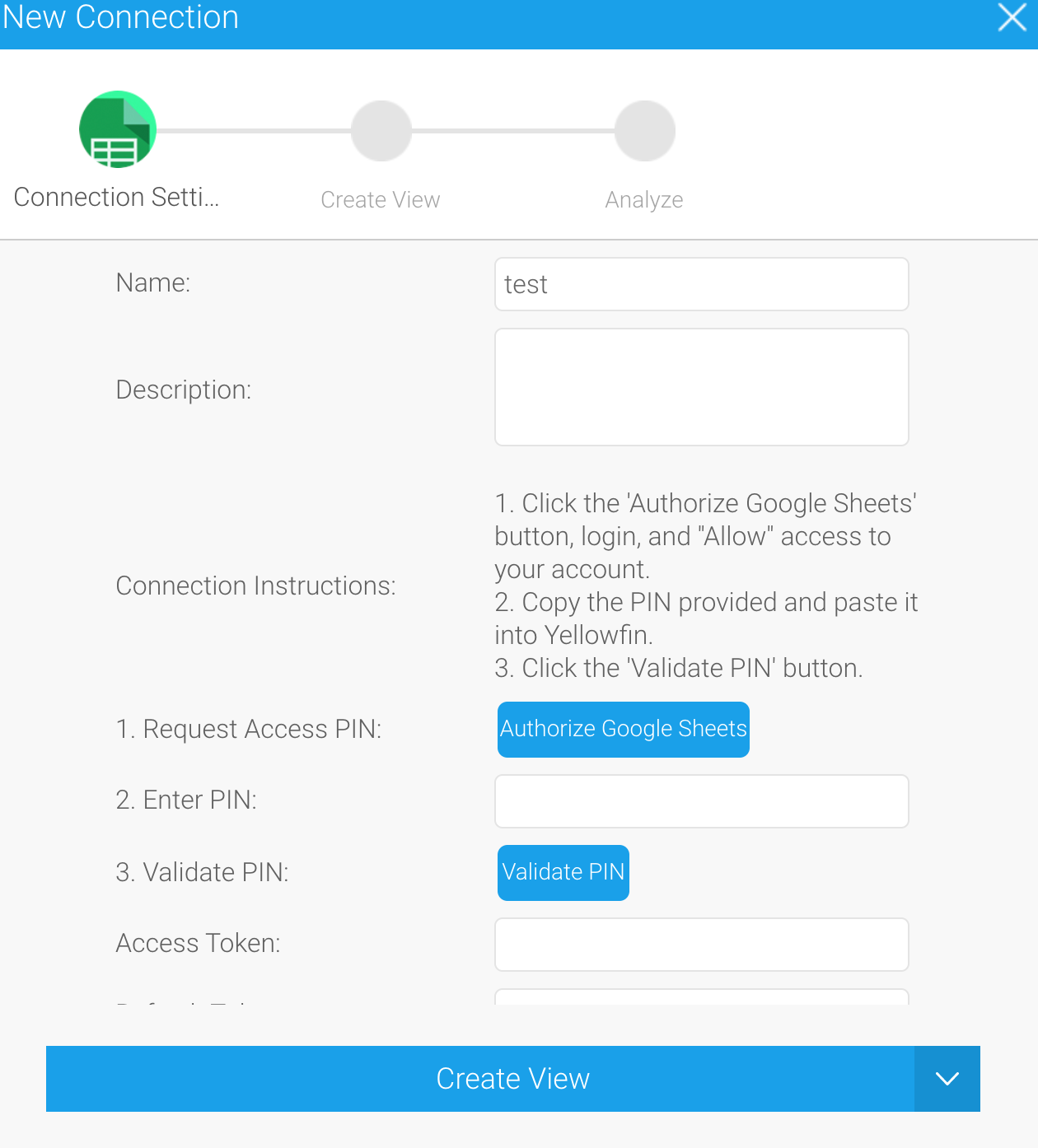
We fill out all requested information in the requested fields but once when we click create view we get the following message from Google.
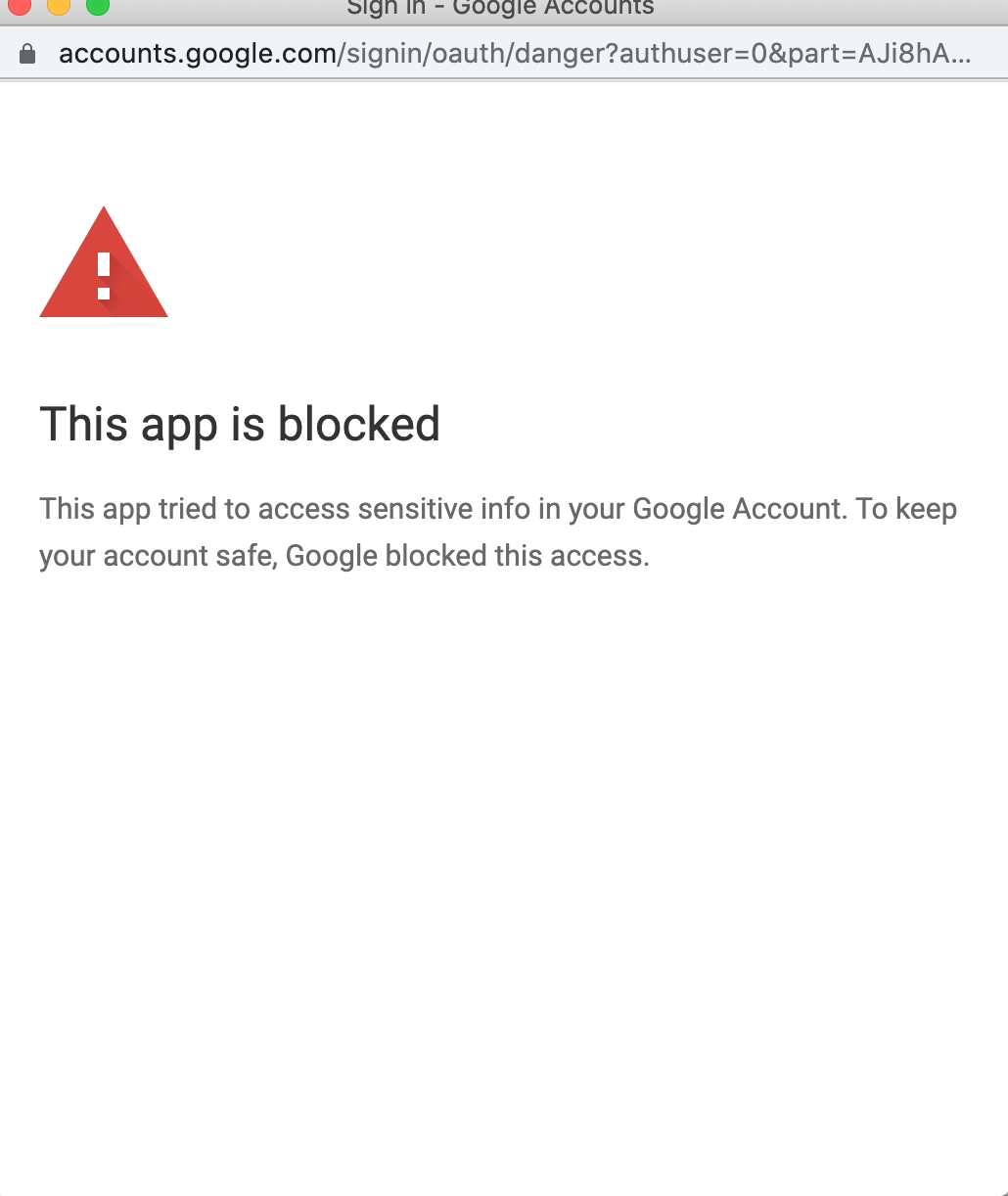
Can anyone advise me how I can fix this issue since we cannot find a solution on the Internet or on the community since it looks like to be an issue with Google thank you for your help.

 The same problem
The same problem 
Hi Eric,
I too am facing the same issue even after turning on access for less secured apps:
I'm discussing with the dev team as we believe this is an issue is with some verification data behind the scenes and needs to be resolved via our google dev. I'll let you know once I know more, which is hopefully soon.
Thanks,
David
Hi Eric,
I too am facing the same issue even after turning on access for less secured apps:
I'm discussing with the dev team as we believe this is an issue is with some verification data behind the scenes and needs to be resolved via our google dev. I'll let you know once I know more, which is hopefully soon.
Thanks,
David
Hi Eric,
Just letting you know we've confirmed this an issue on our end as we need to clear up with google. I'll keep you posted on updates.
Unfortunately in the interim if you're needing to report off spreadsheets you will need to upload and store them in a DB, which can be done from within YF also.
Sorry for the inconvenience this has caused and please let us know if there was anything else you were after in the meantime.
Regards,David
Hi Eric,
Just letting you know we've confirmed this an issue on our end as we need to clear up with google. I'll keep you posted on updates.
Unfortunately in the interim if you're needing to report off spreadsheets you will need to upload and store them in a DB, which can be done from within YF also.
Sorry for the inconvenience this has caused and please let us know if there was anything else you were after in the meantime.
Regards,David
Hi David, any progress or more info how to resolve?
We are confronted with same issue since this morning. Until then the existing connection worked fine. Today the report, that makes of the existing source, gives vague error.
When trying to check the data source or trying to make a new one the above failure message pops up.
By the way: We are using 8.4 not 9.
Thanks, regards,
Hugo.
Hi David, any progress or more info how to resolve?
We are confronted with same issue since this morning. Until then the existing connection worked fine. Today the report, that makes of the existing source, gives vague error.
When trying to check the data source or trying to make a new one the above failure message pops up.
By the way: We are using 8.4 not 9.
Thanks, regards,
Hugo.
Hi Hugo/Casper,
Just letting you know a new connector has been created to solve the authentication issue, though we're still running into some issues returning the sheets. This is being investigated and we will get back to you with updates soon.
Thanks for your patience on this!
Regards,
David
Hi Hugo/Casper,
Just letting you know a new connector has been created to solve the authentication issue, though we're still running into some issues returning the sheets. This is being investigated and we will get back to you with updates soon.
Thanks for your patience on this!
Regards,
David
Replies have been locked on this page!