GUI After Upgrade From 7.1 to 7.3
Resolved
After upgrading from 7.1 to 7.3+, I still have the 7.1-style top navigation instead of the updated 7.3 GUI that I get with a full install.
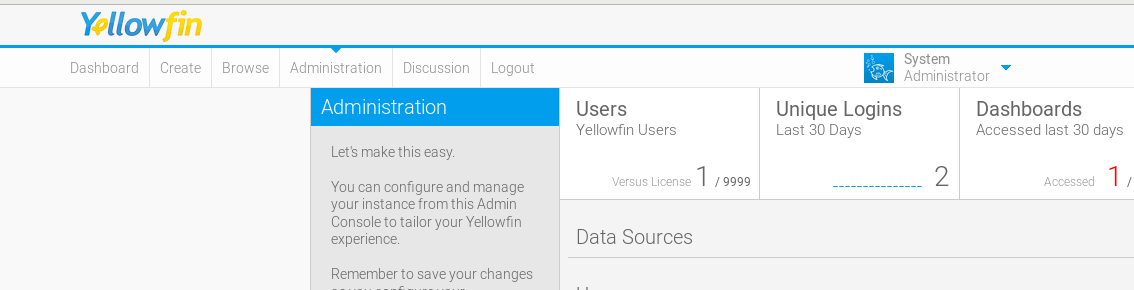
After upgrading from 7.1 to 7.3+, I still have the 7.1-style top navigation instead of the updated 7.3 GUI that I get with a full install.
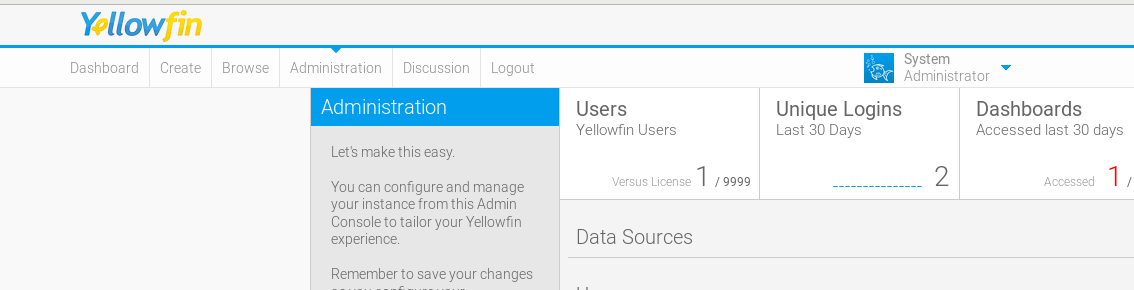
Hi Megha,
Thanks for reaching out with your issue. When upgrading from 7.1, Yellowfin maintains the 'Toolbar Navigation' that is native to that installation. In order to move over to the new 'Left Side Navigation', you'll need to update a setting.
Browse to 'Administration' > 'Configuration' > Gear icon > 'General Settings' > 'Navigation Style' and set this to 'Left Side Navigation':
After saving this, you'll have the updated Left Navigation style present in our newer versions of Yellowfin:
For a more hands-off approach to setting this during installation, it would be possible to issue a SQL Query post-install by including a postinstall.xml file in your installer with the following content:
Which issues against the Configuration database after the upgrade is complete.
Please let me know if this resolves your issue.
Thanks,
Ryan
Hi Megha,
Thanks for reaching out with your issue. When upgrading from 7.1, Yellowfin maintains the 'Toolbar Navigation' that is native to that installation. In order to move over to the new 'Left Side Navigation', you'll need to update a setting.
Browse to 'Administration' > 'Configuration' > Gear icon > 'General Settings' > 'Navigation Style' and set this to 'Left Side Navigation':
After saving this, you'll have the updated Left Navigation style present in our newer versions of Yellowfin:
For a more hands-off approach to setting this during installation, it would be possible to issue a SQL Query post-install by including a postinstall.xml file in your installer with the following content:
Which issues against the Configuration database after the upgrade is complete.
Please let me know if this resolves your issue.
Thanks,
Ryan
Thanks Ryan.
Will this query bring back all the features of v7.35?
In the snapshot you shared, I don’t see the floating menu button that initially appears on the right top corner of the page.
Thanks,
Megha Shah
Thanks Ryan.
Will this query bring back all the features of v7.35?
In the snapshot you shared, I don’t see the floating menu button that initially appears on the right top corner of the page.
Thanks,
Megha Shah
Hello Megha,
Indeed, the query mentioned will provide the same functionality of setting this manually through the shown GUI. This includes the floating '+' icon. If you experience different behavior, please let me know.
Thanks,
Ryan
Hello Megha,
Indeed, the query mentioned will provide the same functionality of setting this manually through the shown GUI. This includes the floating '+' icon. If you experience different behavior, please let me know.
Thanks,
Ryan
Replies have been locked on this page!