Schema/Table showing in view builder
Answered
I'm using 7.3 and noticed my columns in the view show the schema and table name.
How can I remove this and just see the column names?
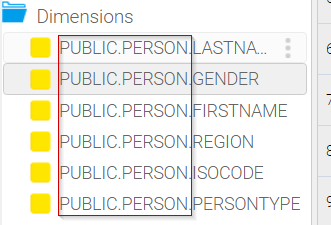
I'm using 7.3 and noticed my columns in the view show the schema and table name.
How can I remove this and just see the column names?
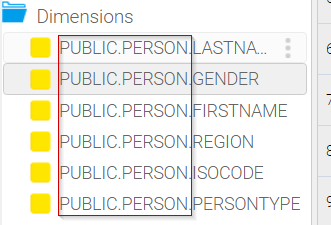
This is actually a feature introduced in Yellowfin 7.3, you can now toggle between column name, and full schema/table/column name.
This is toggled by the curvy line in the bottom left of the Publish page:
This is actually a feature introduced in Yellowfin 7.3, you can now toggle between column name, and full schema/table/column name.
This is toggled by the curvy line in the bottom left of the Publish page:
Moved to Ability to see Schema/Table of column on the report builder
Moved to Ability to see Schema/Table of column on the report builder
Replies have been locked on this page!