Change the default value of a view level parameter
Completed
If you create a view level parameter (ie . Date, Numeric, Timestamp, Text) , once you save the parameter you are not able to modify the default value.
You can change the format of a parameter, but the default value itself is greyed out:
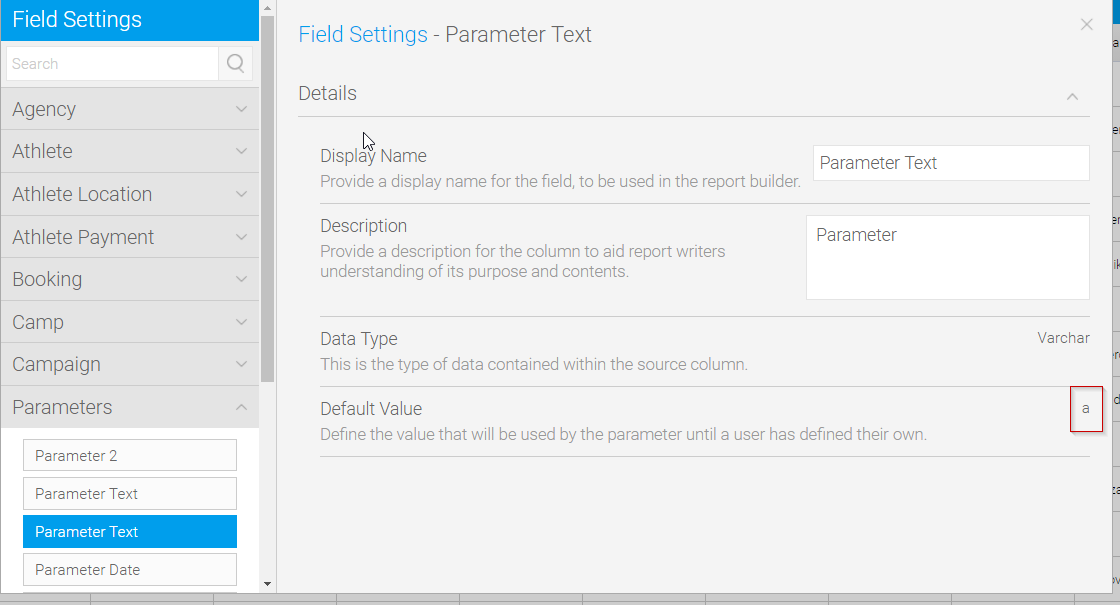
Would be nice to be able to change the default value also.

 I like this idea
I like this idea 
At this point in time, you cannot modify the default value of a parameter at the view level. This idea has been logged for future discussion. Any updates on this will be posted here.
However you can still go ahead and change the default value at the report level. which might be feasible.
Regards,
David
At this point in time, you cannot modify the default value of a parameter at the view level. This idea has been logged for future discussion. Any updates on this will be posted here.
However you can still go ahead and change the default value at the report level. which might be feasible.
Regards,
David
Hi David,
Has this been implimented yet?
Regards,
Lebo
Hi David,
Has this been implimented yet?
Regards,
Lebo
Hi Lebo,
I hope all is well,
I was in the process of working on something else in an older version/build; 7.4 20180226 and from what I can see it would appear this is now possible:
I can also test in the latest 7.3, 7.4 or 8.0, let me know.
Regards,
Mark
Hi Lebo,
I hope all is well,
I was in the process of working on something else in an older version/build; 7.4 20180226 and from what I can see it would appear this is now possible:
I can also test in the latest 7.3, 7.4 or 8.0, let me know.
Regards,
Mark
Hi Mark,
Thanks.
Regards,
Lebo
Hi Mark,
Thanks.
Regards,
Lebo
Hi Mark,
Sorry I dont seem to have this option in a stored procedure view. Is this how it is supposed to be?
Regards,
Lebo
Hi Mark,
Sorry I dont seem to have this option in a stored procedure view. Is this how it is supposed to be?
Regards,
Lebo
Hi Lebo,
This sounds suspicious, let me look at this further...
Regards,
Mark
Hi Lebo,
This sounds suspicious, let me look at this further...
Regards,
Mark
Hi Lebo,
I hope all is well and apologies for the delay in responding. Unfortunately I could not get hold of any stored procedures with parameters to test. With this I would then suspect that this is still something that has not been corrected, other than on the option/area of where I mentioned in my earlier post.
Regards,
Mark
Hi Lebo,
I hope all is well and apologies for the delay in responding. Unfortunately I could not get hold of any stored procedures with parameters to test. With this I would then suspect that this is still something that has not been corrected, other than on the option/area of where I mentioned in my earlier post.
Regards,
Mark
Hi Lebo,
I hope all is well,
It's been 4 years since this was last looked at, however I just want to touch base to see if all is well at your end with getting the required results? I only ask as I have done some additional testing with this to which it appears to now give you said option of being able to change the default value. In addition to this I would like to share what was explained via the discussions with our wider team.
"Default value of parameters can now be edited after activation. There is also a new option for parameters in the formatting menu. 'view default' option can be set to ensure that the value is reflective of the view's update default value of the parameter. This must be used in conjunction with the option 'remember filter values' being turned off in order for the view default values to not be overridden by it."
If I could get some feedback that would be great.
Regards,
Mark
Hi Lebo,
I hope all is well,
It's been 4 years since this was last looked at, however I just want to touch base to see if all is well at your end with getting the required results? I only ask as I have done some additional testing with this to which it appears to now give you said option of being able to change the default value. In addition to this I would like to share what was explained via the discussions with our wider team.
"Default value of parameters can now be edited after activation. There is also a new option for parameters in the formatting menu. 'view default' option can be set to ensure that the value is reflective of the view's update default value of the parameter. This must be used in conjunction with the option 'remember filter values' being turned off in order for the view default values to not be overridden by it."
If I could get some feedback that would be great.
Regards,
Mark
Hi Lebo
I know it's only been 24 hours since I touched on this, however, I just want to touch base to see if you had chance to look at this issue at your end and to see if we are good to mark this as Completed. If you can let me know I would appreciate this.
Regards,
Mark
Hi Lebo
I know it's only been 24 hours since I touched on this, however, I just want to touch base to see if you had chance to look at this issue at your end and to see if we are good to mark this as Completed. If you can let me know I would appreciate this.
Regards,
Mark
Hi Lebo,
I hope all is well,
Just to let you know, I am going to go ahead and mark this as Completed. If you wish to re-open please do not hesitate to do so, I would be more than happy to assist where I can.
Regards,
Mark
Hi Lebo,
I hope all is well,
Just to let you know, I am going to go ahead and mark this as Completed. If you wish to re-open please do not hesitate to do so, I would be more than happy to assist where I can.
Regards,
Mark
Replies have been locked on this page!