Changing dashboard from template to Canvas is clearing the reports
Defect Fixed
When I have an existing dashboard that was built using the templates design, and switch to canvas all the dashboard objects get blown away.
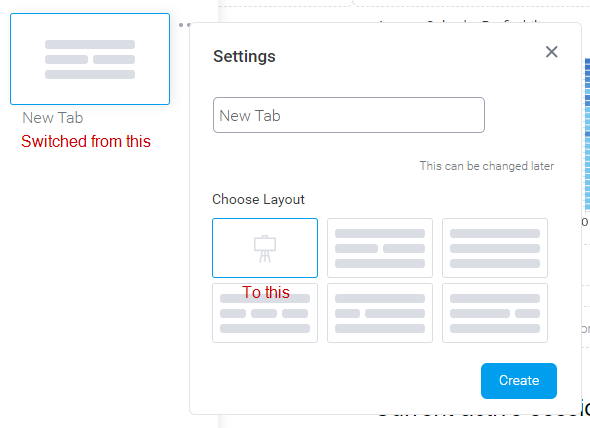

 The same problem
The same problem 
Unfortunately the canvas is unable to retain design layouts that have used templates. The good news is that it’s not lost, and is reversable.
In v9 we introduced Dashboard versioning, so that if you do edit a dashboard, the original dashboard remains in tact until you publish your updates.
So in the case of switching from template to canvas and losing objects, you can just delete the dashboard without saving, and you will be brought back to your original dashboard.
Please note if you have already published the dashboard with the blank subtabs you will not be able roll back to a previous version.
In the next release we will be introducing a pop-up warning when switching from template to canvas.
Unfortunately the canvas is unable to retain design layouts that have used templates. The good news is that it’s not lost, and is reversable.
In v9 we introduced Dashboard versioning, so that if you do edit a dashboard, the original dashboard remains in tact until you publish your updates.
So in the case of switching from template to canvas and losing objects, you can just delete the dashboard without saving, and you will be brought back to your original dashboard.
Please note if you have already published the dashboard with the blank subtabs you will not be able roll back to a previous version.
In the next release we will be introducing a pop-up warning when switching from template to canvas.
This has now been addressed in Yellowfin 9.2.
A warning will be displayed when changing dashboard layout from static to canvas.
Please let us know if you have questions or concerns on this.
Thanks,
David
This has now been addressed in Yellowfin 9.2.
A warning will be displayed when changing dashboard layout from static to canvas.
Please let us know if you have questions or concerns on this.
Thanks,
David
Replies have been locked on this page!