calculated filter - save not possible "This type cannot be displayed/represented".
Defect Fixed
Hi,
I want to add a calculated filter to a view, a very simple example, BUT
I always get the error message "This type cannot be displayed". Why? The message is OK for calculated fields, but for filters?
The same selection as filter group works.
;) Stefan (version 9.8.0.1 & 9.8.1.1)
calculated Filter - can't be saved
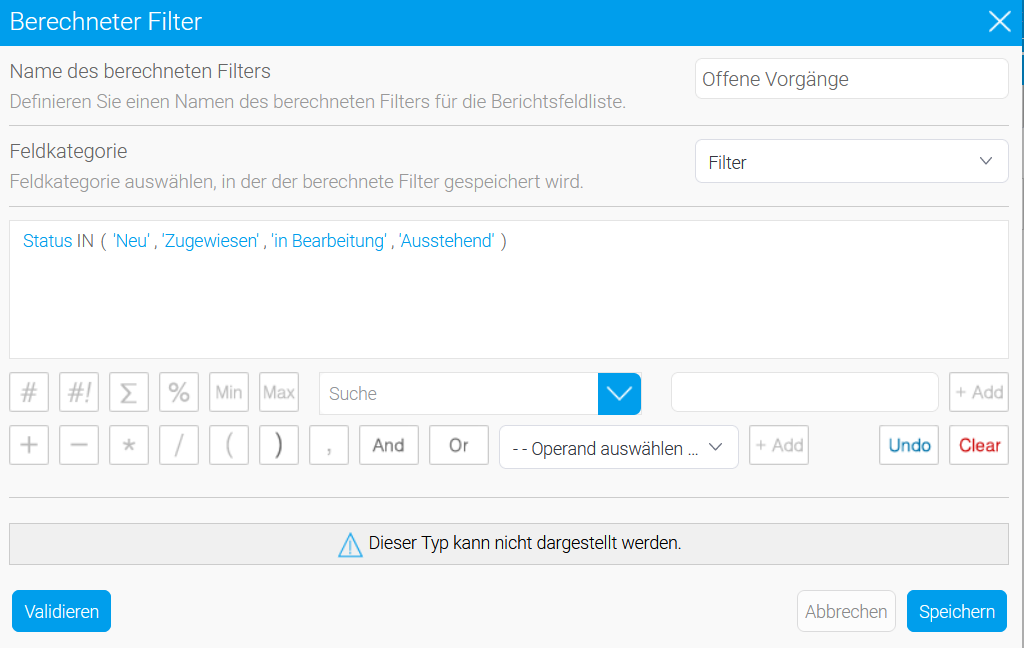
filter group is OK
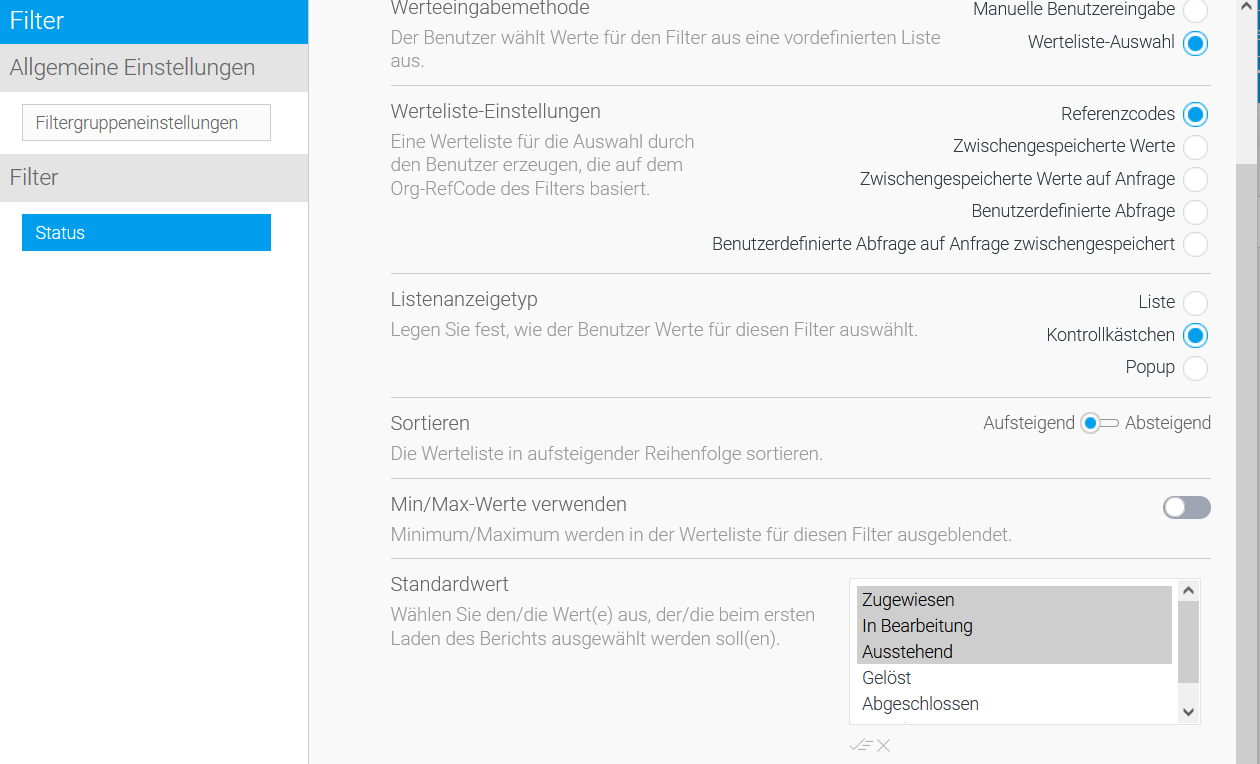

 The same problem
The same problem 
Hello Stefan,
Thank you for reaching out to Yellowfin Support
I've replicated the issue, but I'm not experiencing this kind of error.
Would you mind sharing the screen recording of the steps you are doing so that we can replicate the same way and let you know the results.
Additionally, I have provided links to views and calculated filters for your reference, which I beleive useful to you.
https://wiki.yellowfinbi.com/display/yfcurrent/Creating+a+View
https://wiki.yellowfinbi.com/display/yfcurrent/Calculated+Filters
Regards,
Yamini Naidu
Hello Stefan,
Thank you for reaching out to Yellowfin Support
I've replicated the issue, but I'm not experiencing this kind of error.
Would you mind sharing the screen recording of the steps you are doing so that we can replicate the same way and let you know the results.
Additionally, I have provided links to views and calculated filters for your reference, which I beleive useful to you.
https://wiki.yellowfinbi.com/display/yfcurrent/Creating+a+View
https://wiki.yellowfinbi.com/display/yfcurrent/Calculated+Filters
Regards,
Yamini Naidu
Hi Yamini,
unfortunately, such problems do not solve themselves, I'm just on vacation.
It would be helpful if you could clear this technically internally.
What exactly is being tested here and why?
Why can't I set the type myself, as I can do with other fields?
All these questions have not been answered yet.
;) Stefan
Hi Yamini,
unfortunately, such problems do not solve themselves, I'm just on vacation.
It would be helpful if you could clear this technically internally.
What exactly is being tested here and why?
Why can't I set the type myself, as I can do with other fields?
All these questions have not been answered yet.
;) Stefan
Yamini?
Yamini?
Hello Stefan,
I hope you are doing well
I am sorry for my late response I was out of office and couldn't revert back on time. With regards to your concern, this is to inform you that the development team has provided an update about this case, and the good news is that a fix will be included in the upcoming Yellowfin 9.10 version, which is planned to be released by the end of October 2023.
Please let me know if you have any questions or concerns, I would be happy to help.
Regards,
Yamini Naidu
Hello Stefan,
I hope you are doing well
I am sorry for my late response I was out of office and couldn't revert back on time. With regards to your concern, this is to inform you that the development team has provided an update about this case, and the good news is that a fix will be included in the upcoming Yellowfin 9.10 version, which is planned to be released by the end of October 2023.
Please let me know if you have any questions or concerns, I would be happy to help.
Regards,
Yamini Naidu
Hello Stefan,
Greetings for the Day!
We have a good news from the Product team regarding this case. We would like to inform you that, this issue has been addressed and fixed in our 9.10 version which was released on 11th November 2023. You can find release notes and downloads here - https://portal.yellowfinbi.com/public/releases/home
For now, we will go ahead and mark this ticket as "Defect Fixed" for the time being. If you require any assistance, feel free to reach out to us.
Thank you!
Regards,
Yamini Naidu
Hello Stefan,
Greetings for the Day!
We have a good news from the Product team regarding this case. We would like to inform you that, this issue has been addressed and fixed in our 9.10 version which was released on 11th November 2023. You can find release notes and downloads here - https://portal.yellowfinbi.com/public/releases/home
For now, we will go ahead and mark this ticket as "Defect Fixed" for the time being. If you require any assistance, feel free to reach out to us.
Thank you!
Regards,
Yamini Naidu
Replies have been locked on this page!