YF Authentication Error (Error code - 25) from .NET code
Hi, we are trying to integrate our .NET application with YF web service, specifically Admin web service. We are already using YF for our production analytics services. We read the documentation and some forum help and tried to build a PoC. But, getting Error Code:25 (Auth err). Though we are able to successfully login with same id/pwd as used in code. The user id has Administrator role and it has "web services" enabled. I am attaching my code.
Please let us know the solution ASAP. It is a blocker item for us.
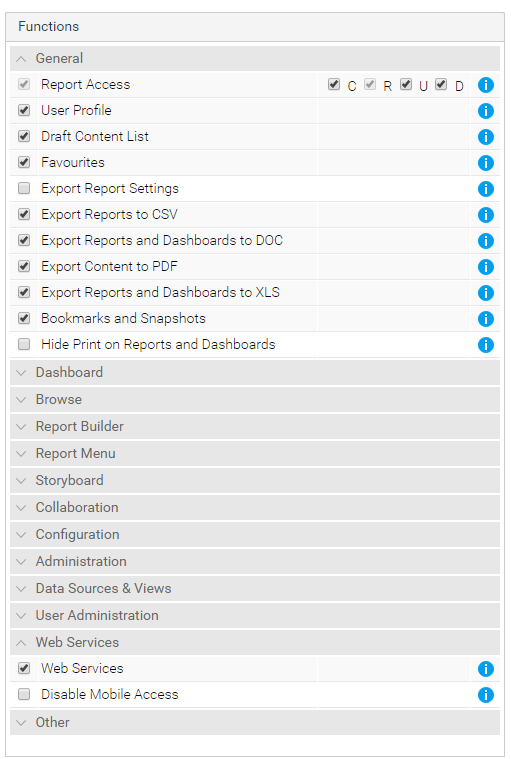
version-
references-
http://wiki.yellowfin.com.au/display/USER73Plus/Web+Services
http://wiki.yellowfin.com.au/display/USER73Plus/Administration+Service
http://wiki.yellowfin.com.au/display/USER73Plus/Web+Services+Exceptions
https://www.yellowfinbi.com/resources/forum/YFForum-dot-Net-Net-integration-thread-110922

 The same problem
The same problem 
Hello Avijit,
We're sorry to hear that you have been having some issues with .Net integration and webservices.
The good news is we have seen this before and I think we have a solution for you!
When using .NET, Yellowfin/Tomcat default to using the Axis datatype system, this system doesn't map the datatypes correctly.
The solution is to make a change in the web.xml file to enable JAX webservices over Axis.
find the following section in the web.xml file and remove the comment tags to make it active:
<!-- Uncomment this section to enable JAX-WS Web Services. Java 1.6+ only <listener> <listener-class> com.sun.xml.ws.transport.http.servlet.WSServletContextListener </listener-class> </listener> <servlet> <servlet-name>WebServices</servlet-name> <servlet-class> com.sun.xml.ws.transport.http.servlet.WSServlet </servlet-class> </servlet> <servlet-mapping> <servlet-name>WebServices</servlet-name> <url-pattern>/webservices/*</url-pattern> </servlet-mapping> -->once you have enabled it and restarted Yellowfin service, you can get further information here:
http://[yellowfin server]:[port]/webservices/Hello
This should guve you a screen similar to the one below containg the WSDL information:
I hope this helps and allows you to get this working correctly!
Best regards,
Pete
Hello Avijit,
We're sorry to hear that you have been having some issues with .Net integration and webservices.
The good news is we have seen this before and I think we have a solution for you!
When using .NET, Yellowfin/Tomcat default to using the Axis datatype system, this system doesn't map the datatypes correctly.
The solution is to make a change in the web.xml file to enable JAX webservices over Axis.
find the following section in the web.xml file and remove the comment tags to make it active:
<!-- Uncomment this section to enable JAX-WS Web Services. Java 1.6+ only <listener> <listener-class> com.sun.xml.ws.transport.http.servlet.WSServletContextListener </listener-class> </listener> <servlet> <servlet-name>WebServices</servlet-name> <servlet-class> com.sun.xml.ws.transport.http.servlet.WSServlet </servlet-class> </servlet> <servlet-mapping> <servlet-name>WebServices</servlet-name> <url-pattern>/webservices/*</url-pattern> </servlet-mapping> -->once you have enabled it and restarted Yellowfin service, you can get further information here:
http://[yellowfin server]:[port]/webservices/Hello
This should guve you a screen similar to the one below containg the WSDL information:
I hope this helps and allows you to get this working correctly!
Best regards,
Pete
Thanks Peter, will check it tomorrow and will update it here
Thanks Peter, will check it tomorrow and will update it here
Hello Avijit,
Thank you for the update.
Can you please send a screenshot of the "webservices/Hello" page?
I would like to check the info that is on there.
As this system is a cluster, have the changes been made to all nodes?
Best regards,
Pete
Hello Avijit,
Thank you for the update.
Can you please send a screenshot of the "webservices/Hello" page?
I would like to check the info that is on there.
As this system is a cluster, have the changes been made to all nodes?
Best regards,
Pete
Hi Peter, right now one node/vm is shutdown & de-allocated and not in use. Other node is up and running. I have changed the file only for the running VM node.
Hi Peter, right now one node/vm is shutdown & de-allocated and not in use. Other node is up and running. I have changed the file only for the running VM node.
Hello Avijit,
I am having to escallate this issue to one of our specialists in webservices, as soon as I have more information, I'll update this ticket.
Best regards,
Pete
Hello Avijit,
I am having to escallate this issue to one of our specialists in webservices, as soon as I have more information, I'll update this ticket.
Best regards,
Pete
Hello Avijit,
I have an update from one of my colleagues which is worth investigating:
I see something there that is worth investigating....he says that the "user id has Administrator role", and yet in his code he is using the email address and not the user id to log in (i.e. "admin@yellowfin.com.au" instead of "admin"). Of course this may just be a different understanding of terminology, or he may have set his "admin@yellowfin.com.au" to actually have a User Id of "admin@yellowfin.com.au", but nevertheless, it is certainly worth following up. Ask him if his Logon ID setting in Configuration->Authentication is set to Email Address or User Name. Then check what the user id is for his admin user.
Please take a look and confirm that you have the correct username in place and let us know!
If this doesn't work, we will need to investigate the mapped data-types again, but brom a different angle.
Best regards,
Pete
Hello Avijit,
I have an update from one of my colleagues which is worth investigating:
I see something there that is worth investigating....he says that the "user id has Administrator role", and yet in his code he is using the email address and not the user id to log in (i.e. "admin@yellowfin.com.au" instead of "admin"). Of course this may just be a different understanding of terminology, or he may have set his "admin@yellowfin.com.au" to actually have a User Id of "admin@yellowfin.com.au", but nevertheless, it is certainly worth following up. Ask him if his Logon ID setting in Configuration->Authentication is set to Email Address or User Name. Then check what the user id is for his admin user.
Please take a look and confirm that you have the correct username in place and let us know!
If this doesn't work, we will need to investigate the mapped data-types again, but brom a different angle.
Best regards,
Pete
Hi Pete, I checked the suggested approach. It is set to "email address" I am using the same email address to login in portal. Please check the attached screenshots.
Hi Pete, I checked the suggested approach. It is set to "email address" I am using the same email address to login in portal. Please check the attached screenshots.
Hi Avijit,
As the last suggestion didn't work, we will need to look at mapping of data-types a bit further.
Would it be possible for you to use wireshark to grab some info about the XML that is being sent to-from they system on both sides (.NET -> Yellowfin and JSP -> Yellowfin)
Our knowledgable local developer is back in the office from Monday, so I can follow up with him then to hopefully get you a working solution if the above doesn't work!
Best regards,
Pete
Hi Avijit,
As the last suggestion didn't work, we will need to look at mapping of data-types a bit further.
Would it be possible for you to use wireshark to grab some info about the XML that is being sent to-from they system on both sides (.NET -> Yellowfin and JSP -> Yellowfin)
Our knowledgable local developer is back in the office from Monday, so I can follow up with him then to hopefully get you a working solution if the above doesn't work!
Best regards,
Pete
Replies have been locked on this page!