Signals Error: No users have access for this Signals job
Answered
Hi Guys,
When trying to run signals we get a failure, No users have access for this Signal Job.
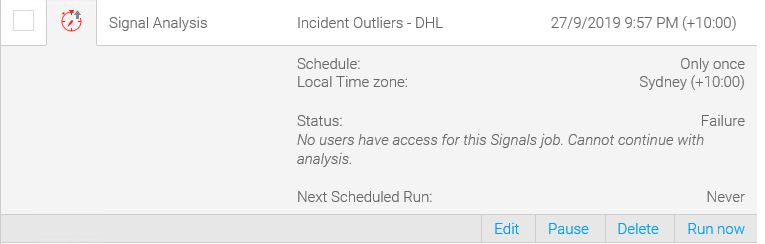
2 users have been added to receive the signals alert, I have included the logs.
Regards,
Stephen
Files:
guid logs.zip

 The same question
The same question
Hi Stephen,
Thanks for reaching; out to support with your question.
There are a couple places that could be affecting user access to signals:
-Users must have the "Signals Consumer" role enabled
-Users must have access to the View that the Signal is reporting from
Perhaps there is View or Content Folder Security in place that is restricting this operation. Would you be able to check these settings for starters?
Thanks,
Eric
Hi Stephen,
Thanks for reaching; out to support with your question.
There are a couple places that could be affecting user access to signals:
-Users must have the "Signals Consumer" role enabled
-Users must have access to the View that the Signal is reporting from
Perhaps there is View or Content Folder Security in place that is restricting this operation. Would you be able to check these settings for starters?
Thanks,
Eric
Hi Eric,
I removed all users and only used Sys Admin of the role Admin,
The is not security on the View or the Content Folder
Regards,
Stephen
Hi Eric,
I removed all users and only used Sys Admin of the role Admin,
The is not security on the View or the Content Folder
Regards,
Stephen
Hi Stephen,
Thanks for the additional info here.
Looking at the logs I see a couple of things that stick out -
1. The "DHL" db may be having issues connecting -
2. There's a "user lacks privilege" error with the Ski Team DB -
YF:2019-09-26 09:42:10:ERROR (DBAction:getResults) - Error occured selecting data: java.sql.SQLSyntaxErrorException: user lacks privilege or object not found: ATHLETEFACT in statement [SELECT DISTINCT "DATELOOKUP"."MONTHDATE", SUM(("ATHLETEFACT"."INVOICEDAMOUNT" * "INTERNATIONALBANKRATE"."OFFSETRATE")), SUM((("ATHLETEFACT"."INVOICEDAMOUNT" * "INTERNATIONALBANKRATE"."OFFSETRATE") - "ATHLETEFACT"."COST")), SUM((("ATHLETEFACT"."INVOICEDAMOUNT" * "INTERNATIONALBANKRATE"."OFFSETRATE") - "ATHLETEFACT"."COST")), SUM((1)), SUM((1)) FROM "ATHLETEFACT" ..A couple followup questions -Is the affected signal based on the Ski Team dataset?
Is the affected signal accessible through the UI for the Administrator?
Thanks,
Eric
Hi Stephen,
Thanks for the additional info here.
Looking at the logs I see a couple of things that stick out -
1. The "DHL" db may be having issues connecting -
2. There's a "user lacks privilege" error with the Ski Team DB -
YF:2019-09-26 09:42:10:ERROR (DBAction:getResults) - Error occured selecting data: java.sql.SQLSyntaxErrorException: user lacks privilege or object not found: ATHLETEFACT in statement [SELECT DISTINCT "DATELOOKUP"."MONTHDATE", SUM(("ATHLETEFACT"."INVOICEDAMOUNT" * "INTERNATIONALBANKRATE"."OFFSETRATE")), SUM((("ATHLETEFACT"."INVOICEDAMOUNT" * "INTERNATIONALBANKRATE"."OFFSETRATE") - "ATHLETEFACT"."COST")), SUM((("ATHLETEFACT"."INVOICEDAMOUNT" * "INTERNATIONALBANKRATE"."OFFSETRATE") - "ATHLETEFACT"."COST")), SUM((1)), SUM((1)) FROM "ATHLETEFACT" ..A couple followup questions -Is the affected signal based on the Ski Team dataset?
Is the affected signal accessible through the UI for the Administrator?
Thanks,
Eric
Hi Eric,
The Signals is not based on the SkiTeam database.
The Administrator login was used to set up the Signal and I am able to edit and make changes to it in the UI.
FYI - We exported and imported the view into a new (blank) Yellowfin install, and managed to get it working there.
But we would like to know why it is not working in the current environment.
Regards,
Stephen
Hi Eric,
The Signals is not based on the SkiTeam database.
The Administrator login was used to set up the Signal and I am able to edit and make changes to it in the UI.
FYI - We exported and imported the view into a new (blank) Yellowfin install, and managed to get it working there.
But we would like to know why it is not working in the current environment.
Regards,
Stephen
Hi Stephen,
Thanks for the update, glad to hear you were able to get the signal working somewhere at least!
Looking at the logs again, right before the signal was unsuccessfully run, I see what looks like a possible issue with the view -
This may be due to relevant fields getting marked as DISCONNECTED, which sometimes happens if the data source becomes unavailable. You can check to see if there are any relevant fields in this state by performing a query on the Configuration DB. Please note that such actions can cause irreparable damage to your DB, so please make sure that you have a working backup before making any similar attempts.
Step 1: Shut down Yellowfin
Step 2: Make sure that there is a recent backup of the Yellowfin configuration database available
Step 3: Run the following query against the Yellowfin Configuration Database to confirm that there is a count of fields marked as 'DISCONNECTED'
Step 4: Cross reference the reportview table to learn what ViewID belongs to the named view that is experiencing issues
If you are able to confirm there are affected fields here, there's a query I can provide that can "reconnect" them. I'll wait for your confirmation.
Thanks,
Eric
Hi Stephen,
Thanks for the update, glad to hear you were able to get the signal working somewhere at least!
Looking at the logs again, right before the signal was unsuccessfully run, I see what looks like a possible issue with the view -
This may be due to relevant fields getting marked as DISCONNECTED, which sometimes happens if the data source becomes unavailable. You can check to see if there are any relevant fields in this state by performing a query on the Configuration DB. Please note that such actions can cause irreparable damage to your DB, so please make sure that you have a working backup before making any similar attempts.
Step 1: Shut down Yellowfin
Step 2: Make sure that there is a recent backup of the Yellowfin configuration database available
Step 3: Run the following query against the Yellowfin Configuration Database to confirm that there is a count of fields marked as 'DISCONNECTED'
Step 4: Cross reference the reportview table to learn what ViewID belongs to the named view that is experiencing issues
If you are able to confirm there are affected fields here, there's a query I can provide that can "reconnect" them. I'll wait for your confirmation.
Thanks,
Eric
Hi Stephen,
Just wanted to check in to see if you had a chance to try and identify any applicable "disconnected" fields in your affected instance at this point?
Thanks,
Eric
Hi Stephen,
Just wanted to check in to see if you had a chance to try and identify any applicable "disconnected" fields in your affected instance at this point?
Thanks,
Eric
Hi Stephen,
I'm going to go ahead and mark this as Answered due to inactivity. Feel welcome to re-open with a reply here.
Thanks,
Eric
Hi Stephen,
I'm going to go ahead and mark this as Answered due to inactivity. Feel welcome to re-open with a reply here.
Thanks,
Eric
Replies have been locked on this page!