Report Crashes when calculating percentage variance of two columns.
Good morning Yellowfin team,
The problem I have is that my report crashes and submits an error message indicating that something is wrong with the SQL. The problem occurs only when I try to calculate a % variance of two columns (percentage change between two columns to be more precise).
I am using calculated fields in order to achieve this, the formula I am using is as follows:
- (Col 2 - Col 1)/Col 1
The odd thing is however, it works just fine with certain data while with others it does not (my previously created Reports work just fine for instance, however, not when I copy it and filter to a different region).
I also concluded that it is not a matter of the View. Any idea how this could be fixed?
The last thing I'd like to mention, this happens only with Calculated Fields, if I do an advanced function and calculate the % difference of two columns, the report works just fine.
I would be grateful for any advice on how to proceed with that problem.
This is the error I receive:
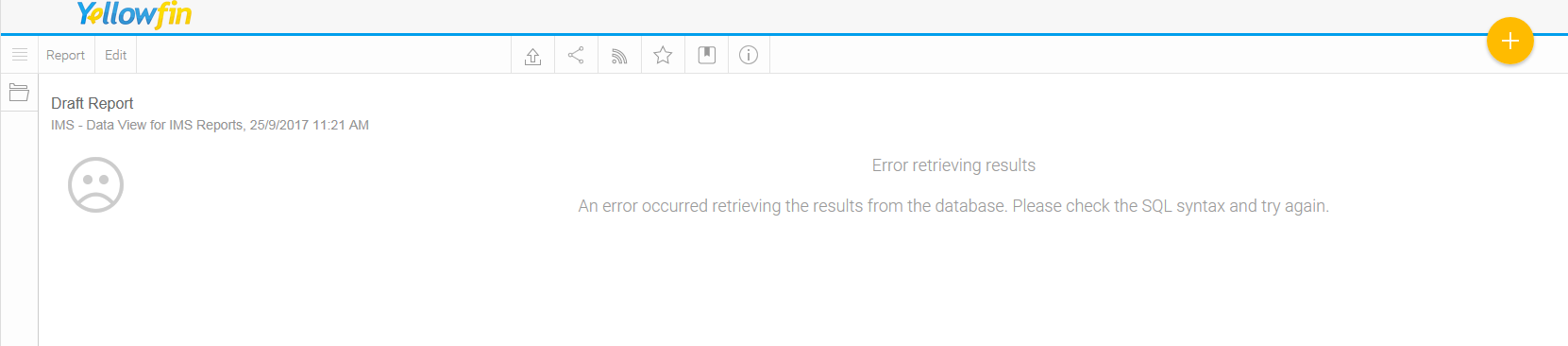

 The same problem
The same problem 
Hi Mat,
My guess here is that you are encountering a divide by 0 error. I would suggest instead creating your calculated field with the following:
Let me know if this doesn't work for you!
Regards,
Nathan
Hi Mat,
My guess here is that you are encountering a divide by 0 error. I would suggest instead creating your calculated field with the following:
Let me know if this doesn't work for you!
Regards,
Nathan
Hi Mat,
My guess here is that you are encountering a divide by 0 error. I would suggest instead creating your calculated field with the following:
Let me know if this doesn't work for you!
Regards,
Nathan
Hi Mat,
My guess here is that you are encountering a divide by 0 error. I would suggest instead creating your calculated field with the following:
Let me know if this doesn't work for you!
Regards,
Nathan
Good morning Nathan,
Thanks for taking the time to address my problem. It worked, however, whenever the column with the % variance was not included, Col 1 and Col 2 were populated with numbers, thus, I am a little bit confused how come your solution worked.
Best wishes,
Mat
Good morning Nathan,
Thanks for taking the time to address my problem. It worked, however, whenever the column with the % variance was not included, Col 1 and Col 2 were populated with numbers, thus, I am a little bit confused how come your solution worked.
Best wishes,
Mat
Replies have been locked on this page!