Reference code for country not working in raster map
Hi all,
Recently we upgraded our ACCP environment to version 7.4. In the new version the reference code format is not applied to the map-chart.
We have a report that has a raster map as chart. This raster map relies on the ISO-2 code of the countries to distinguish them.
So our setup is as follows: in the data tab we have, among other variables, the ISO-code added to the columns and formatted with the reference code Country. See picture below.
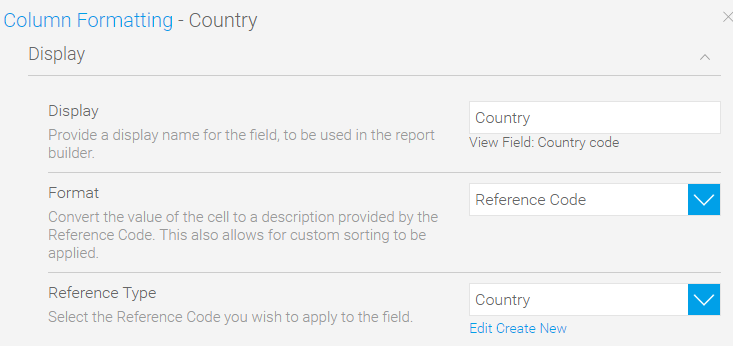
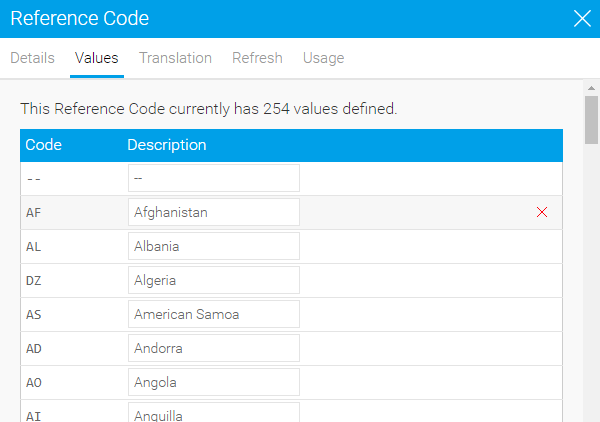
In the chart area, we have the raster-map as chart and the ISO-2 code put in the region section.
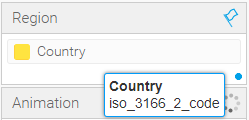
This setup has as result that if you hover over the countries, the pop-up will display the full country name. At least, this is how it worked before the upgrade. Since upgrading the ACCP environment, the ISO-2 code is displayed instead of the coutry name.
Result in ACCP:
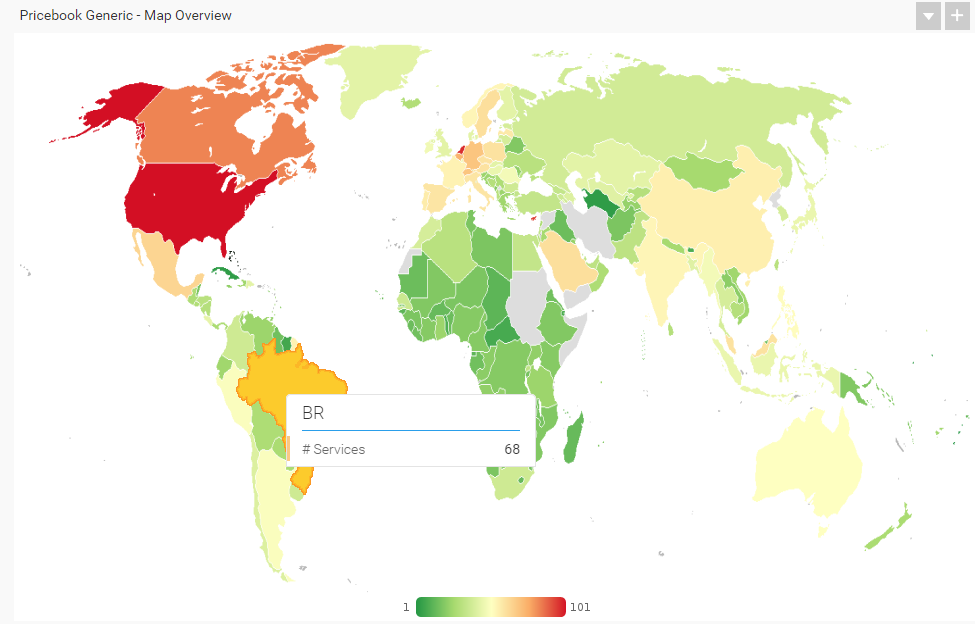
In our PROD environment, which we did not upgrade and is still version 7.3, it still works as it should: it displays the coutry name.
Result in PROD environment:
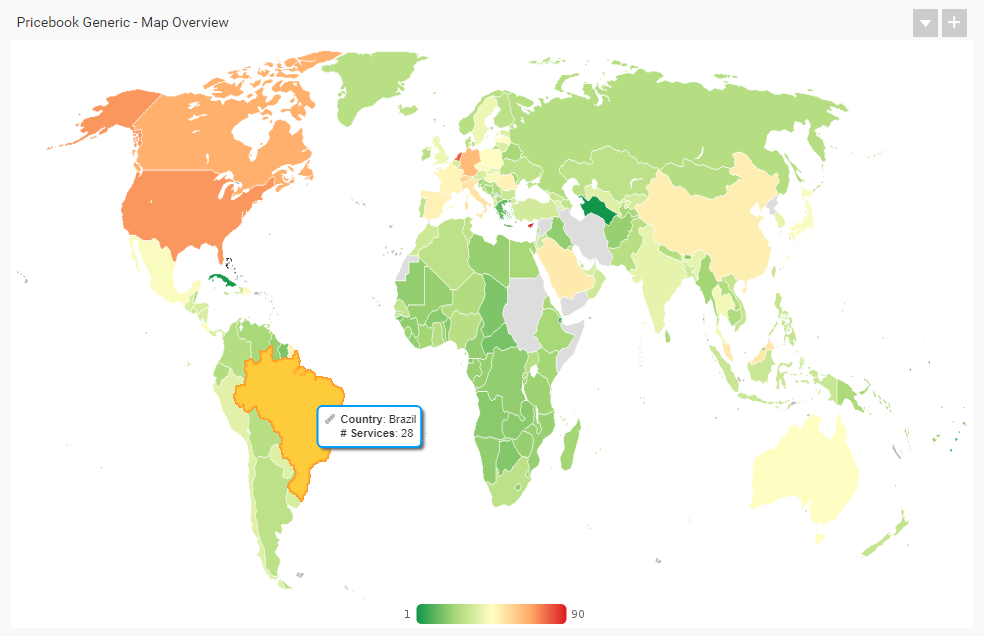
I think this is a bug in the new version. Could you have a look at it?
Thanks!

 The same problem
The same problem 
Hi,
Thank you for the detailed replication information. I was able to replicate this issue and have raised a defect ticket to address this:
9548.
I will keep you updated with any progress made on this issue.
Regards,
Mike
Hi,
Thank you for the detailed replication information. I was able to replicate this issue and have raised a defect ticket to address this:
9548.
I will keep you updated with any progress made on this issue.
Regards,
Mike
Hi Rutger,
Just writing to inform you this has been marked as fixed and will be published in our next build, 7.4.8. Approximate ETA for that is December, but I'll let you know a more concrete date as the time gets closer.
Regards,
Mike
Hi Rutger,
Just writing to inform you this has been marked as fixed and will be published in our next build, 7.4.8. Approximate ETA for that is December, but I'll let you know a more concrete date as the time gets closer.
Regards,
Mike
Hi Rutger,
Just wanted to let you know that this task has now been completed and included in the latest 7.4.8 release.
Would love to get confirmation your issue has been resolved with the latest release, so please let me know how it all goes post update, and of course reach out if you have any questions on this.
Thanks,
Mike
Hi Rutger,
Just wanted to let you know that this task has now been completed and included in the latest 7.4.8 release.
Would love to get confirmation your issue has been resolved with the latest release, so please let me know how it all goes post update, and of course reach out if you have any questions on this.
Thanks,
Mike
Replies have been locked on this page!