Not able to keep Label in top and bottom of the bar chart (or) vertical column chart
Defect Fixed
Please find the attached screenshot for reference.
Files:
Label ticket.png
Please find the attached screenshot for reference.
Hi Leela Krishna,
Thanks for your email,
I believe you are talking about that value on the bar which is displayed in the middle of the bar.
It is possible if you are using 7.35, build: 20170608, please see the screenshot below:
Please install this new build on a test system before you update your existing Yellowfin.
Please let me know if you have any questions.
Regards,
Mahe
Hi Leela Krishna,
Thanks for your email,
I believe you are talking about that value on the bar which is displayed in the middle of the bar.
It is possible if you are using 7.35, build: 20170608, please see the screenshot below:
Please install this new build on a test system before you update your existing Yellowfin.
Please let me know if you have any questions.
Regards,
Mahe
Hi Leela Krishna,
Hope you are doing well.
Can you please let me know how did you go with the update?
Let me know if you have any questions or issues.
Regards,
Mahesh
Hi Leela Krishna,
Hope you are doing well.
Can you please let me know how did you go with the update?
Let me know if you have any questions or issues.
Regards,
Mahesh
Hi Leela Krishna,
Hope you are doing well.
Can you please update me on this case?
Regards,
Mahe
Hi Leela Krishna,
Hope you are doing well.
Can you please update me on this case?
Regards,
Mahe
Hi mahe,
Thanks for your reply. whatever you gave me a information that is fine, but we need to display data even data is available or not. I mean if data is more then it should be display in center of the bar, and if data is null then it should be display on top as '0' . so please let me know if we have that option.
Hi mahe,
Thanks for your reply. whatever you gave me a information that is fine, but we need to display data even data is available or not. I mean if data is more then it should be display in center of the bar, and if data is null then it should be display on top as '0' . so please let me know if we have that option.
Hi Leela Krishna,
Thanks for your reply.
I am not exactly what you are talking about "if data is more then it should be display in center of the bar, and if data is null then it should be display on top as '0'", can you give me an example.
You may create a picture on paintbrush and email it to me, for better understanding.
Regards,
Mahe
Hi Leela Krishna,
Thanks for your reply.
I am not exactly what you are talking about "if data is more then it should be display in center of the bar, and if data is null then it should be display on top as '0'", can you give me an example.
You may create a picture on paintbrush and email it to me, for better understanding.
Regards,
Mahe
Hi mahe,
Thanks for your reply.
Actually we want to display label in center of the bar. But if data is null then label is not displaying. So, If we have data then label should display in center and if we don't have data then label should display as '0'. Please find the images for your reference.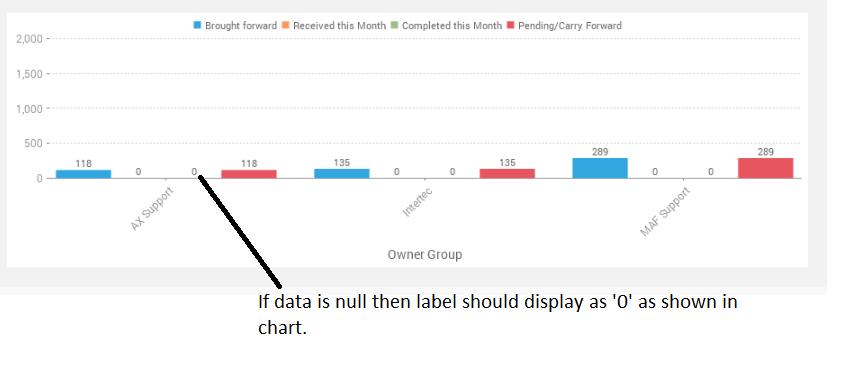
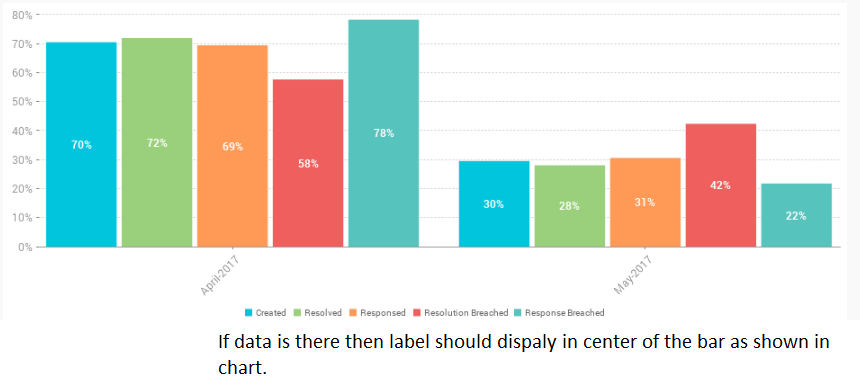
Hi mahe,
Thanks for your reply.
Actually we want to display label in center of the bar. But if data is null then label is not displaying. So, If we have data then label should display in center and if we don't have data then label should display as '0'. Please find the images for your reference.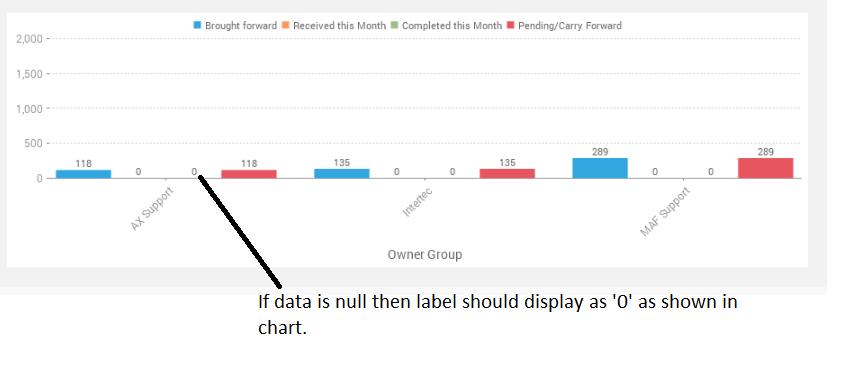
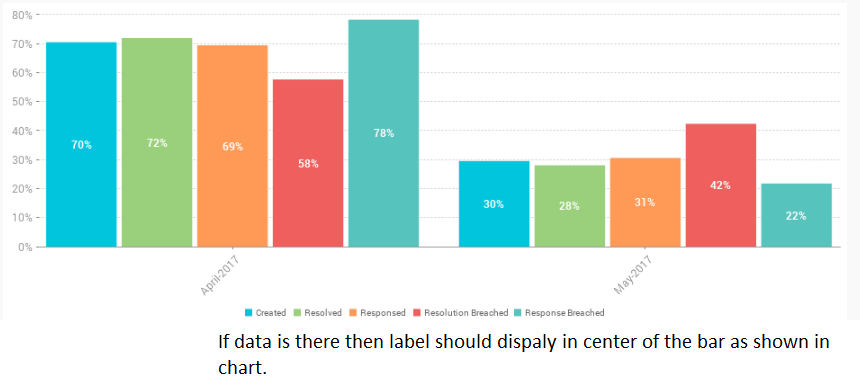
Hi Leela Krishna,
Thanks for the screenshots.
Yes, the values can be displayed in the center of the bar. But if the value is zero then nothing is displayed. I believe this is a defect, so I have raised a defect ticket id: 7068. I will update you once it is fixed.
In the mean time if you have any questions, please let me know.
Regards,
Mahe
Hi Leela Krishna,
Thanks for the screenshots.
Yes, the values can be displayed in the center of the bar. But if the value is zero then nothing is displayed. I believe this is a defect, so I have raised a defect ticket id: 7068. I will update you once it is fixed.
In the mean time if you have any questions, please let me know.
Regards,
Mahe
Hi Mahe ,
Please update the status of this ticket.
Thanks & Regards,
Krishna.
Hi Mahe ,
Please update the status of this ticket.
Thanks & Regards,
Krishna.
Hi Leela,
Sorry, there is no update on this ticket.
Please let me know if I can help you with anything else.
Regards,
Mahe
Hi Leela,
Sorry, there is no update on this ticket.
Please let me know if I can help you with anything else.
Regards,
Mahe
Hi Leela,
I remember earlier I advised you on the issue of placing labels and it works fine on 7.35.
So, did you do an update or still using 7.3
Regards,
Mahe
Hi Leela,
I remember earlier I advised you on the issue of placing labels and it works fine on 7.35.
So, did you do an update or still using 7.3
Regards,
Mahe
Hi Leela,
I have some good news on this! What you're after should be possible in the latest v8 and v9 versions of YF.
All you need to do is align the label to the top of the chart, see below example (taken from 9.6.1 and happy to test in an older build for you if need be).
Hope this helps, and if it does not, please let me know and I'll assist further.
Regards,
David
Hi Leela,
I have some good news on this! What you're after should be possible in the latest v8 and v9 versions of YF.
All you need to do is align the label to the top of the chart, see below example (taken from 9.6.1 and happy to test in an older build for you if need be).
Hope this helps, and if it does not, please let me know and I'll assist further.
Regards,
David
Replies have been locked on this page!