New 7.3 functions doesn't appear after upgrading from 7.2
Answered
Hi,
We have just upgraded from 7.2 to 7.3 and, after starting looking at the 7.3 release notes, we have realised that we don't see the new report builder options.
We see this:
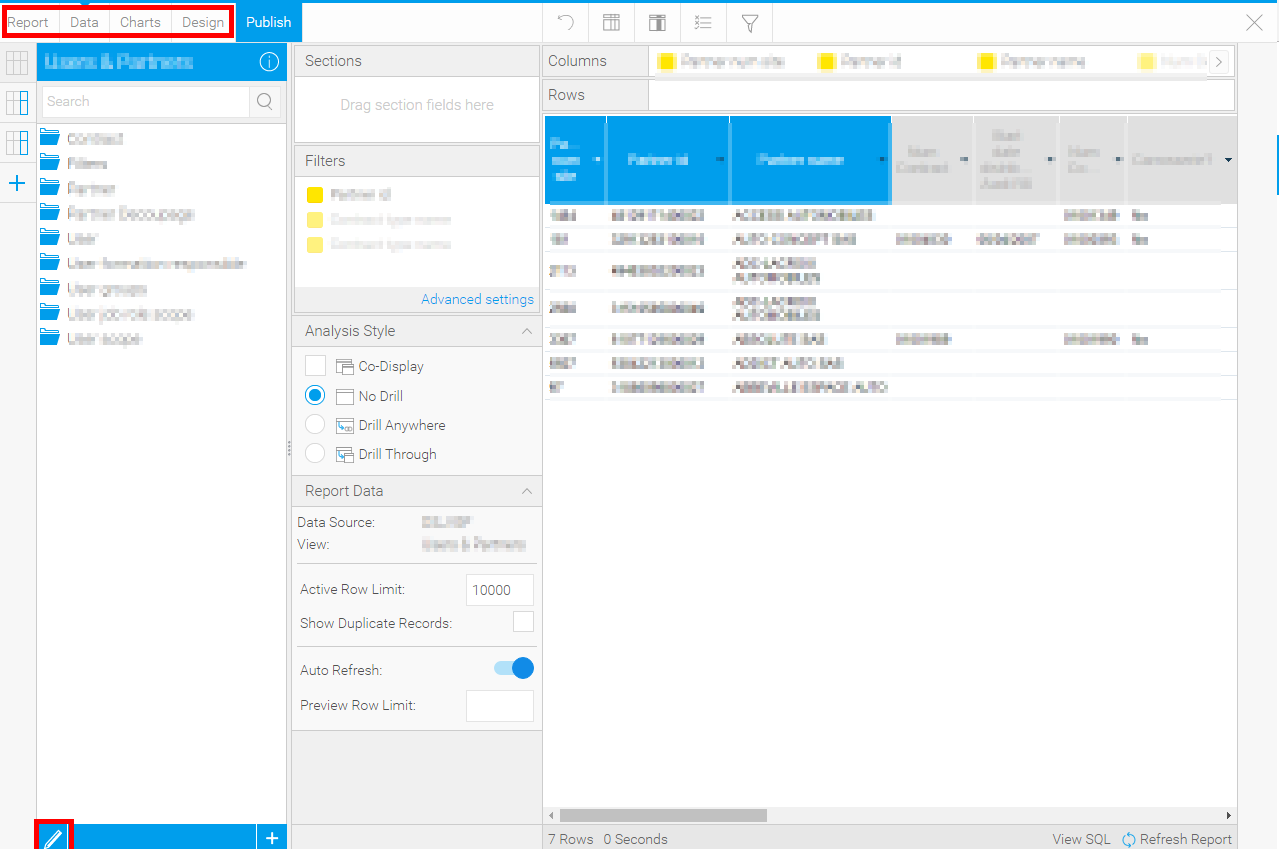
instead of this (screenshot from 7.3 release notes):
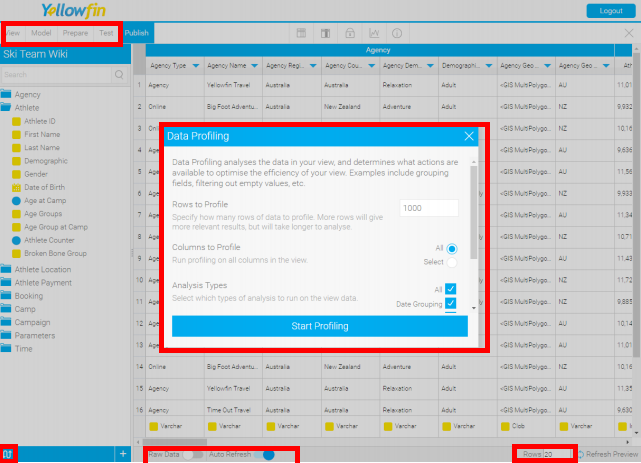
Has there been any problem with the upgrade or we need to do something more in the Administration to be able to use the new options?
Btw, we have just updated to the last 7.3 build, the one that merges 7.3 an 7.3+.
Thank you.
Regards,
Joan.

 The same question
The same question
Hi Joan,
I hope all is well,
This sounds like a bug, but in order for me to investigate this further, can you please confirm the exact build of 7.2 that you are upgrading from along with the exact build of of the 7.3 you are upgrading to. I will then begin the testing of this. I look forward to your reply.
Regards,
Mark
Hi Joan,
I hope all is well,
This sounds like a bug, but in order for me to investigate this further, can you please confirm the exact build of 7.2 that you are upgrading from along with the exact build of of the 7.3 you are upgrading to. I will then begin the testing of this. I look forward to your reply.
Regards,
Mark
Hi Mark,
Thank you for your quick answer.
Origin version (as far as I remember, it's an interim version, because we had problems updating before):
Application Version:7.2Build:20170613Java Version:1.7.0_80Operating System:Linux 3.13.0-135-generic (amd64)
Destination version:
Application Version:7.35Build:20170928Java Version:1.7.0_80Operating System:Linux 3.13.0-135-generic (amd64)
Hope it helps.
Regards,
Joan.
Hi Mark,
Thank you for your quick answer.
Origin version (as far as I remember, it's an interim version, because we had problems updating before):
Application Version:7.2Build:20170613Java Version:1.7.0_80Operating System:Linux 3.13.0-135-generic (amd64)
Destination version:
Application Version:7.35Build:20170928Java Version:1.7.0_80Operating System:Linux 3.13.0-135-generic (amd64)
Hope it helps.
Regards,
Joan.
Hi Joan,
Thank you for the quick reply, this sounds like a corruption somewhere during the upgrade process. If this is indeed an upgrade from an Interim build, I suspect this to be the area of fault. Would it be possible to try and upgrade to the latest official release of 7.2 then to the chosen build required?
I would also like to cover the below areas;
I look forward to your reply.
Regards,
Mark
Hi Joan,
Thank you for the quick reply, this sounds like a corruption somewhere during the upgrade process. If this is indeed an upgrade from an Interim build, I suspect this to be the area of fault. Would it be possible to try and upgrade to the latest official release of 7.2 then to the chosen build required?
I would also like to cover the below areas;
I look forward to your reply.
Regards,
Mark
Hi Mark,
Yes, we did shut down YF before upgrading and I cleared my browser cache before making the tests. :(
I've asked about the possibility of reverting the upgrade. Once I have the information, I'll get back to you.
Thank you.
Regards,
Joan.
Hi Mark,
Yes, we did shut down YF before upgrading and I cleared my browser cache before making the tests. :(
I've asked about the possibility of reverting the upgrade. Once I have the information, I'll get back to you.
Thank you.
Regards,
Joan.
Hi Joan,
Thank you for getting back to me, I will await your update on this. We can then follow through with this nearer the time.
Regards,
Mark
Hi Joan,
Thank you for getting back to me, I will await your update on this. We can then follow through with this nearer the time.
Regards,
Mark
Hi Mark,
We will be able to revert the upgrade and then updating from our interim 7.2 to the last 7.2 and, afterwards, upgrading to the last 7.3. We will do it next Monday because of internal security rules.
Is there anyway that you could check this process from the interim version? I'm afraid that we have the same problem of before and we might lose too much time updating/reversing versions.
If not, don't worry, we'll wait until our upgrades on Monday. :)
Thank you very much.
Regards,
Joan
Hi Mark,
We will be able to revert the upgrade and then updating from our interim 7.2 to the last 7.2 and, afterwards, upgrading to the last 7.3. We will do it next Monday because of internal security rules.
Is there anyway that you could check this process from the interim version? I'm afraid that we have the same problem of before and we might lose too much time updating/reversing versions.
If not, don't worry, we'll wait until our upgrades on Monday. :)
Thank you very much.
Regards,
Joan
Hi Joan,
I understand. I can try get hold of your Interim build, although I would then need to replicate everything of which you have set up in your environment so that I can do a full replication. I still suspect this to be a problem with the Interim build itself.
Regards,
Mark
Hi Joan,
I understand. I can try get hold of your Interim build, although I would then need to replicate everything of which you have set up in your environment so that I can do a full replication. I still suspect this to be a problem with the Interim build itself.
Regards,
Mark
Hi Mark,
We finally reverted the upgrade, updated to the latest 7.2 from July and then upgrading again to the latest 7.3 from September and it looks like everything is ok right now.
Thank you very much.
You can close the ticket.
Regards,
Joan.
Hi Mark,
We finally reverted the upgrade, updated to the latest 7.2 from July and then upgrading again to the latest 7.3 from September and it looks like everything is ok right now.
Thank you very much.
You can close the ticket.
Regards,
Joan.
Hi Joan,
Thank you for getting in contact me with an update. I suspect this was caused by some sort of corruption during the upgrade process from the Interim build. I am pleased all is well, with this I will go ahead and mark this Question as Answered. Have a great day!
Regards,
Mark
Hi Joan,
Thank you for getting in contact me with an update. I suspect this was caused by some sort of corruption during the upgrade process from the Interim build. I am pleased all is well, with this I will go ahead and mark this Question as Answered. Have a great day!
Regards,
Mark
Hi Joan,
I just want to have an extra say on this. I am starting to think that this was not an issue with the Interim update installer path that we took... Looking at your images attached in a previous post I can see that you are looking at 2 different options within YF.
Report Builder
View Builder
I suspect this to be expected behavior for the 2 different views report/view.
Regards,
Mark
Hi Joan,
I just want to have an extra say on this. I am starting to think that this was not an issue with the Interim update installer path that we took... Looking at your images attached in a previous post I can see that you are looking at 2 different options within YF.
Report Builder
View Builder
I suspect this to be expected behavior for the 2 different views report/view.
Regards,
Mark
Hi Mark,
You are right. I think we misunderstood this improvement and confused you for the first time, because this time we looked in the right place. :)
It's quite probably that the upgrade from the Interim also worked fine the first time. :)
Many thanks for your proactivity!
Regards,Joan.
Hi Mark,
You are right. I think we misunderstood this improvement and confused you for the first time, because this time we looked in the right place. :)
It's quite probably that the upgrade from the Interim also worked fine the first time. :)
Many thanks for your proactivity!
Regards,Joan.
Hi Joan,
Either way, we got there in the end, I am pleased all is well.
Regards,
Mark
Hi Joan,
Either way, we got there in the end, I am pleased all is well.
Regards,
Mark
Replies have been locked on this page!