Login page says it cannot be reached - 'ERR_CONTENT_DECODING_FAILED'
Resolved
Just installed Yellowfin, which went well.
Started up fine. Though when I hit the login page I see something like below:
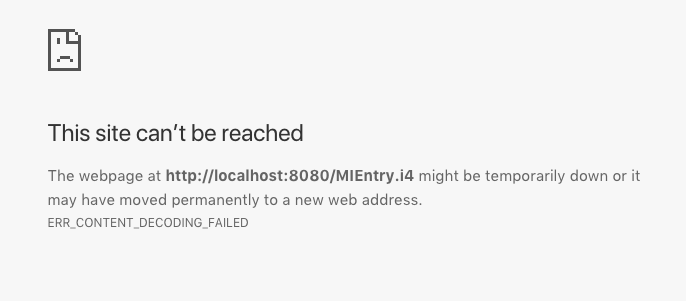
Note the 'ERR_CONTENT_DECODING_FAILED' message.

 The same problem
The same problem 
This issue is most likely caused due to a defect in Java which is visible when using older versions of Tomcat.
You should only see this issue on Tomcat 7 and Java 8+.
You can easily get around this by turning off Tomcat compression via server.xml.
If this does not solve your issue, or you're simply unsure, just reach out to us and include all info + logs (yellowfin\appserver\logs) and we can look into it for you.
Regards,
Yellowfin Support
This issue is most likely caused due to a defect in Java which is visible when using older versions of Tomcat.
You should only see this issue on Tomcat 7 and Java 8+.
You can easily get around this by turning off Tomcat compression via server.xml.
If this does not solve your issue, or you're simply unsure, just reach out to us and include all info + logs (yellowfin\appserver\logs) and we can look into it for you.
Regards,
Yellowfin Support
I experienced this when starting Yellowfin with Java 1.8.0 Build 51.
Upgrading Java to Java 1.8.0 Build 171 fixed this issue, without having to disable compression as above.
I experienced this when starting Yellowfin with Java 1.8.0 Build 51.
Upgrading Java to Java 1.8.0 Build 171 fixed this issue, without having to disable compression as above.
Replies have been locked on this page!