Is there any way to change the descriptions in Yellowfin?
Answered
Hi guys,
There are some texts on Yellowfin that are not yet translated on my current installed language and I was wondering if I can do it by myself by changing it these texts.
Here's an example.
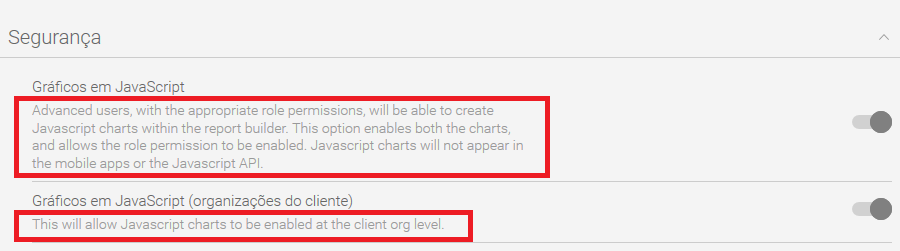 Thanks in advance.
Thanks in advance.

 The same question
The same question
Hi Renato,
Thanks for reaching out. You can indeed alter this yourself. In looking at the ApplicationResources_pt.properties file I can see that the two specified configurations are not translated in this file:
On lines 9856 and 9858.
You can find this file by extracting the i4-core.jar file found in <YellowfinInstall>/appserver/webapps/ROOT/WEB-INF/lib:
To the .../WEB-INF/classes folder. The full directory where you will now find your Application Resources file will then be <YellowfinInstall>/appserver/webapps/ROOT/WEB-INF/classes/com/hof/
After editing the translation in the file, save the file and restart Yellowfin and you should be good ot go.
Please let me know how goes.
Regards,
Mike
Hi Renato,
Thanks for reaching out. You can indeed alter this yourself. In looking at the ApplicationResources_pt.properties file I can see that the two specified configurations are not translated in this file:
On lines 9856 and 9858.
You can find this file by extracting the i4-core.jar file found in <YellowfinInstall>/appserver/webapps/ROOT/WEB-INF/lib:
To the .../WEB-INF/classes folder. The full directory where you will now find your Application Resources file will then be <YellowfinInstall>/appserver/webapps/ROOT/WEB-INF/classes/com/hof/
After editing the translation in the file, save the file and restart Yellowfin and you should be good ot go.
Please let me know how goes.
Regards,
Mike
Replies have been locked on this page!