how to discard the changes without saving?
Answered
When I edit views/reports/dashboards, make some changes. If I want to discard the changes and publish them, how should I do it? I saw Save and Publish or Save As Draft only.
by the way, what is the best practice for making changes for views/reports/dashboards/etc?
Thanks in advance.

 The same question
The same question
Hi Xin,
Glad this information helped.
Let me know if you have any other questions regarding this or if you would consider this questions answered.
Thanks,
Jared
Hi Xin,
Glad this information helped.
Let me know if you have any other questions regarding this or if you would consider this questions answered.
Thanks,
Jared
Hi Xin,
Thanks for reaching out with this question.
To discard changes made to a report we can click the 'X' in the top right of the report build and click 'No' when asked if you want to activate the report now:
This will bring you back to the Browse page where you should still have the active report (the report we were editing) and a copy of the report in Draft mode. If we chose to activate the report when exiting the editor Yellowfin would write the changes made to the report.
The process to discarding changes for dashboards is the same as reports except you will be asked if you would like to 'Publish' the dashboard before closing the editor, to which we will chose the 'Close' option:
With View, I would suggest selecting the 'Clone' option when navigating into the View builder, this will create a copy of the view with (clone) appended to its name, once published the changes made to this will be written to the view.
Discarding the changes to a view works the same as the report and Dashboards in we click the 'x'. If you chose to clone the view before editing it than you wont be asked if you want to publish the changes or not.
Our wiki has an article that goes further into depth about view management that you may find useful information in as well: https://wiki.yellowfinbi.com/display/yfcurrent/View+Management
Let me know if you found this information useful.
Best,
Jared
Hi Xin,
Thanks for reaching out with this question.
To discard changes made to a report we can click the 'X' in the top right of the report build and click 'No' when asked if you want to activate the report now:
This will bring you back to the Browse page where you should still have the active report (the report we were editing) and a copy of the report in Draft mode. If we chose to activate the report when exiting the editor Yellowfin would write the changes made to the report.
The process to discarding changes for dashboards is the same as reports except you will be asked if you would like to 'Publish' the dashboard before closing the editor, to which we will chose the 'Close' option:
With View, I would suggest selecting the 'Clone' option when navigating into the View builder, this will create a copy of the view with (clone) appended to its name, once published the changes made to this will be written to the view.
Discarding the changes to a view works the same as the report and Dashboards in we click the 'x'. If you chose to clone the view before editing it than you wont be asked if you want to publish the changes or not.
Our wiki has an article that goes further into depth about view management that you may find useful information in as well: https://wiki.yellowfinbi.com/display/yfcurrent/View+Management
Let me know if you found this information useful.
Best,
Jared
Thanks Jared for your quick response.
yeah, I am aware of the X and Close or No option. After doing that, the draft version in grey color is left there. I just don't want to see the draft version, that's why I asked how to discard the changes. If I don't need the draft version, I can simply delete them? I did not see the DELETE option, it might be that I don't have enough privilege?
in addition, for views, If I chose a clone, I have a chance to roll back. for reports/dashboards, there is no way to roll the changes back? there is no version control on reports/dashboards? if so, do you have any plan to add the feature? I believe it is a very important feature.
Thanks.
Thanks Jared for your quick response.
yeah, I am aware of the X and Close or No option. After doing that, the draft version in grey color is left there. I just don't want to see the draft version, that's why I asked how to discard the changes. If I don't need the draft version, I can simply delete them? I did not see the DELETE option, it might be that I don't have enough privilege?
in addition, for views, If I chose a clone, I have a chance to roll back. for reports/dashboards, there is no way to roll the changes back? there is no version control on reports/dashboards? if so, do you have any plan to add the feature? I believe it is a very important feature.
Thanks.
Hi Xin,
After looking through our UI a bit further I was able to confirm that these options are present, they are just a little hidden.
If editing a dashboard you can click the 'More' button and have the option to rollback changes made: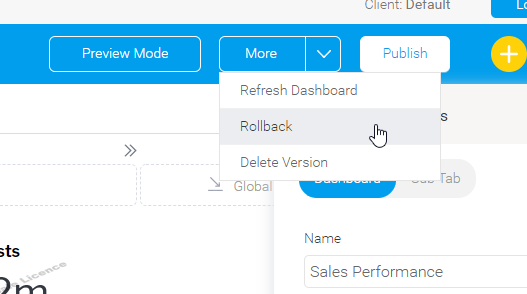
Similarly for reports this option also exists. When editing a report and you want to discard the changes, you can click on the Report tab of the Report Builder. After doing so you will have the option to undo the changes to that report as well.
Let me know if this is closer to what you were looking for.
Best,
Jared
Hi Xin,
After looking through our UI a bit further I was able to confirm that these options are present, they are just a little hidden.
If editing a dashboard you can click the 'More' button and have the option to rollback changes made: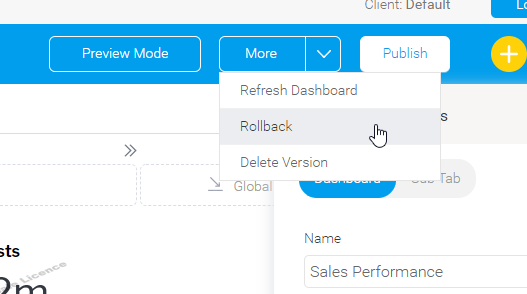
Similarly for reports this option also exists. When editing a report and you want to discard the changes, you can click on the Report tab of the Report Builder. After doing so you will have the option to undo the changes to that report as well.
Let me know if this is closer to what you were looking for.
Best,
Jared
Thanks.
1) I tested the rollback for the dashboard, it will roll back all changes since the last version, either draft version or active version, in other words, roll back any changes I just made since I clicked the EDIT. If I already clicked the X and the draft version has been generated, the rollback can not roll back the changes already in the draft version. this feature did solve my original issue - discard all changes during the current session.
2) for the reports, I have SAVE and SAVE AS only, no UNDO CHANGES and DELETE VERSION. is it because of the privilege?
Thanks.
1) I tested the rollback for the dashboard, it will roll back all changes since the last version, either draft version or active version, in other words, roll back any changes I just made since I clicked the EDIT. If I already clicked the X and the draft version has been generated, the rollback can not roll back the changes already in the draft version. this feature did solve my original issue - discard all changes during the current session.
2) for the reports, I have SAVE and SAVE AS only, no UNDO CHANGES and DELETE VERSION. is it because of the privilege?
Hey Xin,
It looks like you're correct here. After changing the user access on the content folder storing the report, I was unable to select the 'Delete Version' or 'Undo Changes' option.
If the user attempting to undo the changes does not have the DELETE permission on that folder they will not see these options.
You can manage the Content folders from the Admin Console > Content Folders menu.
Thanks,
Jared
Hey Xin,
It looks like you're correct here. After changing the user access on the content folder storing the report, I was unable to select the 'Delete Version' or 'Undo Changes' option.
If the user attempting to undo the changes does not have the DELETE permission on that folder they will not see these options.
You can manage the Content folders from the Admin Console > Content Folders menu.
Thanks,
Jared
Thanks Jared!
Thanks Jared!
Hi Xin,
Glad this information helped.
Let me know if you have any other questions regarding this or if you would consider this questions answered.
Thanks,
Jared
Hi Xin,
Glad this information helped.
Let me know if you have any other questions regarding this or if you would consider this questions answered.
Thanks,
Jared
Thanks Jared, you can close this one.
Thanks Jared, you can close this one.
Replies have been locked on this page!