Footer not working after language translation
Resolved
Hello, we recently did some translations for a customer into Portuguese. After this change the footer on the PDF export does not longer work if the user is set to Portuguese language. It does work if they change their preferred language to English.
See the configuration of the footer below:
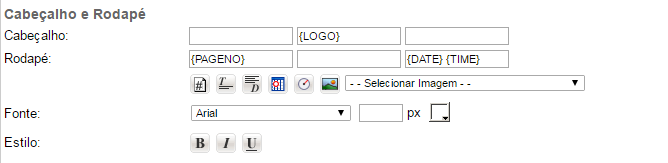
The image below shows the cut from the PDF file. It looks like the fields were translated.
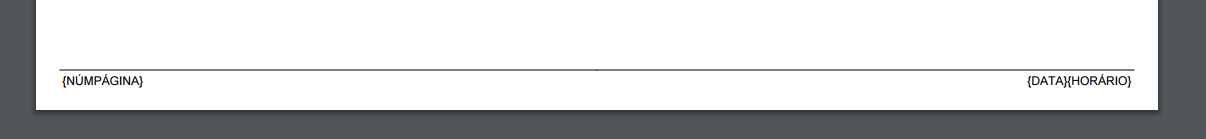
What are the steps to fix this issue?

 The same problem
The same problem 
Hi Gadi,
Thanks for posting your query.
I have tried to replicate the issue on Ver 7.2, Build 20160926 and was unable to replicate it.
Can you please upgrade to the latest version on your testing system and test it.
Let me know you did you go with it, and if you have any questions.
Regards,
Mahe
Hi Gadi,
Thanks for posting your query.
I have tried to replicate the issue on Ver 7.2, Build 20160926 and was unable to replicate it.
Can you please upgrade to the latest version on your testing system and test it.
Let me know you did you go with it, and if you have any questions.
Regards,
Mahe
Hi Mahe,
Upgrading is not simple when this is in production at a customer site. We do OEM builds and we have not upgraded to 7.2 yet. Could you please provide us a workaround? We have to fix the issue without an upgrade. It looks like the field name is getting translated when it shouldn't.
Hi Mahe,
Upgrading is not simple when this is in production at a customer site. We do OEM builds and we have not upgraded to 7.2 yet. Could you please provide us a workaround? We have to fix the issue without an upgrade. It looks like the field name is getting translated when it shouldn't.
Hi Gadi,
Can you please tell me the Build you are having an issue with?
I believe you are using Version 6.2, if it is, sorry, I cannot guarantee a fix on the unsupported version.
I will try to replicate the issue here and see if we got any work around.
Let me know if you have any questions.
Regards,
Mahe
Hi Gadi,
Can you please tell me the Build you are having an issue with?
I believe you are using Version 6.2, if it is, sorry, I cannot guarantee a fix on the unsupported version.
I will try to replicate the issue here and see if we got any work around.
Let me know if you have any questions.
Regards,
Mahe
Hi Mahe,
Most of our customer are in 7.1 but this one we haven't been able to upgrade yet. This particular customer has version 6.2 build 201130923.
If you can help us replicate the issue and find a workaround it will be greatly appreciated.
Hi Mahe,
Most of our customer are in 7.1 but this one we haven't been able to upgrade yet. This particular customer has version 6.2 build 201130923.
If you can help us replicate the issue and find a workaround it will be greatly appreciated.
Any updates?
Any updates?
Hi Gadi,
Sorry for delay in replying to this issue.
I have installed Version 6.2, Build: 20130923 and have changed the language to Portuguese, exported the report to PDF, unfortunately, couldn't replicate.
Please see the screenshots, I am not sure if I have this differently.
Please let me know your settings on the Yellowfin, i will try to change them and see if I can replicate it.
Let me know if you have any questions.
Regards,
Mahe
Hi Gadi,
Sorry for delay in replying to this issue.
I have installed Version 6.2, Build: 20130923 and have changed the language to Portuguese, exported the report to PDF, unfortunately, couldn't replicate.
Please see the screenshots, I am not sure if I have this differently.
Please let me know your settings on the Yellowfin, i will try to change them and see if I can replicate it.
Let me know if you have any questions.
Regards,
Mahe
Replies have been locked on this page!