Flag to stop copying of translations when copying object
Completed
When using content translations, and copying content, the translations are copied across also, which is good in a way. However as the edit of the object will only show you the base language, it's extremely confusing for end users.
E.g.
Copied Report and renamed.
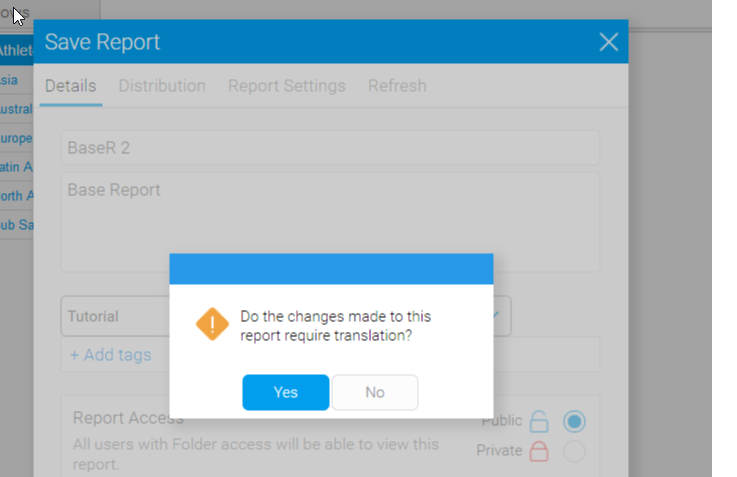
Though it shows like this after the save
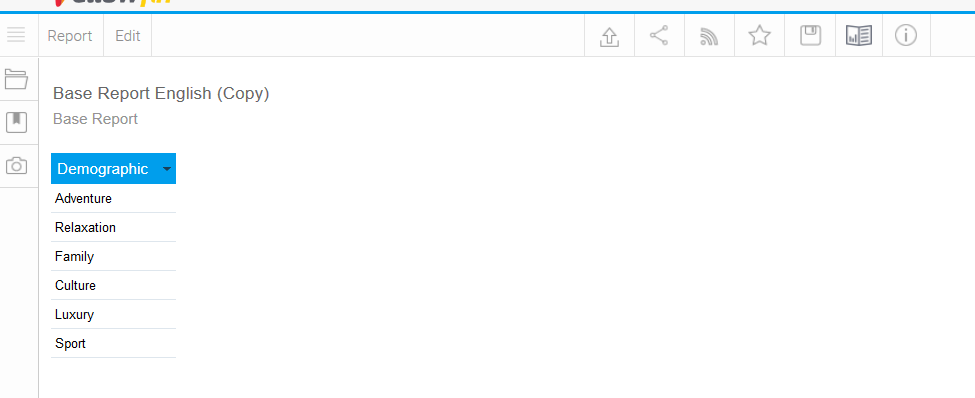

 I like this idea
I like this idea 
Hi Ivan,
This idea has been officially logged, and I'll keep you posted on any updates.
In the meantime, you will just need to ensure you re-export the translation file and update, then import back in.
Quickest way is to do it from the report itself:
Please let us know if there was anything else you were after.
Thanks,
David
Hi Ivan,
This idea has been officially logged, and I'll keep you posted on any updates.
In the meantime, you will just need to ensure you re-export the translation file and update, then import back in.
Quickest way is to do it from the report itself:
Please let us know if there was anything else you were after.
Thanks,
David
This items has now been completed and included in the last and final release of 7.3.17 (it will be included in 7.4.11 and 8.1 releases).
You will need to enable this via the Regional config settings:
If you run into any issues with this, or have further questions, please let us know.
Regards,
David
This items has now been completed and included in the last and final release of 7.3.17 (it will be included in 7.4.11 and 8.1 releases).
You will need to enable this via the Regional config settings:
If you run into any issues with this, or have further questions, please let us know.
Regards,
David
Replies have been locked on this page!