Email Config settings - Save password prior to testing
Completed
When setting up the mail server settings in Yellowfin, the password entered is not actually used until you hit save.
So if you enter a password and then 'test', it doesn't use it.
You need to first 'save' the details then test.
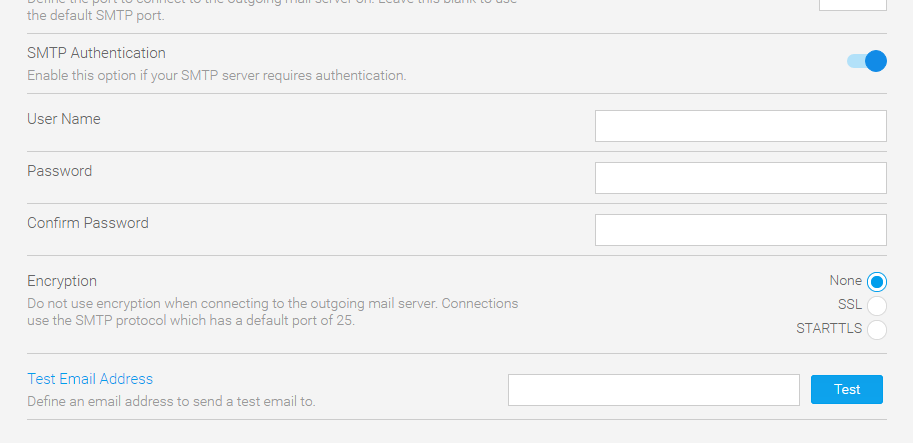
Would be good to have an update button like on the LDAP settings page.
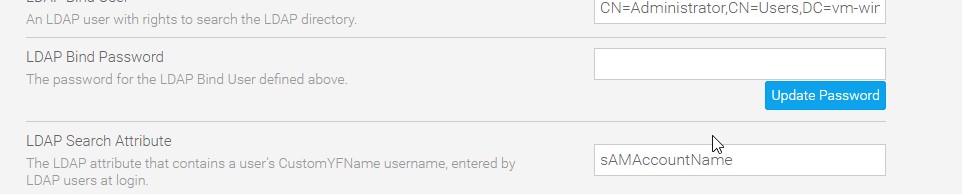
Otherwise, maybe when you hit 'test' it will just automatically use the password entered

 I like this idea
I like this idea 
Hi Steve,
Yup all makes sense and would be best to change for the grater good.
Enhancement logged.
Regards,
David
Hi Steve,
Yup all makes sense and would be best to change for the grater good.
Enhancement logged.
Regards,
David
Hi Steve,
Just letting you know this has been implemented, and included in the 7.3 June release, Will be included in the 7.3+ July release.
Please let me know if you have any questions on this.
Regards,
David
Hi Steve,
Just letting you know this has been implemented, and included in the 7.3 June release, Will be included in the 7.3+ July release.
Please let me know if you have any questions on this.
Regards,
David
Great Stuff
thanks David!!
From: Yellowfin Support [mailto:support@yellowfin.bi]
Sent: Monday, 3 July 2017 10:45 AM
To: Steven Galea
Subject: New Comment in "Email Config settings - Save password prior to testing"
Great Stuff
thanks David!!
From: Yellowfin Support [mailto:support@yellowfin.bi]
Sent: Monday, 3 July 2017 10:45 AM
To: Steven Galea
Subject: New Comment in "Email Config settings - Save password prior to testing"
No problems
No problems
Replies have been locked on this page!