Custom Require Login Page
Completed
Can we provide a custom page for the MIRequireLogin.i4 page? This page comes up anytime a user tries to hit an object directly and doesn't have an active session:
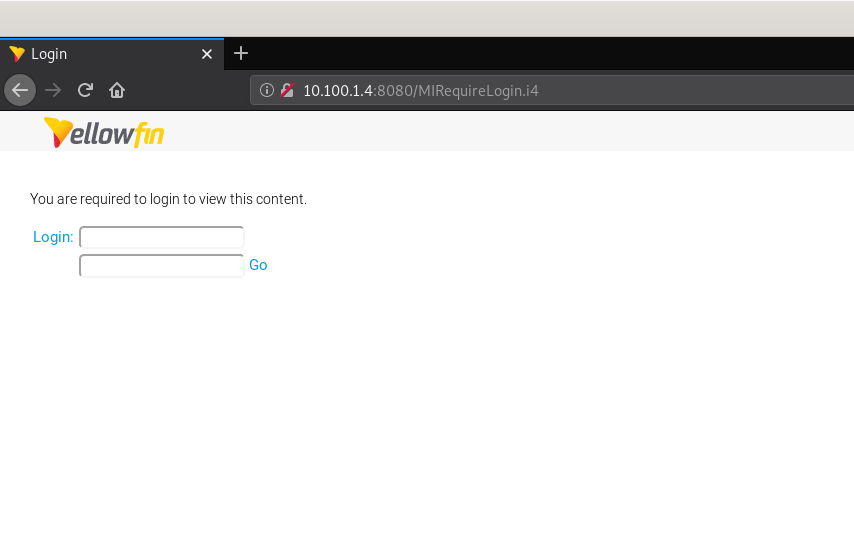
Can we provide a custom page for the MIRequireLogin.i4 page? This page comes up anytime a user tries to hit an object directly and doesn't have an active session:
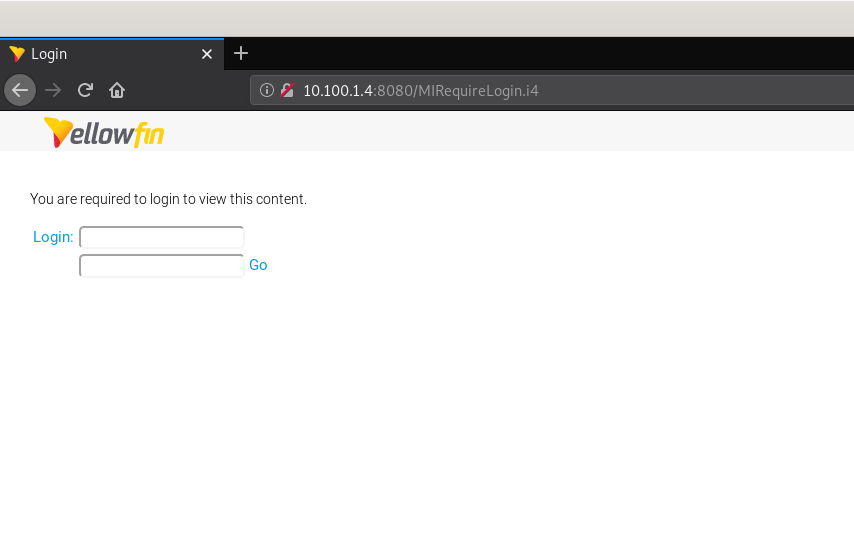
Hi Tim,
Thanks for reaching out with your Idea. I've submitted this for review by our development team and will keep this post updated with further information regarding a fix for this.
In the meantime, there are ways around this.
1. Craft links to objects appended by Web Service tokens generated by the 'LOGINUSER' web service. This will prevent Yellowfin from prompting for user credentials.
2. Have users log in to the application prior to hitting any direct object links.
Thanks,
Ryan
Hi Tim,
Thanks for reaching out with your Idea. I've submitted this for review by our development team and will keep this post updated with further information regarding a fix for this.
In the meantime, there are ways around this.
1. Craft links to objects appended by Web Service tokens generated by the 'LOGINUSER' web service. This will prevent Yellowfin from prompting for user credentials.
2. Have users log in to the application prior to hitting any direct object links.
Thanks,
Ryan
Hi Tim,
I wanted to update this topic to pass along that we have implemented a custom filter to address this. The following snippet can be added to the <YellowfinInstall>/appserver/webapps/ROOT/WEB-INF/web.xml file to enable the filter. Changes to the web.xml require a service restart, so plan accordingly.
<filter> <filter-name>NotLoggedInFilter</filter-name> <filter-class>com.hof.adapter.NotLoggedInFilter</filter-class> <init-param> <param-name>restrictedEntryPoint</param-name> <param-value>/RunReport.i4,/RunDashboard.i4</param-value> </init-param> <init-param> <param-name>redirectUrl</param-name> <param-value>http://localhost:3424/test_redirect.jsp?</param-value>; </init-param> </filter> <filter-mapping> <filter-name>NotLoggedInFilter</filter-name> <url-pattern>/*</url-pattern> </filter-mapping>The restrictedEntryPoint parameter should include values of pages your user will be directed to from outside the application. Examples provided are for reports and dashboards.
The redirectUrl will be the page which you would like to have users authenticate from. Consider test_redirect.jsp as your custom login page.
Hi Tim,
I wanted to update this topic to pass along that we have implemented a custom filter to address this. The following snippet can be added to the <YellowfinInstall>/appserver/webapps/ROOT/WEB-INF/web.xml file to enable the filter. Changes to the web.xml require a service restart, so plan accordingly.
<filter> <filter-name>NotLoggedInFilter</filter-name> <filter-class>com.hof.adapter.NotLoggedInFilter</filter-class> <init-param> <param-name>restrictedEntryPoint</param-name> <param-value>/RunReport.i4,/RunDashboard.i4</param-value> </init-param> <init-param> <param-name>redirectUrl</param-name> <param-value>http://localhost:3424/test_redirect.jsp?</param-value>; </init-param> </filter> <filter-mapping> <filter-name>NotLoggedInFilter</filter-name> <url-pattern>/*</url-pattern> </filter-mapping>The restrictedEntryPoint parameter should include values of pages your user will be directed to from outside the application. Examples provided are for reports and dashboards.
The redirectUrl will be the page which you would like to have users authenticate from. Consider test_redirect.jsp as your custom login page.
Replies have been locked on this page!