Colour range for not equally distributed data
Completed
Hi,
my data are not evenly distributed and due to outliers, the colour range in the raster map does not provide useful information. As it can be seen from the image, the colour between Mongolia and China is the same although they have big difference in numbers. The desired output would be a colour range with visible differences between the small numbers as well. Probably by manually defining colour classes?
I tried different ranges through settings and various midpoint values but I could not get the result I want. Predefined coloured classes do not help as well.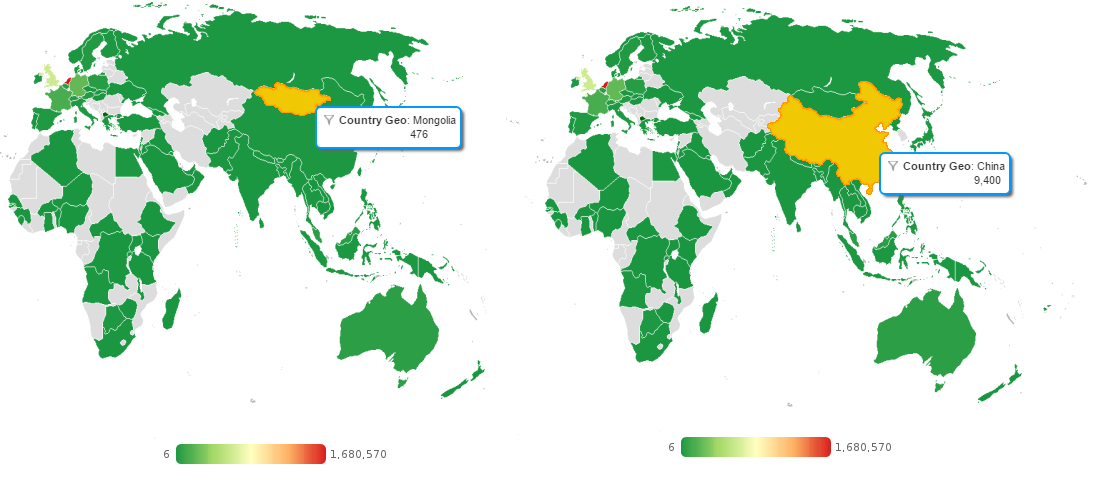
Thanks!

 I like this idea
I like this idea 
Hello,
Due to the large disparity in your outliers, it's not going to be possible to get enough colour differentiation on "small" values (when compared to the min/max difference)
Would it be possible to pre-filter your values to reduce the outliers?
Best regards,
Pete
Hello,
Due to the large disparity in your outliers, it's not going to be possible to get enough colour differentiation on "small" values (when compared to the min/max difference)
Would it be possible to pre-filter your values to reduce the outliers?
Best regards,
Pete
Hi,
thank you for your answer. It is not possible to reduce the outliers as they are of high importance for our data.
What I would like to do, is have the possibility to define the classes to be used in the map chart with unevenly range. For example:
class 1=[1,3] red
class 2=[3,10] green
class3=[10,100] yellow.
It would be really useful to have this possibility as in real life, there are not evenly distributed data.
Thank you,
D.
Hi,
thank you for your answer. It is not possible to reduce the outliers as they are of high importance for our data.
What I would like to do, is have the possibility to define the classes to be used in the map chart with unevenly range. For example:
class 1=[1,3] red
class 2=[3,10] green
class3=[10,100] yellow.
It would be really useful to have this possibility as in real life, there are not evenly distributed data.
Thank you,
D.
Replies have been locked on this page!