Change header depending on a specific parameter
I want to show the same column with the same calculation. But I want the header name to be changed by a specific flag of the client organization.
For example, if the client organization is a retail customer his discount called ‘C.Client Reduction’. And if the client organization is Wholesale customer, the same calculation is called ‘Agent Commission’.
If I had an option to change the header(the best option) or to have two columns with different header and decide when to show or hide the column this will solve the problem.
If there will be an option to add something like that it will be great.
An example from my reporting tool (a column header):
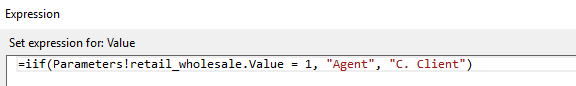
This is what retail/wholesale parameter :
select value as ID
from ConfigurationData
where [key] = 'wholesale'
and section='General'
and ConfigurationId=0

 I like this idea
I like this idea 
Hi Reut,
Thanks for reaching out with your Idea.
I've gone ahead and submitted an enhancement request for this.
Any potential updates regarding this will be posted here.
Regards,
Mike
Hi Reut,
Thanks for reaching out with your Idea.
I've gone ahead and submitted an enhancement request for this.
Any potential updates regarding this will be posted here.
Regards,
Mike
Replies have been locked on this page!