Bar/Column Chart colouring
We would like to have the option of changing the colours for Bar/Column Charts just like we can for Pie charts.
As per my knowledge; Pie chart default colouring is depend on dimensions (pie.png) but in Bar/Columns it depend on metrics (bar.png).
We are working on dynamic data, if we are writing conditional format to metric then once that data is added to that metric column then that colour will be changing. Our requirement is without applying conditional format to metrics we need different colours for dimension in bar chart.
I understand we have a possible work around of which this link explains this: https://www.yellowfinbi.com/resources/forum/yfforum-how-to-set-the-custom-color-setting-for-piechar-barchart-etc-thread-156847
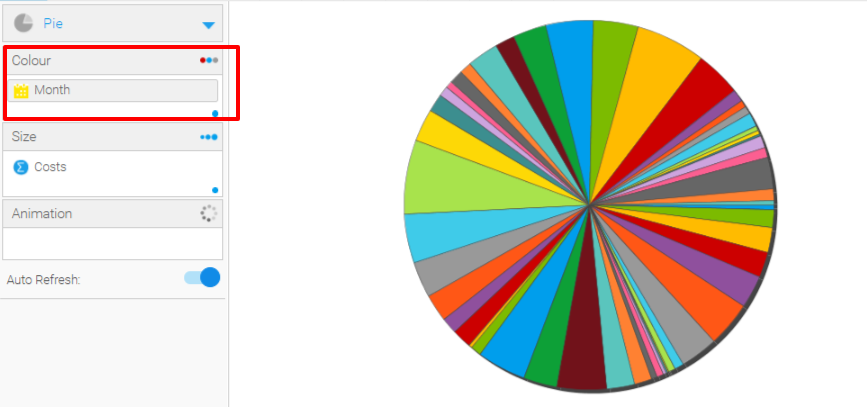
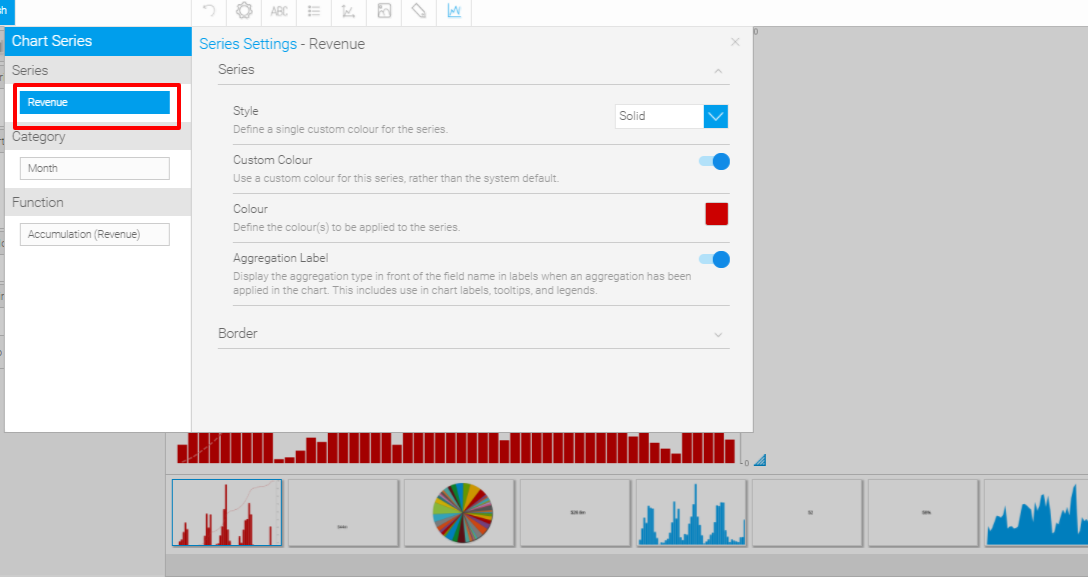
Options within Pie Chart options:
Would love to replicate these options within Bar/Column Charts.
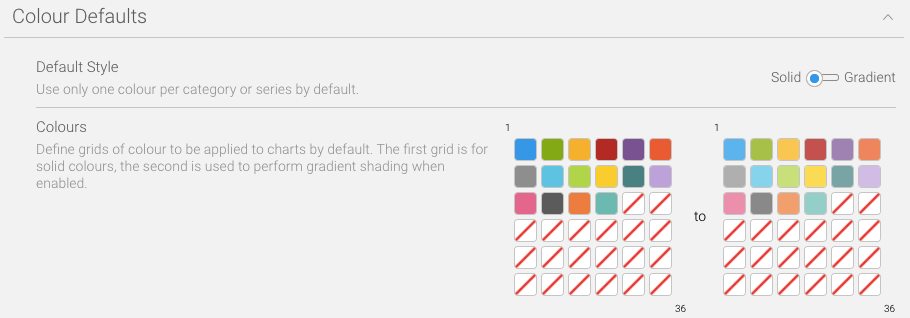
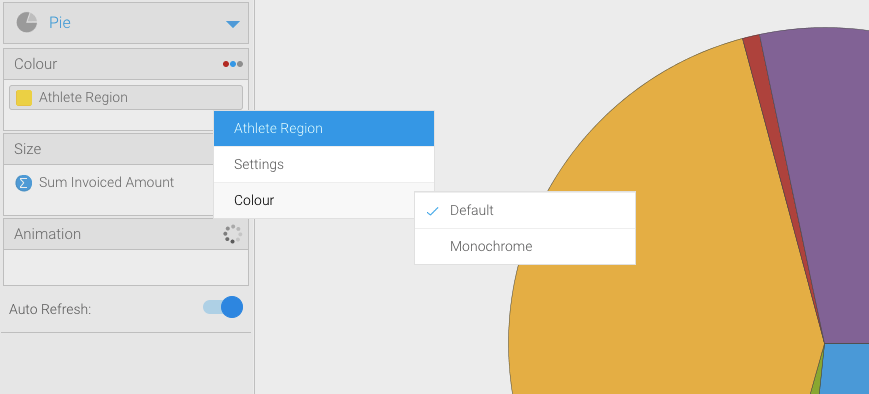

 I like this idea
I like this idea 
Hi Shivagange,
Thanks for your idea.
I have gone thru the old ticket which you have sent me the link.
I believe if you want different colors set for each bar, you may choose a Crosstab report or Autochart or Trellis chart.
You can choose different colors in the refcodes, and use the column in the Report, for example, please refer the below screenshots:
and on the chart below I get different colors choosen for each Demographic:
I believe this might help you.
Please let me know if this is not what you are looking for or if you have any further questions.
Regards,
Mahe
Hi Shivagange,
Thanks for your idea.
I have gone thru the old ticket which you have sent me the link.
I believe if you want different colors set for each bar, you may choose a Crosstab report or Autochart or Trellis chart.
You can choose different colors in the refcodes, and use the column in the Report, for example, please refer the below screenshots:
and on the chart below I get different colors choosen for each Demographic:
I believe this might help you.
Please let me know if this is not what you are looking for or if you have any further questions.
Regards,
Mahe
Thanks Mahe.It's working fine.but actually our requirement is colour code we want it in bar/column/combination chart.Now i will go with auto chart because we have to deliver some reports soon.This is one of our client requirement,If possible try to add this feature in upcoming build.
On Mon, Jul 17, 2017 at 11:03 AM, Yellowfin Support wrote:
Thanks Mahe.It's working fine.but actually our requirement is colour code we want it in bar/column/combination chart.Now i will go with auto chart because we have to deliver some reports soon.This is one of our client requirement,If possible try to add this feature in upcoming build.
On Mon, Jul 17, 2017 at 11:03 AM, Yellowfin Support wrote:
Hi Shivagange,
Thanks for your reply.
I am glad that advise has helped you for the moment.
I will raise an enhancement request to be able to choose colour's in Bar/Column/Combination chart.
Unfortunately I will not have an ETA in this regard.
Please let me know if you have any questions.
Regards,
Mahe
Hi Shivagange,
Thanks for your reply.
I am glad that advise has helped you for the moment.
I will raise an enhancement request to be able to choose colour's in Bar/Column/Combination chart.
Unfortunately I will not have an ETA in this regard.
Please let me know if you have any questions.
Regards,
Mahe
Hi Shivagange,
Thanks for your patience.
This idea is implemented and will be available in the next release version 7.4.8.
Sorry, I don't have exact date of release at the moment.
I will let you know once this is released.
Regards,
Mahesh
Hi Shivagange,
Thanks for your patience.
This idea is implemented and will be available in the next release version 7.4.8.
Sorry, I don't have exact date of release at the moment.
I will let you know once this is released.
Regards,
Mahesh
Hi Shivagange,
Thanks for your patience.
This idea has been implemented in 7.4.8.
Please update to the latest release build 7.4.8 from our website.
Before updating please take a backup of your configuration database.
Let me know if you have any questions.
Regards,
Mahesh
Hi Shivagange,
Thanks for your patience.
This idea has been implemented in 7.4.8.
Please update to the latest release build 7.4.8 from our website.
Before updating please take a backup of your configuration database.
Let me know if you have any questions.
Regards,
Mahesh
Replies have been locked on this page!