Avatar visualization error
Defect Fixed
Hi,
I have the following problem:
I am trying to upload an avatar through Yellowfin REST API (YF version is 9.7.1) and it works just fine, in terms that it returns status code 200. I also use the admin user (admin@yellwofin.com.au) to authenticate through the API.
However, once I receive 200 by uploading the avatar, my avatar changes like the screenshot below:
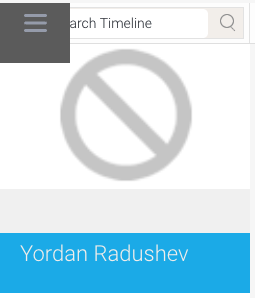
Here is the request I send to the API:
POST - /api/users/userID/avatar
Here are the logs as well:
YF:2022-04-20 09:04:22.780: WARN (MIImageAction) - [110] [73FC8DF4] [/MIAvatarImage.i4] Session does not have access to image 120217
Thanks in advance!
Files:
Screenshot 2022...

 The same problem
The same problem 
Hi Jordan,
Thanks for contacting Yellowfin with your query.
Are you also logging in with the same account used to upload the avatar? What happens if you log out and back in to the Yellowfin UI or even restart Yellowfin, does the avatar display correctly?
Kind regards,
Chris
Hi Jordan,
Thanks for contacting Yellowfin with your query.
Are you also logging in with the same account used to upload the avatar? What happens if you log out and back in to the Yellowfin UI or even restart Yellowfin, does the avatar display correctly?
Kind regards,
Chris
Hi Chris,
Thanks for the quick reply. I'm working with Jordan on the topic.
We've tried changing the avatar image of both the same and a different user than the one used to authenticate to the REST API. Same result - we don't get the picture displayed and see the "Session does not have access to image" error message.
I know that Yellowfin stores everything in its database, so I tried to find the images table. I think it is "reportimageitem". When we upload a new avatar via the REST API, we've got a new entry in this table, one for the "primary" image and some other records for the avatar resized to different resolutions.
We've also tried to upload an image using the Yellowfin UI and see what happens in the database. Following are two records: https://docs.google.com/spreadsheets/d/1RDrGj_GXkdC0uudTRf5u9luJM3q-SbOtsJx8GcGtUnY/edit?usp=sharing
Restarting YF is not really an option for us going forward, as we'd need for the API integration to work without someone restarting the app.
Let me know if you need any more information.
Best,
Ivan
Hi Chris,
Thanks for the quick reply. I'm working with Jordan on the topic.
We've tried changing the avatar image of both the same and a different user than the one used to authenticate to the REST API. Same result - we don't get the picture displayed and see the "Session does not have access to image" error message.
I know that Yellowfin stores everything in its database, so I tried to find the images table. I think it is "reportimageitem". When we upload a new avatar via the REST API, we've got a new entry in this table, one for the "primary" image and some other records for the avatar resized to different resolutions.
We've also tried to upload an image using the Yellowfin UI and see what happens in the database. Following are two records: https://docs.google.com/spreadsheets/d/1RDrGj_GXkdC0uudTRf5u9luJM3q-SbOtsJx8GcGtUnY/edit?usp=sharing
Restarting YF is not really an option for us going forward, as we'd need for the API integration to work without someone restarting the app.
Let me know if you need any more information.
Best,
Ivan
Hi Ivan,
Thanks for coming back to me.
I'm wondering if there's some undocumented limitations on the file - filetype, dimensions etc that are causing problems when uploading via the REST API.
When you uploaded via the UI, did that work properly? If so, try that same image using the REST API, rather than a different one.
According to our dev wiki, https://developers.yellowfinbi.com/dev/api-docs/current/#operation/updateUserAvatar it seems to say that you can only update your own avatar but I'm guessing you want to use this to update other avatars.
I could double check this with our lead dev next week (he's been away this week) and maybe see if I can get some clarification.
Kind regards,
Chris
Hi Ivan,
Thanks for coming back to me.
I'm wondering if there's some undocumented limitations on the file - filetype, dimensions etc that are causing problems when uploading via the REST API.
When you uploaded via the UI, did that work properly? If so, try that same image using the REST API, rather than a different one.
According to our dev wiki, https://developers.yellowfinbi.com/dev/api-docs/current/#operation/updateUserAvatar it seems to say that you can only update your own avatar but I'm guessing you want to use this to update other avatars.
I could double check this with our lead dev next week (he's been away this week) and maybe see if I can get some clarification.
Kind regards,
Chris
Hi Jordan,
I can confirm that the fix for this particular issue was included in 9.9!
When possible, please upgrade at your earliest convenience. I'll close this ticket off as it's been resolved with the update, but please let me know if you're still having issues post-upgrade with this particular problem.
Kind regards,
Chris
Hi Jordan,
I can confirm that the fix for this particular issue was included in 9.9!
When possible, please upgrade at your earliest convenience. I'll close this ticket off as it's been resolved with the update, but please let me know if you're still having issues post-upgrade with this particular problem.
Kind regards,
Chris
Replies have been locked on this page!