Allow Spark Line Advanced Function to utilize Timestamp data formatted as Date at report level
Completed
I am trying to create a Mini KPI report in version 9.
However, I am not able to select a Date Field (see below)
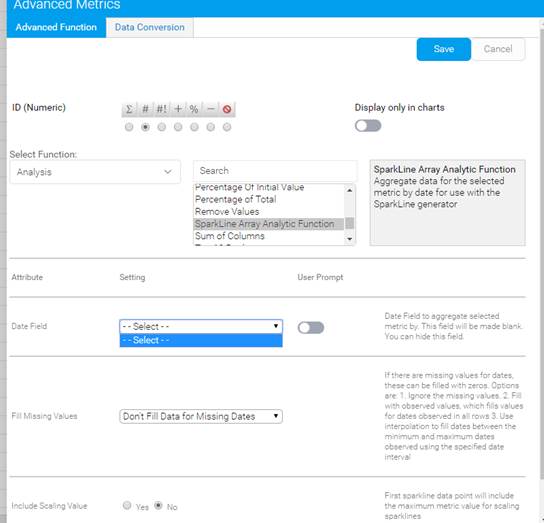
I can confirm that the Timestamp data does not work, but the Date field does. So, the vast majority of our data is driven by timestamp data format. So, if you can take a look at an enchancement for this then that would be great.

 I like this idea
I like this idea 
Hi Keith,
Indeed, for your 'Original Date Time' field, I see it's formatted to be a Date in the report, but it if it's actually a Timestamp filed in either your View or database, this won't work. The reason this is important is because Timestamps are unavailable in the Spark Line Advanced Function intentionally for aggregation reasons. That said, I think this would be a valid enhancement and have gone ahead and submitted one for the Product Team to consider further. Any potential updates regarding this will be posted here.
Regards,
Mike
Hi Keith,
Indeed, for your 'Original Date Time' field, I see it's formatted to be a Date in the report, but it if it's actually a Timestamp filed in either your View or database, this won't work. The reason this is important is because Timestamps are unavailable in the Spark Line Advanced Function intentionally for aggregation reasons. That said, I think this would be a valid enhancement and have gone ahead and submitted one for the Product Team to consider further. Any potential updates regarding this will be posted here.
Regards,
Mike
Hi Keith,
Greetings for the day! I hope you are doing well.
This is to keep you informed that the Jira case has been marked as won’t do by the product team, which means that it is not feasible to take up the requirement/suggestion now as enhancement due to various reasons. If you would like to reopen this case and want the ticket to be revisited, we request that you can always go ahead and reopen the case. For now, we are marking it as completed for the time being.
Feel free to reach out to us if you need any further assistance, we would be happy to assist.
Regards,
Ankit Asati
Hi Keith,
Greetings for the day! I hope you are doing well.
This is to keep you informed that the Jira case has been marked as won’t do by the product team, which means that it is not feasible to take up the requirement/suggestion now as enhancement due to various reasons. If you would like to reopen this case and want the ticket to be revisited, we request that you can always go ahead and reopen the case. For now, we are marking it as completed for the time being.
Feel free to reach out to us if you need any further assistance, we would be happy to assist.
Regards,
Ankit Asati
Replies have been locked on this page!