After upgrading to 8.0.4, 9.1 (or later releases) custom pages are throwing system errors
Resolved
When upgrading to 8.0.4, or 9.1 (or any later releases) the upgrade runs successfully, however we now run into a JasperException error. This happens when trying to log in using a custom login JSP, or accessing any other custom JSP page.
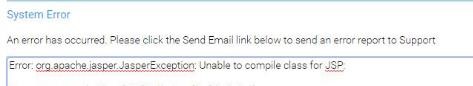
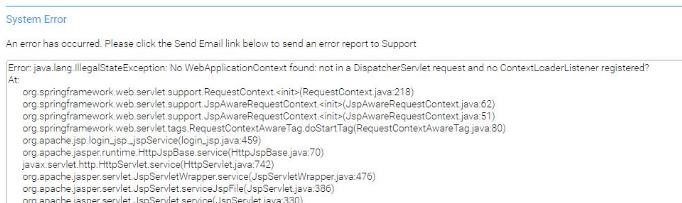

 The same problem
The same problem 
In 8.0.4 and later releases, we've made changes relating to architecture modernization. Due to this some custom pages referencing older frameworks may no longer function correctly. To resolve these issues, please follow the steps below;
1. If you have a custom login page, you will need to do the following:
-Replace http://struts.apache.org/tags-html with http://www.yellowfin.com.au/tags/yellowfin-app-form
-Remove references to <%@ taglib uri="http://struts.apache.org/tags-bean" prefix="bean" %>
-If the JSP does not already have <%@ taglib uri="http://www.yellowfin.com.au/tags/yellowfin-app" prefix="app" %>, add it in
-Remove all imports that have “struts” in it
-Replace all occurrences of bean:message with app:message
-Replace instances of ActionError with ApplicationError and ActionErrors with ApplicationErrors
-Add <%@ page import="com.hof.util.ApplicationError" %>
-Add <%@ page import="com.hof.util.ApplicationErrors" %>
-Replace Globals with AttributeKey
-Add <%@ page import="com.hof.mi.web.framework.AttributeKey" %>
-After all imports, add the following statements
<%! TagUtil tagUtil = new TagUtil(); %> <% // If the login page cannot render, redirect for initialisation. if (!tagUtil.isInitialisedForLogon(request, getServletContext())) { %> <jsp:forward page="logon.i4"/> <% return; } %>2. If you have other custom JSP’s, you would have to do everything except the last step.
3. If you see the additional error message “No WebApplicationContext found: not in a DispatcherServlet request and no ContextLoaderListener registered?” in a custom JSP, add the following line after all imports:
Note: This is also a rare occurrence where you may also need to create your own version of the contextcheck page (there is an example attached to this post) and switching:
to
If you are still having issues or unsure if this applies to you, please raise a ticket with our support team containing a detailed description of your issue (including screenshots), and include any relevant .jsps.
Regards,
The Yellowfin Support Team.
In 8.0.4 and later releases, we've made changes relating to architecture modernization. Due to this some custom pages referencing older frameworks may no longer function correctly. To resolve these issues, please follow the steps below;
1. If you have a custom login page, you will need to do the following:
-Replace http://struts.apache.org/tags-html with http://www.yellowfin.com.au/tags/yellowfin-app-form
-Remove references to <%@ taglib uri="http://struts.apache.org/tags-bean" prefix="bean" %>
-If the JSP does not already have <%@ taglib uri="http://www.yellowfin.com.au/tags/yellowfin-app" prefix="app" %>, add it in
-Remove all imports that have “struts” in it
-Replace all occurrences of bean:message with app:message
-Replace instances of ActionError with ApplicationError and ActionErrors with ApplicationErrors
-Add <%@ page import="com.hof.util.ApplicationError" %>
-Add <%@ page import="com.hof.util.ApplicationErrors" %>
-Replace Globals with AttributeKey
-Add <%@ page import="com.hof.mi.web.framework.AttributeKey" %>
-After all imports, add the following statements
<%! TagUtil tagUtil = new TagUtil(); %> <% // If the login page cannot render, redirect for initialisation. if (!tagUtil.isInitialisedForLogon(request, getServletContext())) { %> <jsp:forward page="logon.i4"/> <% return; } %>2. If you have other custom JSP’s, you would have to do everything except the last step.
3. If you see the additional error message “No WebApplicationContext found: not in a DispatcherServlet request and no ContextLoaderListener registered?” in a custom JSP, add the following line after all imports:
Note: This is also a rare occurrence where you may also need to create your own version of the contextcheck page (there is an example attached to this post) and switching:
to
If you are still having issues or unsure if this applies to you, please raise a ticket with our support team containing a detailed description of your issue (including screenshots), and include any relevant .jsps.
Regards,
The Yellowfin Support Team.
Replies have been locked on this page!