After upgrade from 8.0 to 9.7.1, dashboards change and reports disappear
Answered
We are slowly updating a number of our environments from 8.0 to 9.7.1, and have encountered a problem whereby after the upgrade a dashboard that previously contained two reports now contains one.
Are you able to advise what has caused this, whether the report is recoverable, and how we avoid this in future upgrades?
Thanks
Files:
YF upgrade dash...

 The same question
The same question
Hi Patrick,
Thanks for reaching out.
If you can provide build date of v8 and dashboard setup I can try replication -
1. Create dashboard with 2 reports in v8
2. upgrade yellowfin
3. login - 2nd report is gone
Let me know if I need anything additionally here.
Thanks,
Eric
Hi Patrick,
Thanks for reaching out.
If you can provide build date of v8 and dashboard setup I can try replication -
1. Create dashboard with 2 reports in v8
2. upgrade yellowfin
3. login - 2nd report is gone
Let me know if I need anything additionally here.
Thanks,
Eric
Hi Eric -
build date is 20181113
Hi Eric -
build date is 20181113
Hi Patrick,
Thanks for the reply. Here's what I have for my 2 report dashboard -
Does this look good before I upgrade?
Thanks,
Eric
Hi Patrick,
Thanks for the reply. Here's what I have for my 2 report dashboard -
Does this look good before I upgrade?
Thanks,
Eric
For us, both of the reports were grid-style reports (see attachment). Assuming that won't make a difference here, then your dashboard looks fine.
For us, both of the reports were grid-style reports (see attachment). Assuming that won't make a difference here, then your dashboard looks fine.
Hi Patrick,
Thanks for the reply. Made a tweak (report vs chart) and upgraded -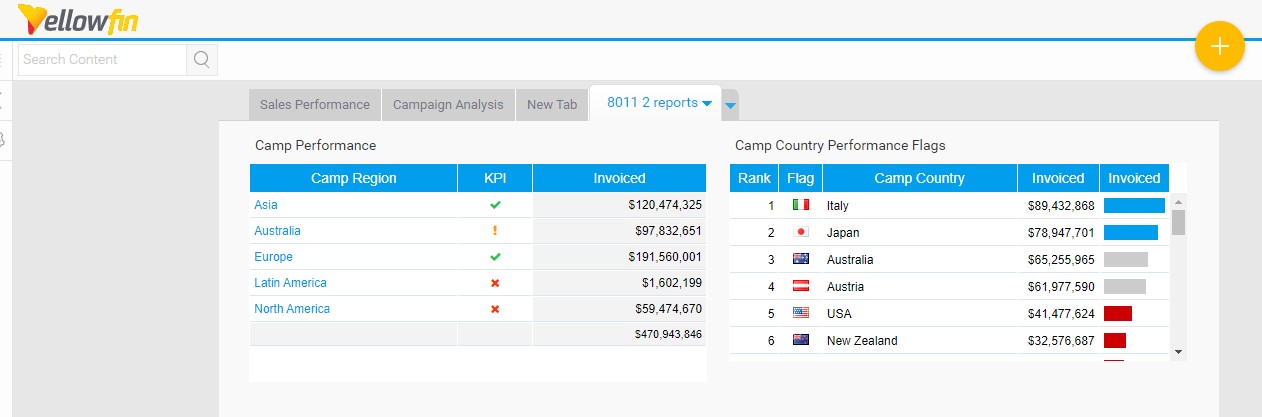
V9
If you could provide a YFX and example data source for a working 8.0 dashboard we might be able to get something to devs
Thanks,
Eric
Hi Patrick,
Thanks for the reply. Made a tweak (report vs chart) and upgraded -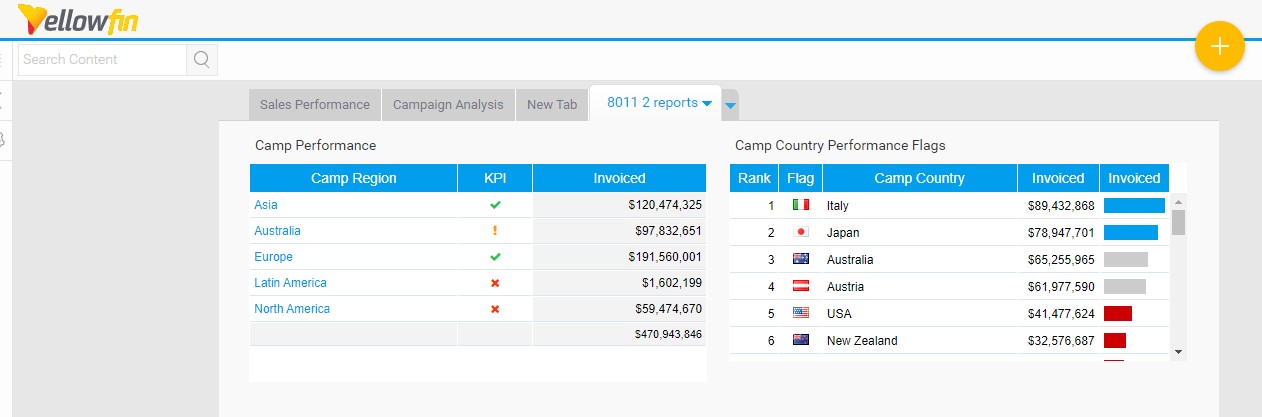
V9
If you could provide a YFX and example data source for a working 8.0 dashboard we might be able to get something to devs
Thanks,
Eric
Hi Eric -
Afraid I can't provide anything from the 8.0 environment since we've updated it already. Not sure what you mean by a YFX - can you explain?
If we upgrade another environment and it happens again, what can we do before/during/after the upgrade to give you the best chance of determining what has happened?
Hi Eric -
Afraid I can't provide anything from the 8.0 environment since we've updated it already. Not sure what you mean by a YFX - can you explain?
If we upgrade another environment and it happens again, what can we do before/during/after the upgrade to give you the best chance of determining what has happened?
Hi Patrick,
Thanks for the reply.
For next time, I would work on potential replication by having working backups prior to upgrade, then if the upgrade fails we can analyze the differences and get an example of this to devs.
Would you be able to provide a compressed copy of your logs folder for analysis? You can upload to our FTP https://ftp.yellowfin.bi using the "send files" option, just reply here with a filename and any relevant timestamps.
I can see a bunch of differences -
-whitespace on left
-expanded "description" columns
-new page browser
-no bottom horizontal scrollbar
Perhaps the formatting changes become "too wide" for the 2nd report, just an example idea.
Depending on whether you want the new styles, you could disable that setting on upgrade as well.
YFX is a Yellowfin export file. You can use the Export function in the menu (as an admin) to create this.
I assume re-creating the dashboard in the upgraded instance works as expected?
Thanks,
Eric
Hi Patrick,
Thanks for the reply.
For next time, I would work on potential replication by having working backups prior to upgrade, then if the upgrade fails we can analyze the differences and get an example of this to devs.
Would you be able to provide a compressed copy of your logs folder for analysis? You can upload to our FTP https://ftp.yellowfin.bi using the "send files" option, just reply here with a filename and any relevant timestamps.
I can see a bunch of differences -
-whitespace on left
-expanded "description" columns
-new page browser
-no bottom horizontal scrollbar
Perhaps the formatting changes become "too wide" for the 2nd report, just an example idea.
Depending on whether you want the new styles, you could disable that setting on upgrade as well.
YFX is a Yellowfin export file. You can use the Export function in the menu (as an admin) to create this.
I assume re-creating the dashboard in the upgraded instance works as expected?
Thanks,
Eric
Hi Eric - We're using Yellowfin in an ephemeral container, so the logs will have been cycled by now unfortunately.
In terms of taking backups before the next upgrade, what exactly would need to be backed up? Just the yfconfig database and any data sources?
When you say "Perhaps the formatting changes become "too wide" for the 2nd report, just an example idea.", are you suggesting that the UI changes may have caused the report to not be displayable on the dashboard and hence be removed?
Re "I assume re-creating the dashboard in the upgraded instance works as expected?", I've not tried this specifically, but we've not seen any problems in dashboard or report creation in the new version, so I'd assume so.
Hi Eric - We're using Yellowfin in an ephemeral container, so the logs will have been cycled by now unfortunately.
In terms of taking backups before the next upgrade, what exactly would need to be backed up? Just the yfconfig database and any data sources?
When you say "Perhaps the formatting changes become "too wide" for the 2nd report, just an example idea.", are you suggesting that the UI changes may have caused the report to not be displayable on the dashboard and hence be removed?
Re "I assume re-creating the dashboard in the upgraded instance works as expected?", I've not tried this specifically, but we've not seen any problems in dashboard or report creation in the new version, so I'd assume so.
Hi Patrick,
Thanks for the reply. With backups prior to upgrade I like to keep a copy of the Configuration DB and Application Folder, along with any custom Java/Tomcat setups.
I have a feeling that this is related to some setting changed by the "style updater" in relation to "resizing" the report output to work with new formatting, so next time I would try upgrading both with and without the new style changes applied to see if there's a difference in resulting output.
It'd be possible to get this to devs with a little more info and testing, but in the current situation, I'd recommend rebuilding the content for a working solution here. Happy to pursue a dev task for the future though, let me know if you are able to provide a test data source and YFX export of a v8 view/dashboard exhibiting this for the fastest turnaround.
Thanks,
Eric
Hi Patrick,
Thanks for the reply. With backups prior to upgrade I like to keep a copy of the Configuration DB and Application Folder, along with any custom Java/Tomcat setups.
I have a feeling that this is related to some setting changed by the "style updater" in relation to "resizing" the report output to work with new formatting, so next time I would try upgrading both with and without the new style changes applied to see if there's a difference in resulting output.
It'd be possible to get this to devs with a little more info and testing, but in the current situation, I'd recommend rebuilding the content for a working solution here. Happy to pursue a dev task for the future though, let me know if you are able to provide a test data source and YFX export of a v8 view/dashboard exhibiting this for the fastest turnaround.
Thanks,
Eric
Hi Patrick,
Just wanted to check in to see if you needed anything additionally here.
Thanks
Eric
Hi Patrick,
Just wanted to check in to see if you needed anything additionally here.
Thanks
Eric
Hi Patrick,
I'm going to go ahead and mark this Question as Answered at this time. Feel welcome to reach out in the future.
Thanks,
Eric
Hi Patrick,
I'm going to go ahead and mark this Question as Answered at this time. Feel welcome to reach out in the future.
Thanks,
Eric
Hi Eric - we're preparing to upgrade the next environment here and so reading back through to make sure I've got everything we need recorded.
Can you confirm when you say we should upgrade with and without the new style changes - are the changes something that we can turn on/off in the upgrade process? Or is it a case of upgrading first and then turning them off?
Hi Eric - we're preparing to upgrade the next environment here and so reading back through to make sure I've got everything we need recorded.
Can you confirm when you say we should upgrade with and without the new style changes - are the changes something that we can turn on/off in the upgrade process? Or is it a case of upgrading first and then turning them off?
Hi Patrick,
The "style change" option on the V9 upgrader is a point of no return frankly - it makes changes to both the app folder files and configuration DB with no option to revert.
What I would do here is make sure I had good backups of the app and config DB prior to making this choice, and maybe set up a lab with both configurations, to see which one I "like more" or "works better." Hope this helps! Let me know if you have any additional questions.
Thanks,
Eric
Hi Patrick,
The "style change" option on the V9 upgrader is a point of no return frankly - it makes changes to both the app folder files and configuration DB with no option to revert.
What I would do here is make sure I had good backups of the app and config DB prior to making this choice, and maybe set up a lab with both configurations, to see which one I "like more" or "works better." Hope this helps! Let me know if you have any additional questions.
Thanks,
Eric
Thanks Eric - how do I toggle the style change in the upgrader? Is there a command line option or similar? And if I upgrade without the style change is there a way to enable it later? Or is that not possible?
Thanks Eric - how do I toggle the style change in the upgrader? Is there a command line option or similar? And if I upgrade without the style change is there a way to enable it later? Or is that not possible?
Hi Patrick,
I would recommend reviewing our Change Management Guide, which has these answers and can be found in the Release Notes page -
https://wiki.yellowfinbi.com/display/yfcurrent/Release+Notes+for+Yellowfin+9
Hope this helps! Let me know if you need anything additionally here.
Thanks,
Eric
Hi Patrick,
I would recommend reviewing our Change Management Guide, which has these answers and can be found in the Release Notes page -
https://wiki.yellowfinbi.com/display/yfcurrent/Release+Notes+for+Yellowfin+9
Hope this helps! Let me know if you need anything additionally here.
Thanks,
Eric
Hi Patrick,
I'm going to go ahead and mark this question as Answered at this time. Feel welcome to reach out in the future.
Thanks,
Eric
Hi Patrick,
I'm going to go ahead and mark this question as Answered at this time. Feel welcome to reach out in the future.
Thanks,
Eric
Replies have been locked on this page!