Add Ability to Hide Filter Refresh on Dashboards
Idea Logged
Currently, when editing a dashboard, there is an option to 'hide' the reset button in the Filter Properties.

However, We would also like another option to 'hide' the Refresh button in the Filter Properties -
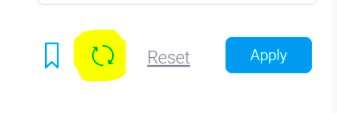

 I like this idea
I like this idea 
Hey Asif,
I hope you are well!
This has now been raised with the dev team as an enhancement request.
All updates concerning this idea will be posted here
Best Wishes,
Lesley
Hey Asif,
I hope you are well!
This has now been raised with the dev team as an enhancement request.
All updates concerning this idea will be posted here
Best Wishes,
Lesley
Hi Asif,
While YF are making this a hell of a lot easier with an option in the Filter Properties, there are a couple of workaround options...
If you want to hide the refresh button on a single dashboard, and providing that dashboard is a canvas dashboard, you can hide the icon by adding the following to the this.onRender function in code mode:
let refreshCount = 0; let refreshCheck = setInterval(() => { if($('.filterListControlIcon.refresh').length > 0){ clearInterval(refreshCheck); $('.filterListControlIcon.refresh').css({visibility:'hidden'}); } else if(refreshCount <= 50){ refreshCount++; } else { clearInterval(refreshCheck); console.error('Refresh icon did not render within 5 seconds'); } },100);Alternatively, if you want to hide the refresh token globally, you can create a css file and save it to<Yellowfin Install Location>/appserver/webapps/ROOT/customcss with the following rule:
.filterListControlIcon.refresh{ visibility:hidden!important; }Hope this helps.
Lex
Hi Asif,
While YF are making this a hell of a lot easier with an option in the Filter Properties, there are a couple of workaround options...
If you want to hide the refresh button on a single dashboard, and providing that dashboard is a canvas dashboard, you can hide the icon by adding the following to the this.onRender function in code mode:
let refreshCount = 0; let refreshCheck = setInterval(() => { if($('.filterListControlIcon.refresh').length > 0){ clearInterval(refreshCheck); $('.filterListControlIcon.refresh').css({visibility:'hidden'}); } else if(refreshCount <= 50){ refreshCount++; } else { clearInterval(refreshCheck); console.error('Refresh icon did not render within 5 seconds'); } },100);Alternatively, if you want to hide the refresh token globally, you can create a css file and save it to<Yellowfin Install Location>/appserver/webapps/ROOT/customcss with the following rule:
.filterListControlIcon.refresh{ visibility:hidden!important; }Hope this helps.
Lex
Replies have been locked on this page!