Import setting Use existing source does not work
In Progress
Hi,
This time I don't have an API error, but unfortunately the import settings don't work either ;(
No fields are displayed under the option to select the existing source. So the function is currently useless. “Existing subfolders” works as before and is required.
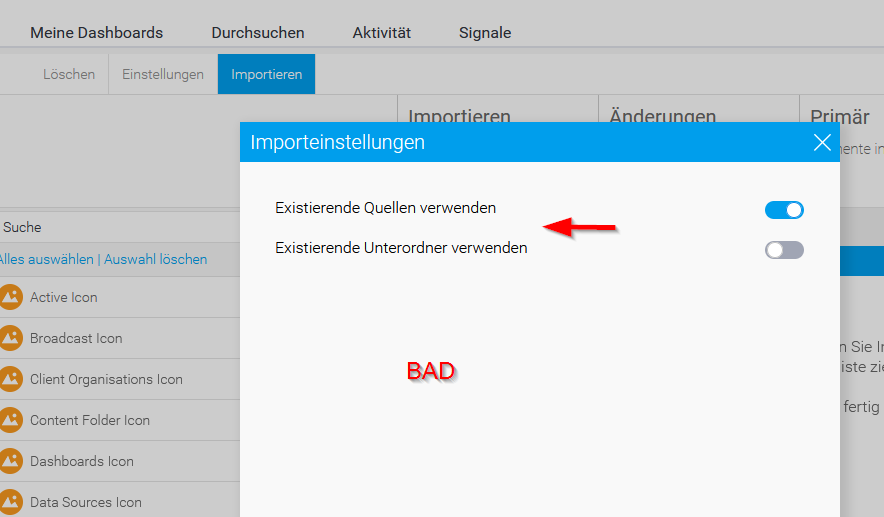
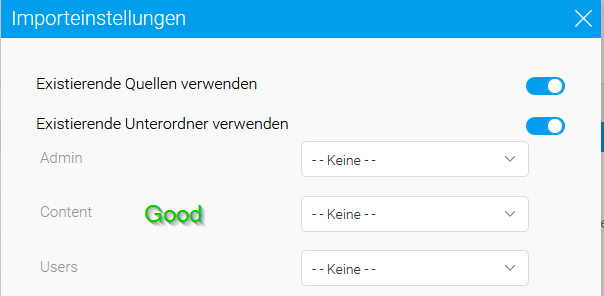
;) Stefan
Version 9.12 & 13

 The same problem
The same problem 
Hello Stefan Hall,
My name is Sharwari Inkane from the Yellowfin Technical Support Team. We have received your support request, and I will be your primary contact on the following ticket:
Ticket Number: #31550
Case Title: Import setting Use existing source does not work
Issue Overview:
Import setting Use existing source does not work
Request for Additional Information:
To better understand and expedite the resolution of your case, please provide me following details:
Sincerely,
Sharwari Inkane
Yellowfin Technical Support Engineer
Hello Stefan Hall,
My name is Sharwari Inkane from the Yellowfin Technical Support Team. We have received your support request, and I will be your primary contact on the following ticket:
Ticket Number: #31550
Case Title: Import setting Use existing source does not work
Issue Overview:
Import setting Use existing source does not work
Request for Additional Information:
To better understand and expedite the resolution of your case, please provide me following details:
Sincerely,
Sharwari Inkane
Yellowfin Technical Support Engineer
Replies have been locked on this page!