The DPI/Resolution of shapes (exported to pdf)
Defect Logged
Hello,
I am trying to figure out the DPI/resolution of shapes within YF.
My issue is that we are exporting our reports to pdf. Our reports include several imported shapes, but when they are exported to pdf they come out at a weird resolution, see images below.
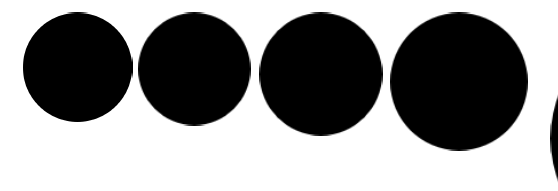
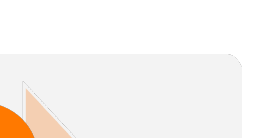 **Note, these dark lines are not in the image.
**Note, these dark lines are not in the image.
I have tried putting the shapes in at different sizes, but they still come out the same. The default shapes within YF come out worse?
Do you know of a way around this? Or a way of changing the resolution so that this doesn't happen?
Thank you,
Livia

 The same problem
The same problem 
Hi Livia,
I hope you're doing well.
I'll have to do a bit of research to see if I can find out the DPI/resolution of the Yellowfin shapes. You can define maximum image height and width in the PDF export settings, if that helps at all:
I believe the PDF export resolution is going to be fixed at some value, but I can double check for you.
Kind regards,
Chris
Hi Livia,
I hope you're doing well.
I'll have to do a bit of research to see if I can find out the DPI/resolution of the Yellowfin shapes. You can define maximum image height and width in the PDF export settings, if that helps at all:
I believe the PDF export resolution is going to be fixed at some value, but I can double check for you.
Kind regards,
Chris
Hey Chris,
I am well, thank you for all your help and apologies for asking lots of questions.
Can I ask how this would work with multiple shapes? We have a 12 page report all with different size shapes on them?
Also I am not sure I have this option? Is this because we are using the co-display function?
Hey Chris,
I am well, thank you for all your help and apologies for asking lots of questions.
Can I ask how this would work with multiple shapes? We have a 12 page report all with different size shapes on them?
Also I am not sure I have this option? Is this because we are using the co-display function?
It actually does it a bit on the figures too when, they are exported to a pdf.
This is an excerpt of a donut chart.
It actually does it a bit on the figures too when, they are exported to a pdf.
This is an excerpt of a donut chart.
Hi Livia,
I've just carried out some testing with different versions of Java and the newer PDF renderer which uses JavaFX. Could you please send over a copy of your info.jsp page, so that's the page reached when you go to your yellowfin URL and then append /info.jsp. For example it might be http://youryellowfin.com/info.jsp. Please right-click-> save as this page as an HTML document and attach.
This will let me compare against your version of Yellowfin and Java and check whether you have JavaFX installed.
Kind regards,
Chris
Hi Livia,
I've just carried out some testing with different versions of Java and the newer PDF renderer which uses JavaFX. Could you please send over a copy of your info.jsp page, so that's the page reached when you go to your yellowfin URL and then append /info.jsp. For example it might be http://youryellowfin.com/info.jsp. Please right-click-> save as this page as an HTML document and attach.
This will let me compare against your version of Yellowfin and Java and check whether you have JavaFX installed.
Kind regards,
Chris
Hey Chris,
Thank you for sending this through, I am unfortunately unable to send through the whole HTML, are you after the Java version under system properties? If so it says 11.1.13
Let me know exactly what you are after and I can share what I can. Sorry, I am aware our data privacy stuff is very challenging when you are trying to help us.
Thanks,
Liv
Hey Chris,
Thank you for sending this through, I am unfortunately unable to send through the whole HTML, are you after the Java version under system properties? If so it says 11.1.13
Let me know exactly what you are after and I can share what I can. Sorry, I am aware our data privacy stuff is very challenging when you are trying to help us.
Thanks,
Liv
I have just been informed that we are planning an update of YF in the coming weeks, potentially this will help with this issue.
I have just been informed that we are planning an update of YF in the coming weeks, potentially this will help with this issue.
Hi Livia,
I believe this is actually an identified defect, so you may need to wait a little longer to fix this specific issue. I believe you have JavaFX installed, as I tested this with and without, which means you're using the newer renderer. However, it does seem that it decreases the resolution of image graphics in PDFs.
I can put this on Defect Logged for now and you'll receive an update when the patch that fixes this particular problem is released. It is in the pipeline for a near-term update so it shouldn't be too long. Let me know if you have any more questions on this topic.
Kind regards,
Chris
Hi Livia,
I believe this is actually an identified defect, so you may need to wait a little longer to fix this specific issue. I believe you have JavaFX installed, as I tested this with and without, which means you're using the newer renderer. However, it does seem that it decreases the resolution of image graphics in PDFs.
I can put this on Defect Logged for now and you'll receive an update when the patch that fixes this particular problem is released. It is in the pipeline for a near-term update so it shouldn't be too long. Let me know if you have any more questions on this topic.
Kind regards,
Chris
Thank you for letting me know this Chris. As this is the main function we are using YF for, this will make a big difference for us. We are only using YF for PDF reports, and not for dashboards, so this is high on our list of requests.
Thank you again for all your help,
Livia
Thank you for letting me know this Chris. As this is the main function we are using YF for, this will make a big difference for us. We are only using YF for PDF reports, and not for dashboards, so this is high on our list of requests.
Thank you again for all your help,
Livia
Hi Livia,
I'll pass that along to your account manager to see if this can be progressed.
Kind regards,
Chris
Hi Livia,
I'll pass that along to your account manager to see if this can be progressed.
Kind regards,
Chris
Replies have been locked on this page!