Separate the CSV export role and report panel setting into CSV and TXT
Completed
As it stands when applying the export role for just CSV you appear to get both CSV and TXT, however we wish to separate these so that we only have the option of either CSV or TEXT.
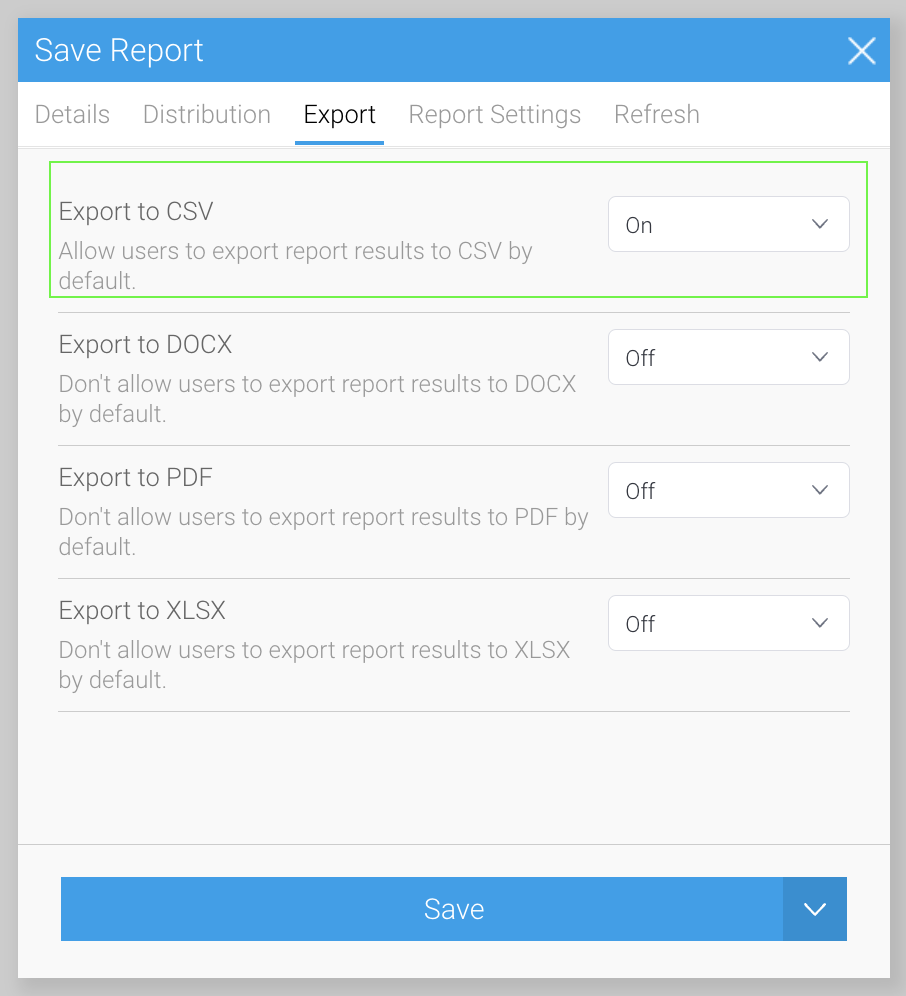
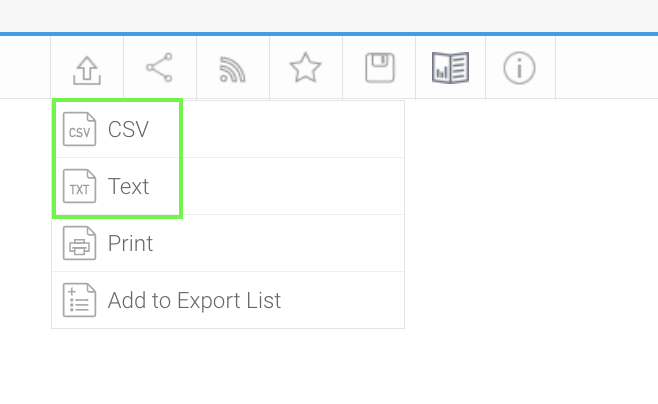
Thank you
Dennis

 I like this idea
I like this idea 
Hi Dennis,
I hope all is well,
I have gone ahead and raised this with our development team. I will keep you updated as and when I can.
Regards,
Mark
Hi Dennis,
I hope all is well,
I have gone ahead and raised this with our development team. I will keep you updated as and when I can.
Regards,
Mark
Hi Dennis,
I hope all is well,
I come with news that we have since implemented said Enhancement within our latest release of 9.14 20241206;
'Split the CSV export role function and settings into separate settings in order to independently control CSV and TXT exports.'
More information about this release can be found here: https://community.yellowfinbi.com/announcement/yellowfin-9-14-has-been-published
In addition, we would be grateful if you could take a moment to provide your feedback by completing our Closed Request Survey. You should have received this on the closure of this ticket. It will take less than 15 seconds to complete and is vital in helping us to continually monitor and improve our levels of service to you.
Regards,
Mark
Hi Dennis,
I hope all is well,
I come with news that we have since implemented said Enhancement within our latest release of 9.14 20241206;
'Split the CSV export role function and settings into separate settings in order to independently control CSV and TXT exports.'
More information about this release can be found here: https://community.yellowfinbi.com/announcement/yellowfin-9-14-has-been-published
In addition, we would be grateful if you could take a moment to provide your feedback by completing our Closed Request Survey. You should have received this on the closure of this ticket. It will take less than 15 seconds to complete and is vital in helping us to continually monitor and improve our levels of service to you.
Regards,
Mark
Replies have been locked on this page!