Column Width is not exported
Completed
How can I control the column width in an exported .XLSX?
The below snippet shows what the export looks like. I want to be able to control the column width in my exported report, not just in the report. I want all my numbers visible and the headers to contain only "one row". What can I do?
Rgds
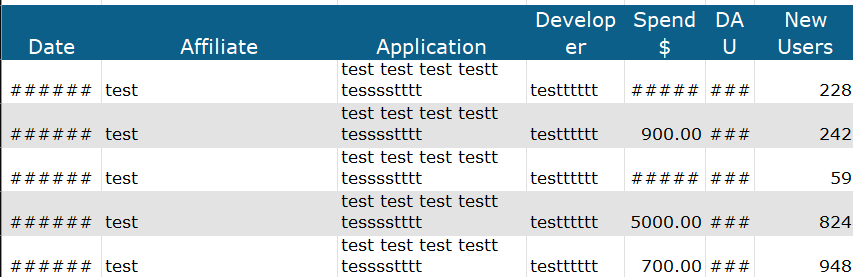

 The same question
The same question
Hello Joonas K,
Thank you for submitting this request to the Yellowfin Technical Support Team. My name is Sharwari Inkane and I will be supporting you with this issue.
Please allow me some time so I can investigate this issue. Meanwhile could you please share info.jsp. To access this page, just append info.jsp to your YF URL. E.g. http://localhost:8080/info.jsp
Sincerely,
Sharwari Inkane
Yellowfin Technical Support
Hello Joonas K,
Thank you for submitting this request to the Yellowfin Technical Support Team. My name is Sharwari Inkane and I will be supporting you with this issue.
Please allow me some time so I can investigate this issue. Meanwhile could you please share info.jsp. To access this page, just append info.jsp to your YF URL. E.g. http://localhost:8080/info.jsp
Sincerely,
Sharwari Inkane
Yellowfin Technical Support
Hello Joonas,
I hope all is well,
I wanted to followup regarding info.jsp page. Could you please share at your earliest convenience. To access this page, just append info.jsp to your YF URL. E.g. http://localhost:8080/info.jsp
Regards,
Sharwari Inkane
Hello Joonas,
I hope all is well,
I wanted to followup regarding info.jsp page. Could you please share at your earliest convenience. To access this page, just append info.jsp to your YF URL. E.g. http://localhost:8080/info.jsp
Regards,
Sharwari Inkane
Replies have been locked on this page!